Add Custom Products to Snippets

We’re excited to introduce a new feature in the Affiliate.com app: Custom Products for Snippets.
Publishers can now add products and links from merchants outside the Affiliate.com database into Snippets, on their own or alongside products already supported in Affiliate.com.
How does it work?
Affiliate.com supports over 1 billion products globally across thousands of merchants.
If a product isn’t listed in Affiliate.com's database, for instance when a merchant isn’t on a supported affiliate network or doesn’t provide a product feed, it can now be added to Snippets.

Using a blank product template, enter all key product details, like product name, URL, description, image, price, sale price, and more.
Once completed, the product is saved and can be immediately added to a Snippet, either on its own or alongside other products from the Affiliate.com database.
Custom Products support all the same Snippet layouts and design customizations, including styles, colors, borders, and shadows that products directly in the database do.
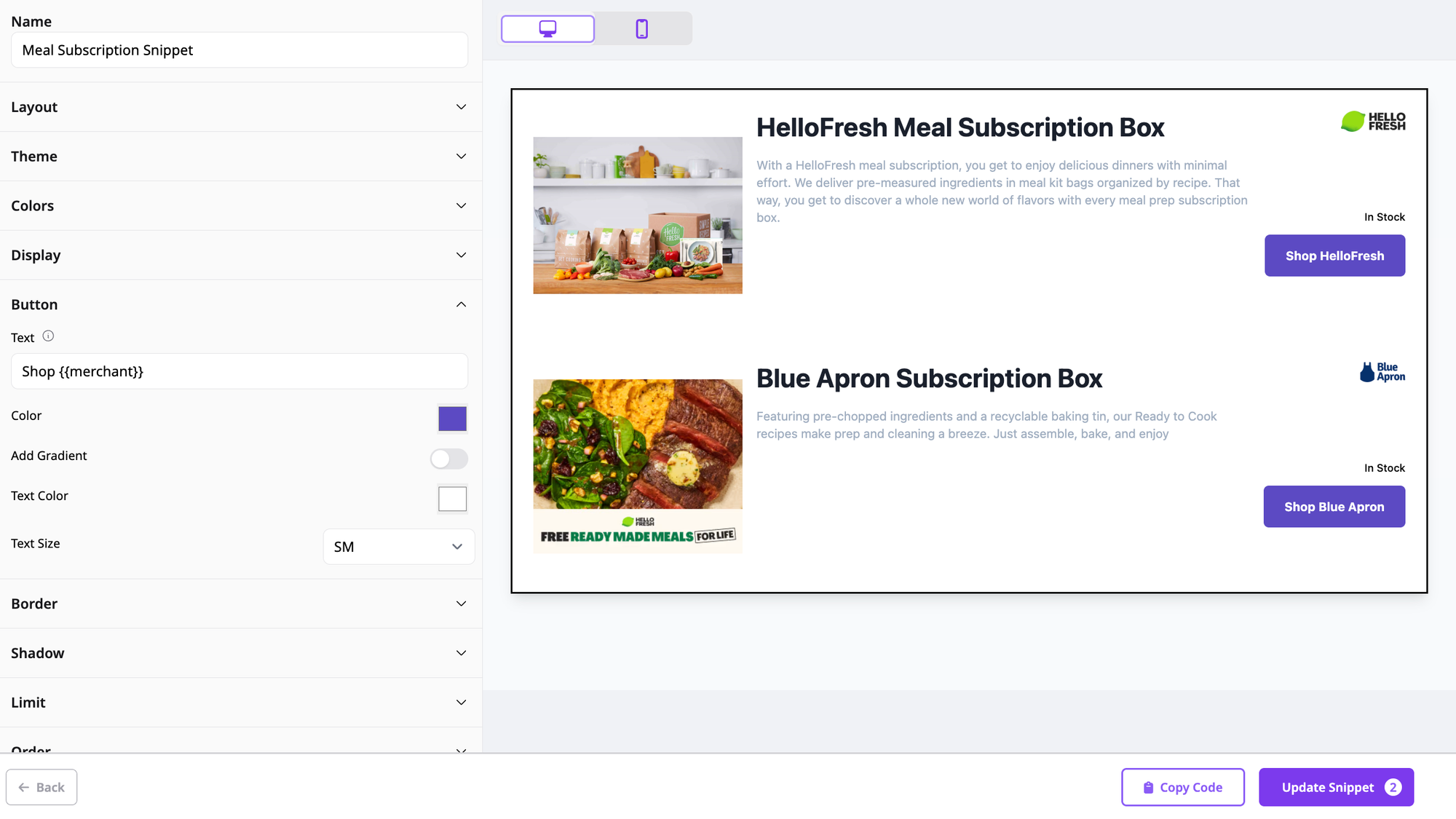
Once added, Custom Products are saved to your account and can be edited anytime.
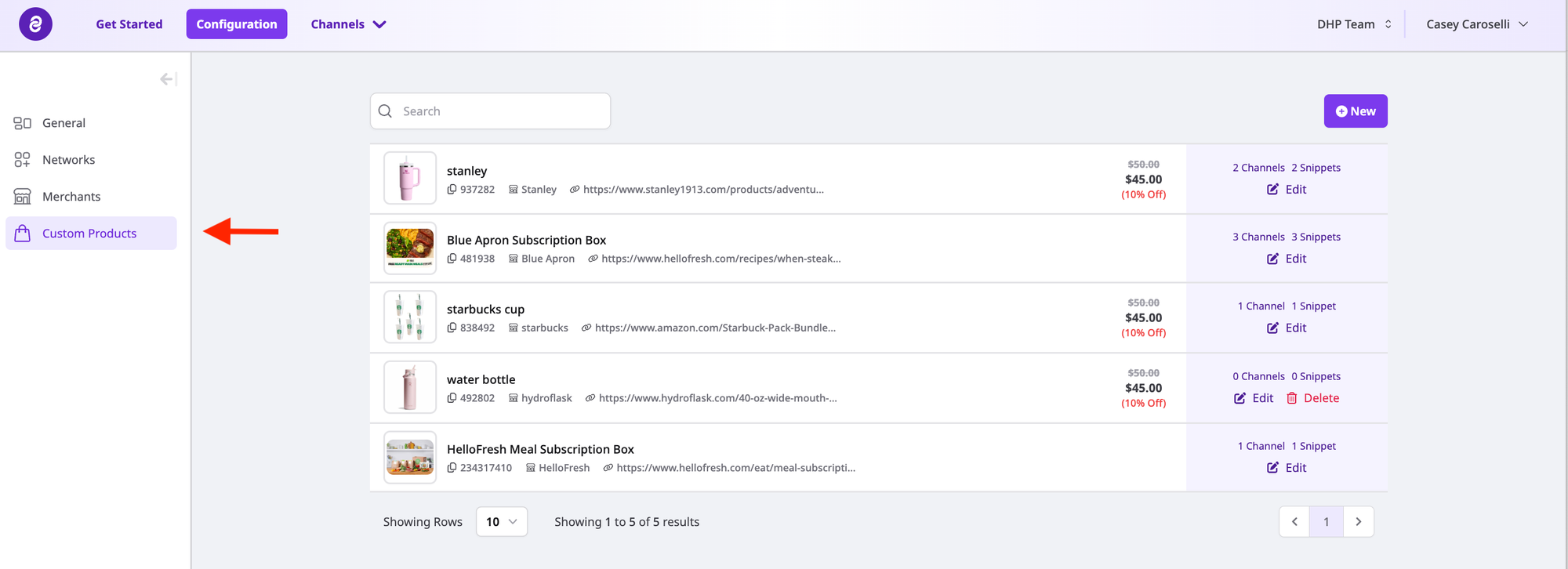
Custom Products can also easily be reused in future Snippets without re-entering any info.
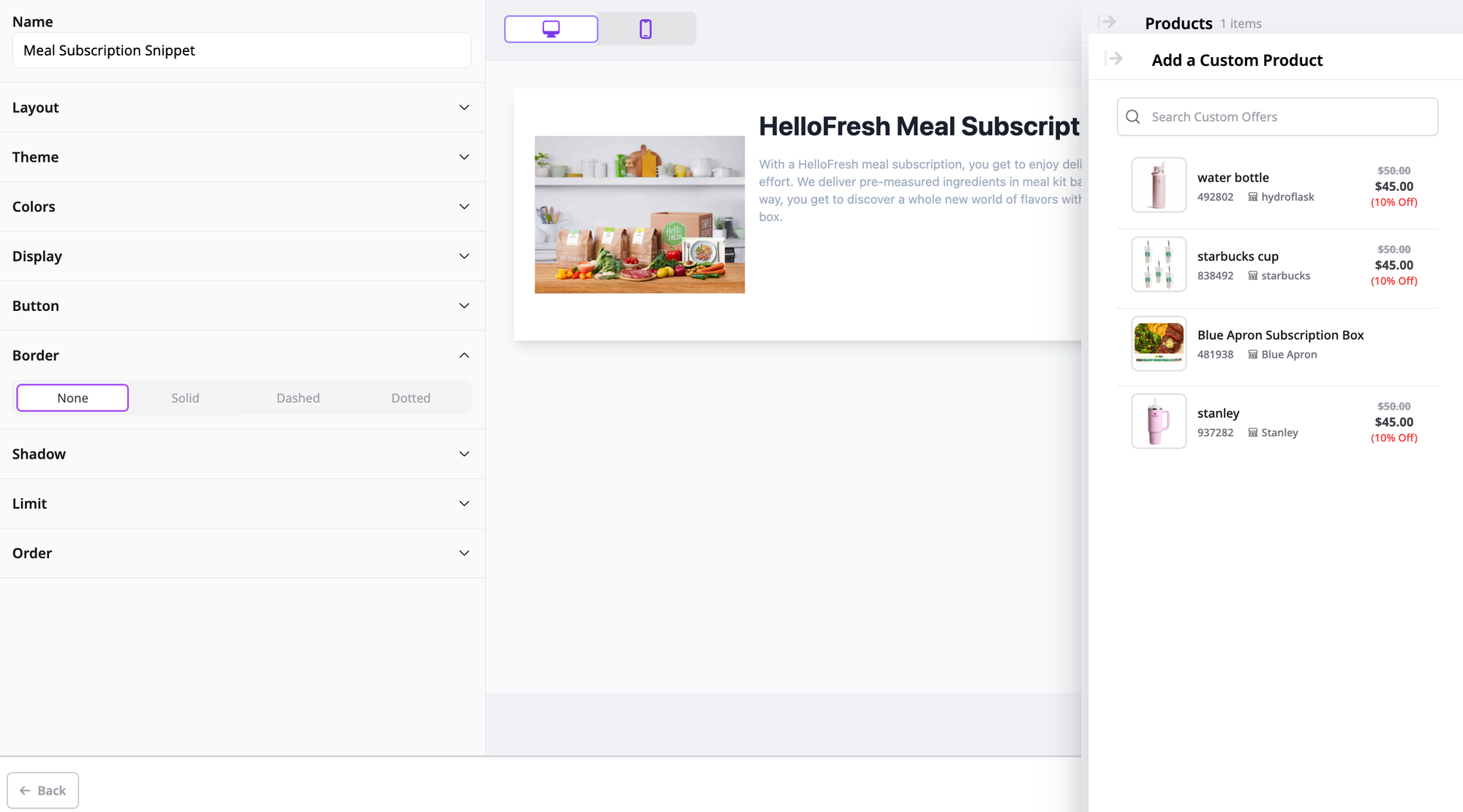
For more information, visit https://www.affiliate.com/.
