AI product feed API for shopping feeds that update with discounts and availability
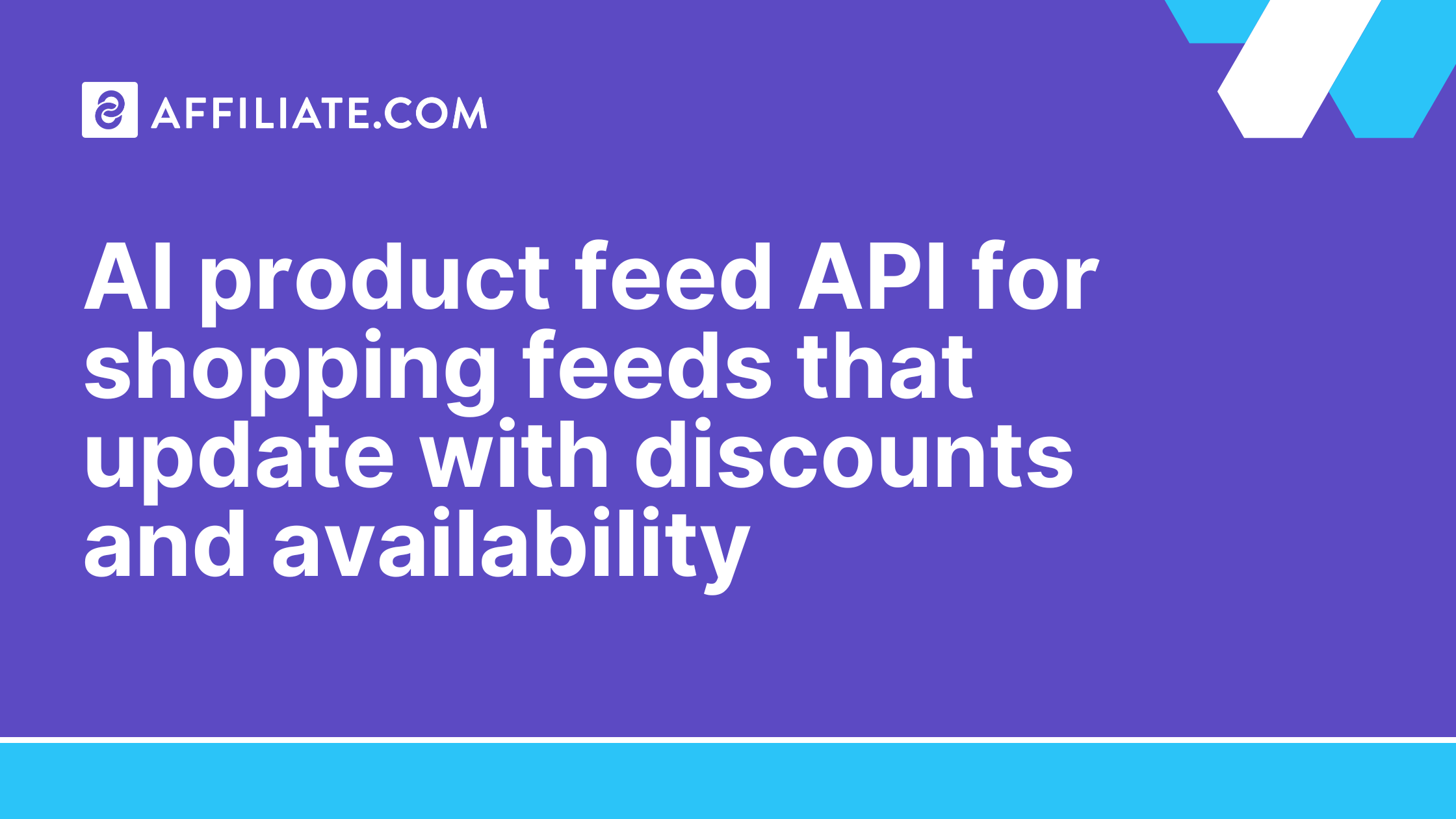
An AI product feed API should do more than fetch links. For affiliate marketing teams, the job is to keep product data fresh, comparable, and publish ready as discounts and stock change. This article shows how to use an AI product feed API to normalize data, barcode match identical items across merchants, and ship shopping feeds that update with real value.
Affiliate.com aggregates normalized product data across more than thirty networks and over a billion products. With the Product Search API and Query Builder you can filter, layer, and sort by the fields that matter, then save your logic as shareable query links and Comparison Sets.
AI product feed API, definition and core benefits
What an AI product feed API does for affiliate teams
- Normalizes pricing and attributes so Final Price and Sale Discount compare cleanly across merchants.
- Matches identical products by barcode, ASIN, MPN, or SKU even when titles differ.
- Filters by network and merchant to keep to specific programs.
Why AI normalization and deduplication improve conversion
Clean identity and pricing reduce decision friction. Readers see one product, many offers, ranked by the value you promise, lowest Final Price or deepest Sale Discount. Editors gain speed and confidence, which increases publish velocity.
AI powered product data normalization and deduplication
Affiliate.com indexes and makes searchable the key fields you use daily. IDs, barcode, SKU, MPN, ASIN. Pricing, currency, regular price, final price, sale price, sale discount, ship price. Inventory, in stock, stock quantity, availability, commissionable status. Source controls, network name or ID, merchant name or ID. Search options, any, name, description, brand, category, tags. Result controls, limit, sort, deduplication, last updated.
Build AI shopping feeds that react to discounts and availability
Start broad with Any or Name. Add currency to lock market context. Layer discount logic and inventory protection.
{
"filters": {
"any": "running sneakers",
"currency": "USD",
"on_sale": true,
"sale_discount_min": 25,
"in_stock": true
},
"governance": {
"network_ids": ["impact_us","awin_us"],
"merchant_ids": ["12345","67890"]
},
"presentation": {
"deduplication": "on",
"fields": ["name","brand","final_price","regular_price","sale_discount","merchant_name","commission_url","image_url","last_updated"]
},
"sort": [{"sale_discount": "desc"}],
"limit": 100
}
Result, a discount only feed that updates as merchants refresh feeds. Treat prices and stock as at time of writing and verify in the live UI.
AI pricing comparison across merchants and networks
When you pivot from browse to price comparison, anchor identity with a barcode so every row is the same product.
{
"filters": {
"barcode": "50036380232",
"currency": "USD",
"in_stock": true
},
"governance": { "network_ids": ["impact_us","cj_us"] },
"presentation": {
"deduplication": "off",
"fields": ["merchant_name","final_price","regular_price","sale_discount","ship_price","commission_url","image_url","last_updated"]
},
"sort": [{"final_price": "asc"}, {"sale_discount": "desc"}],
"limit": 50
}
Use deduplication off for a true offer table. Sort by Final Price ascending for best price stories, Sale Discount descending for deal hubs.
Create AI driven Comparison Sets for reusable shopping modules
Once your query looks right, save it as a Comparison Set. Editors can drop that set into Price Comparison, Vertical Products, or Buttons snippets. The set holds your logic, and the snippet inherits fresh data as networks and merchants update pricing and availability.
Governance and trust in an AI shopping feed
- Enforce partner rules with Network ID and Merchant ID filters.
- Keep currency scoped to a single market on consumer pages. Do cross currency analysis only in research views.
When to use any search versus identifiers in an AI workflow
Use Any for discovery across names, descriptions, subtitles, and tags when you have partial intent. Switch to identifiers, barcode, ASIN, MPN, or SKU, when you move to price comparison. Identifiers power accurate deduplication and fair ranking.
Mini playbooks you can copy
Discount only category list
- Filters, Any equals term, Currency equals locale, On Sale equals true, Sale Discount greater than twenty, In Stock equals true.
- Presentation, Deduplication on.
- Sort, Sale Discount descending.
Single product best price
- Filters, Barcode equals code, Currency equals locale, In Stock equals true.
- Presentation, Deduplication off.
- Sort, Final Price ascending, secondary Sale Discount descending.
Get started
Open Query Builder, build one discount only set and one barcode matched comparison, then save both as Comparison Sets. If your team prefers code, mirror the same fields and filters in the Product Search API examples above. With normalized data, identifiers, and layered filters, your AI product feed API produces shopping feeds that update with discounts and availability and convert with clarity.

