Barcode Search API: Find Identical Products Across Merchants

Barcode search API queries are the fastest way to normalize product selection across merchants. In Affiliate.com, the Product Search API spans more than thirty affiliate networks and over a billion products so a single identifier barcode, SKU, MPN, or ASIN can return every matching offer you are approved to promote.
The outcome is practical. Exact matches unlock honest price comparison, cleaner snippets, and fewer dead clicks. You can still layer merchant and network filters, currency, discount, and availability rules, then decide whether to deduplicate offers or present a complete table.
Why use the barcode search API
Titles vary by merchant. Identifiers do not. Anchoring on barcode eliminates lookalikes so operators compare the same model across sellers. This is essential for price comparison snippets, deal verification, and cross network audits. It also shortens editorial cycles because teams stop chasing title synonyms and focus on economics and stock.
Map the UI to API fields
In the UI you can click a visible barcode below a product name or paste a barcode directly into search. The same behavior is available in the API.
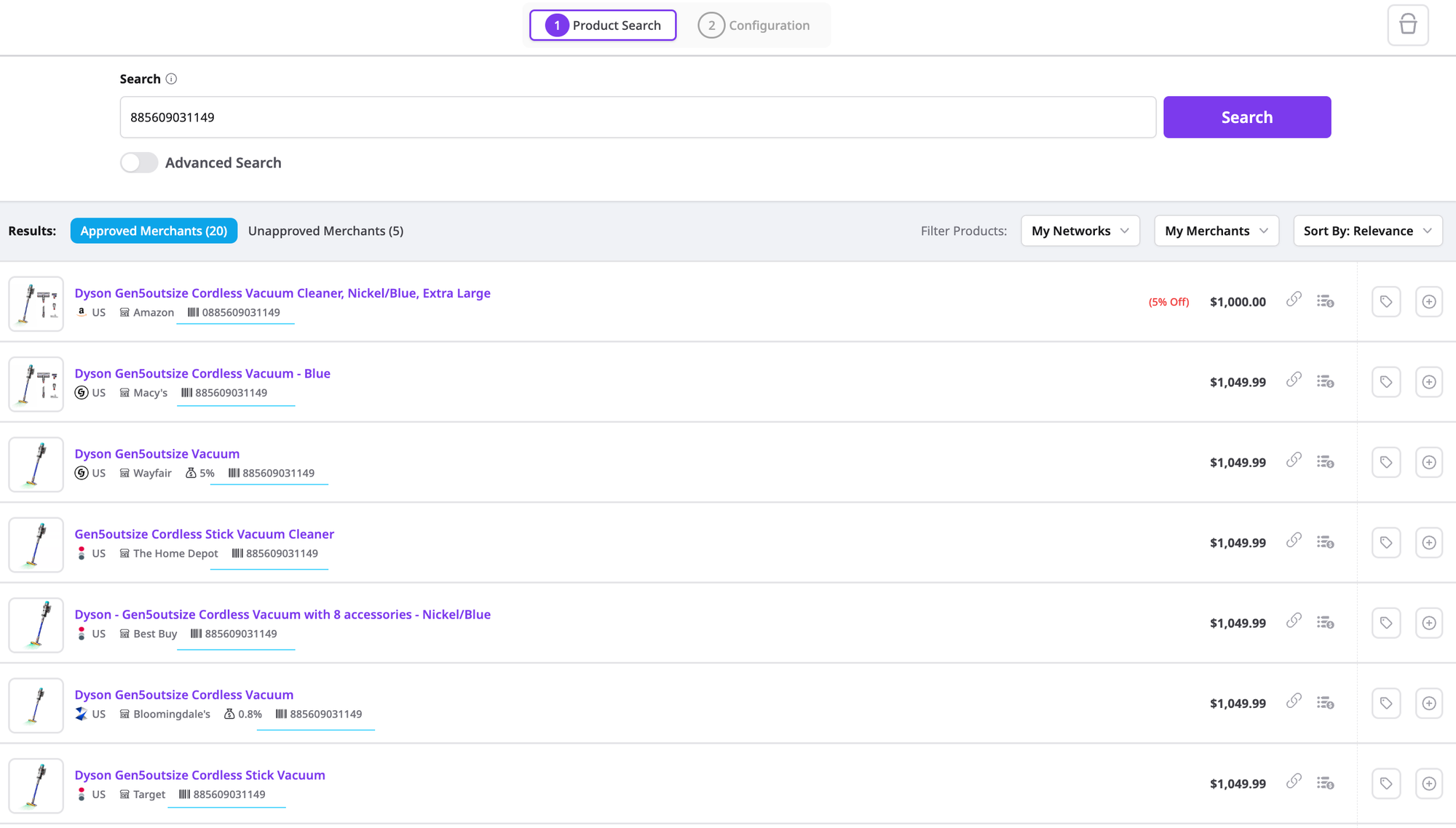
Core fields involved:
- Identifiers: barcode, sku, mpn, asin for exact matching
- Pricing: final price, regular price, sale price, sale discount, currency
- Availability: in stock, stock quantity, availability, commissionable status
- Source controls: merchant name, merchant id, network name, network id
- Search options: limit, sort, deduplication, last updated
Minimal request for a barcode match
Ask the Product Search endpoint for the canonical product tied to one barcode. Keep deduplication on for one row per SKU.
{
"filters": {
"barcode": "0123456789012",
"currency": "USD",
"in_stock": true
},
"fields": [
"name","brand","barcode",
"regular_price","final_price","sale_discount",
"merchant_name","merchant_id",
"network_name","network_id",
"commission_url","image_url","last_updated"
],
"deduplication": "on",
"limit": 50,
"sort": [{"last_updated":"desc"}]
}
This returns a clean list of unique SKUs in stock in USD with current economics and governance fields for review.
Turn the same query into a price table
For an apples to apples comparison across merchants, flip deduplication off so every qualified offer is returned for the same barcode.
{
"filters": {
"barcode": "0123456789012",
"currency": "USD",
"in_stock": true
},
"deduplication": "off",
"sort": [{"final_price":"asc"}],
"limit": 200
}
Render this with a Price Comparison or Buttons snippet to show all offers for the exact product.
Expand discovery with Deep Search behavior
If you want to see merchants beyond those already added to your account, run a broad fetch across configured networks. Use the same barcode anchor and review which partners are selling the item. Approvals should be obtained through each network before you publish.
{
"filters": {
"barcode": "0123456789012",
"currency": "USD"
},
"networks_scope": "configured",
"deduplication": "off",
"limit": 500
}
Add guardrails with network and merchant IDs
Barcode guarantees product identity. IDs guarantee partner governance.
{
"filters": {
"barcode": "0123456789012",
"network_id": ["impact_us","cj_us"],
"merchant_id": ["12345","67890"],
"currency": "USD",
"in_stock": true
},
"deduplication": "off"
}
Use IDs in briefs and exports so business and editorial stay aligned.
Layer discount logic without losing integrity
When you need deals, require a regular price and a minimum discount. Barcode still anchors identity.
{
"filters": {
"barcode": "0123456789012",
"on_sale": true,
"sale_discount": {"gte": 15},
"currency": "USD",
"in_stock": true
},
"sort": [{"sale_discount":"desc"}],
"deduplication": "off"
}
Practical workflows
Verify a single product before a roundup
- Start with any or name to find the model.
- Capture the barcode from the record.
- Re run with barcode plus currency and in stock.
- Turn deduplication off and sort by final price.
- Save to a Comparison Set and choose a Price Comparison snippet.
Build a clean list for a single merchant
- Use barcode plus merchant id equals your partner.
- Keep deduplication on for one canonical row per SKU.
- Add price floors and category or brand if you need editorial range.
- Render a single product or vertical list snippet.
For more information, visit https://www.affiliate.com/.
