Casting a Wider Net in Product Discovery

Advanced affiliate research often starts with incomplete information: a vague keyword, a half-remembered model name, or a shopper intent like “portable speaker under $200.” The fastest way to turn partial signals into promotable products is to widen the search aperture, then layer precision filters to converge on the best offer.
Affiliate.com’s product index spans more than 30 networks and over a billion products. Normalized fields and cross-merchant identifiers let you explore broadly without sacrificing accuracy. The “Any” field is your best on-ramp—cast wide, then refine by brand, price, availability, discount, and merchant.
Why the “Any” Field Matters
Most product feeds label the same thing differently. Names, subtitles, and even categories vary by merchant and network. The Any field searches across key text fields (Name, Description, Tags, Category, Subtitle, etc.), so you don’t have to guess where a merchant stored the signal.
What it solves
- Inconsistent naming across networks and merchants.
- Uncertain starting point (you only know a generic term or feature).
- Early-stage exploration where speed to viable options matters.
Example
Start with Any = “bluetooth speaker” to surface everything that matches across names, descriptions, and categories. Then tighten the query:
- Brand = Sony or Bose
- Currency = USD (or EUR/GBP for cross-currency comparisons)
- Final Price ≤ 200
- Availability = In Stock
- On Sale = true (optional)
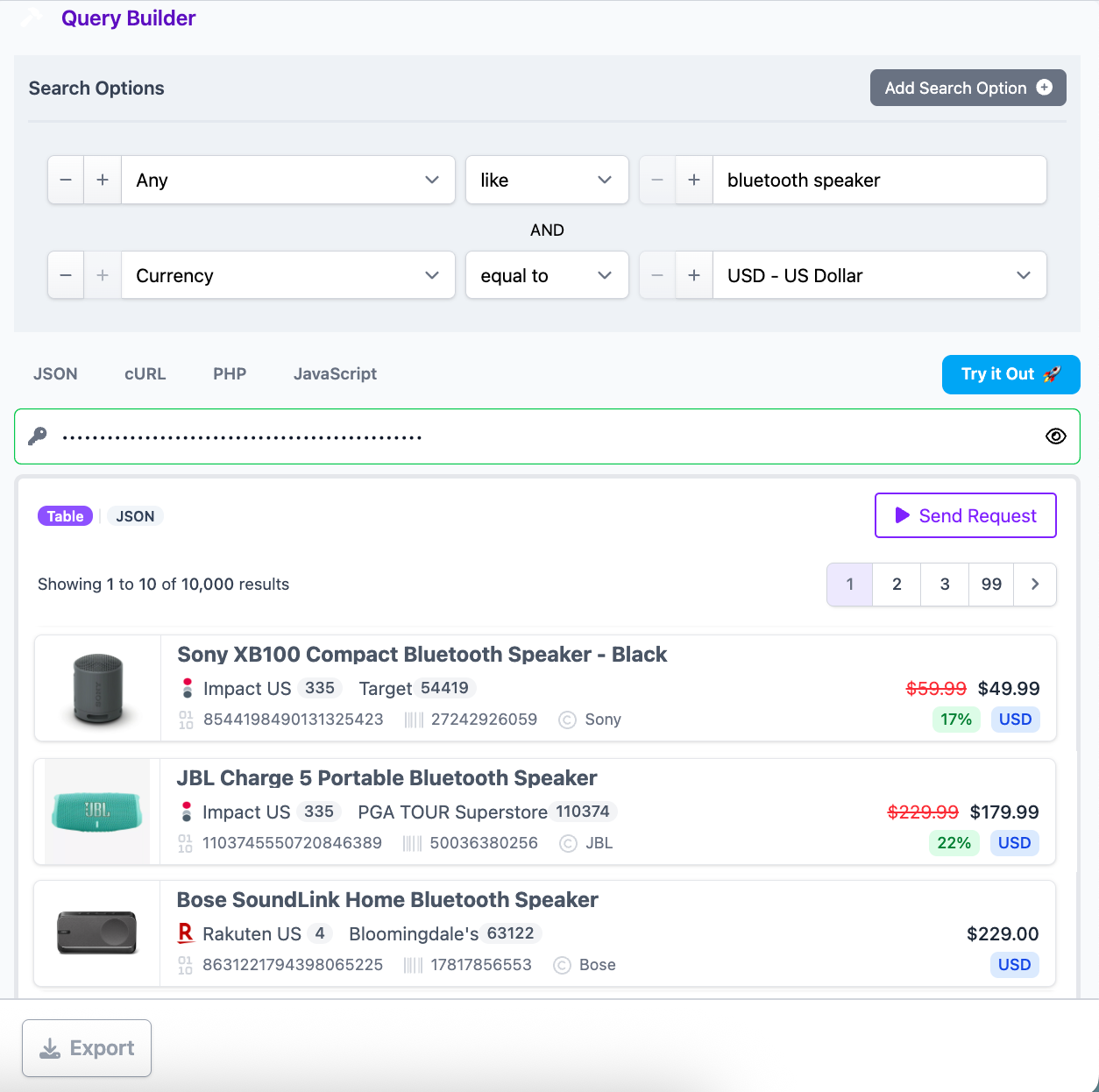
Precision from Breadth: Layered Filtering
Once you’ve pulled a broad set, apply normalized filters to converge on the best SKU and merchant.
Core narrowing filters
- Brand / Model / MPN / SKU / Barcode / ASIN: Normalize across merchants and lock to an identical product even when titles differ.
- Price & Discount: Use Final Price, Regular Price, Sale Discount, and On Sale flags to isolate real value.
- Availability & Stock: Filter by In Stock, Availability, or Stock Quantity to avoid dead links.
- Commissionable Status: Keep results you can monetize today.
- Network & Merchant: Focus on programs already connected to your Affiliate.com account or expand to approved networks.
Workflow: from term to identical-match, best-offer
- Cast wide with Any = “bluetooth speaker”.
- Lock the SKU using Barcode or ASIN (when available) to deduplicate variants and colorways.
- Compare offers across merchants with Final Price and Currency, layering On Sale = true or Sale Discount ≥ 20% when you need promotional heat.
- Promote the winner using your preferred snippet or Comparison Set—share a link to the query or the curated set with your editorial/merch teams.
Applied Examples (copy-ready)
Explore broadly, then converge on a brand set
- Any = “running shoes”
- Gender = women
- Size = 8
- Brand = ASICS|New Balance (use “Or” in Query Builder)
- On Sale = true
- Sort = Sale Discount – descending
Outcome: a ranked list of discounted, in-stock women’s size 8 shoes across multiple merchants.
Start vague, finish exact (barcode-match)
- Any = “noise cancelling headphones”
- Narrow with Brand = Sony; capture the product detail page for a merchant that lists a Barcode/ASIN.
- Re-run with Barcode or ASIN to match identical products across all joined networks.
Outcome: a deduplicated grid of the same SKU, enabling true apples-to-apples price/commission comparisons.
Build a fast comparison set for editors
- Any = “air fryer”
- Category = Kitchen
- Currency = USD
- Final Price ≤ 99
- Save as a Comparison Set, copy the shareable link, and drop into Slack/Trello for editorial.
Outcome: a living, refreshable shortlist that anyone can preview; your snippets stay accurate as prices change.
Decision Checks Before You Publish
- Price integrity: Filter on Final Price and confirm Currency; avoid mixed-currency lists unless your content is global.
- Availability: Require In Stock = true to limit dead clicks.
- Commissionable: Keep Commissionable Status = true for monetization.
- Diversity: Include multiple merchants/networks so users can choose their preferred retailer.
- Link health: Prefer offers with working Commission URL and Direct URL.
For more information, visit https://www.affiliate.com/programmatic-apis.
