Comparison Sets: Merchant Quality and Quantity
In affiliate marketing content, it is a best practice to show purchasing options from multiple merchants.

In affiliate marketing content, it is a best practice to show purchasing options from multiple merchants. In fact, Google even recommends in their Search Documentation to incorporate multiple merchants in order to boost SEO.
A Comparison Set is used to display a single product that is available at various merchants. Check out how to create a Comparison Set in just one click here.
Comparison Sets empower users to be able to choose which merchant they prefer to shop at. They also helps users see which merchant is offering the best deal.
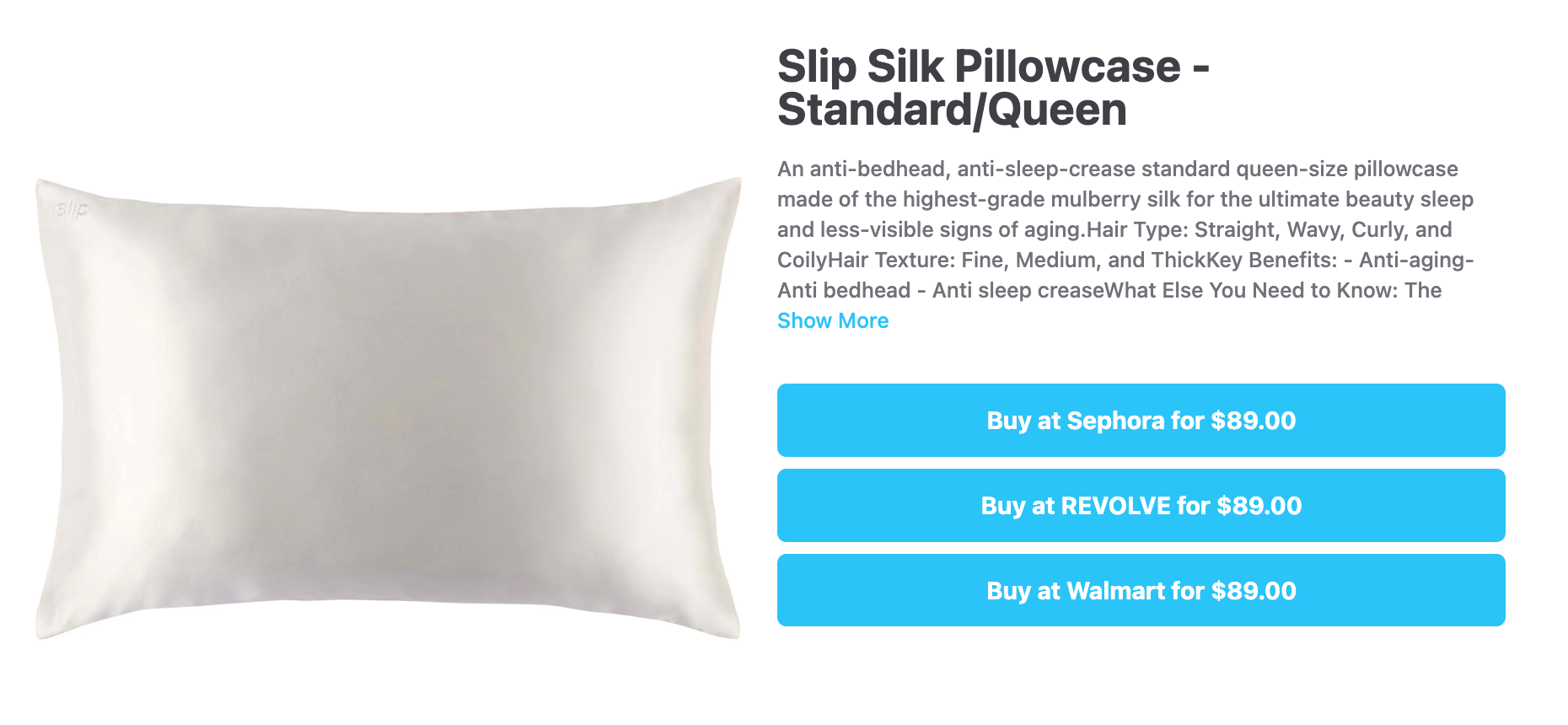
The success of Comparison Sets leading to conversions and sales can be largely influenced by how you choose to format the Comparison Set. The color of the Buy Buttons, including or excluding the price, etc. can all be optimized to improve your success.
This includes the quality and quantity of merchants that are displayed in the Comparison Set.
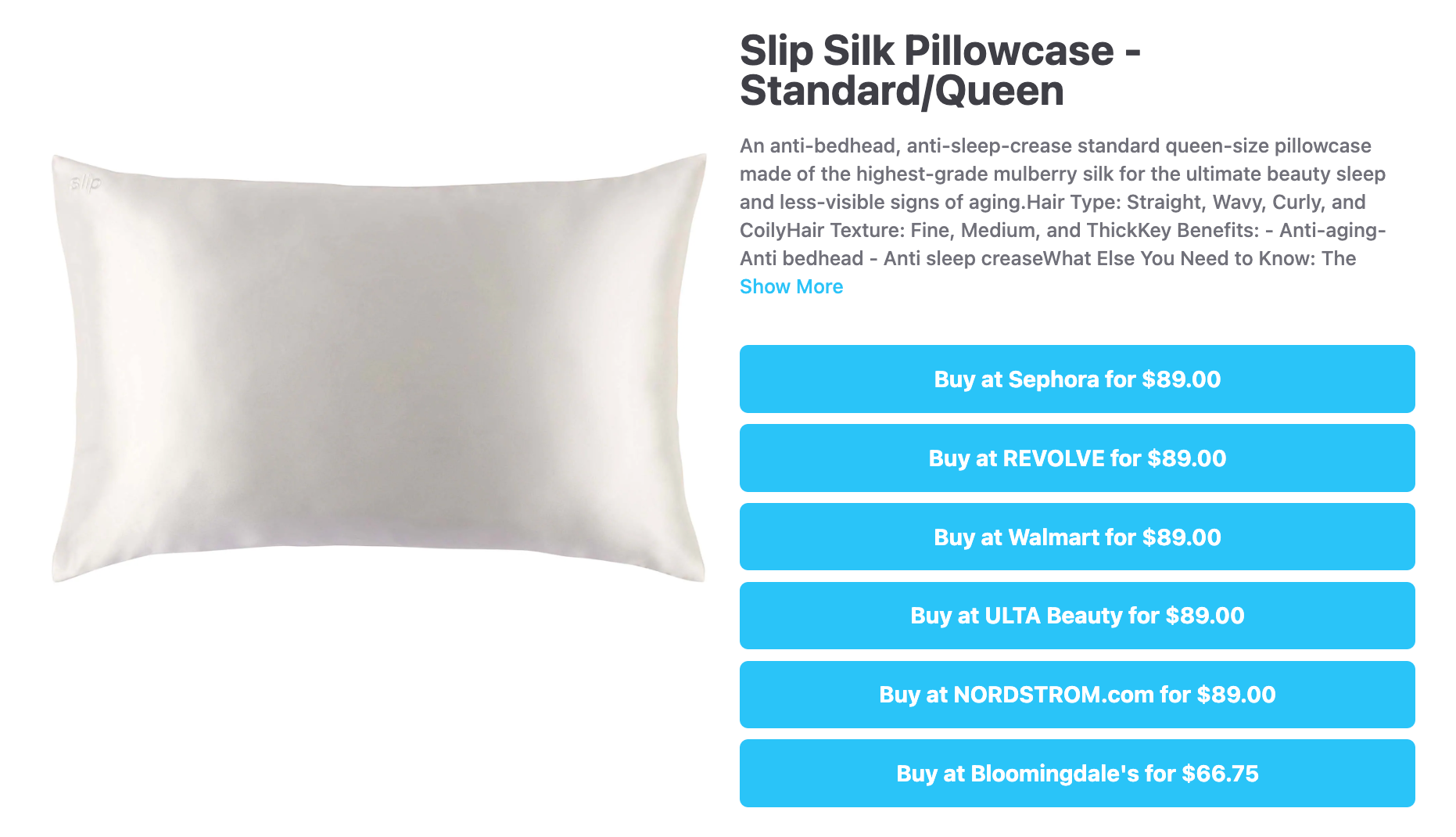
For example, you can choose to include 3 merchants. You can include 10 merchants. You can also include 100 merchants (although not recommended)!
Generally speaking, choosing a few (around 2-5) reputable, preferred merchants for a Comparison Set can lead to maximum success.
It is also important to consider what creates the best user experience:
- Choose the top merchants that resonate with your users. Some Comparison Sets may include four great merchants that your users love. Other Comparison Sets may include two great merchants that your audience love. A Comparison Set should focus on the quality of merchants that mostly closely align with your users preferences.
- Build trust. A Comparison Set can not only shows where the product is available, it can also be used to show the prices at each merchant. If a merchant is offering a great deal, including them in the Comparison Set can be a great way to show your users you prioritize helping them find the best prices.
- Make it easy! While it is great to give users the choice of where they want to shop, that choice should be simple. Creating a Comparison Set with every single merchant possible can make that choice complicated and overwhelming. Keep it simple to allow users to be able to quickly choose their preferred merchant.
To learn more about how to create a customizable Comparison Set, click here.
