Show or Hide Offer Descriptions in Snippets

Offer descriptions can help readers decide faster, but they also take space. In Affiliate.com you choose whether a snippet shows the offer description or hides it, per module or across a theme, while keeping the same high integrity product data and governance.
The setting is useful across more than thirty networks and over a billion products. You can continue to normalize results with identifiers, filter for price and availability, and decide deduplication behavior, then pick the presentation that best fits your layout.
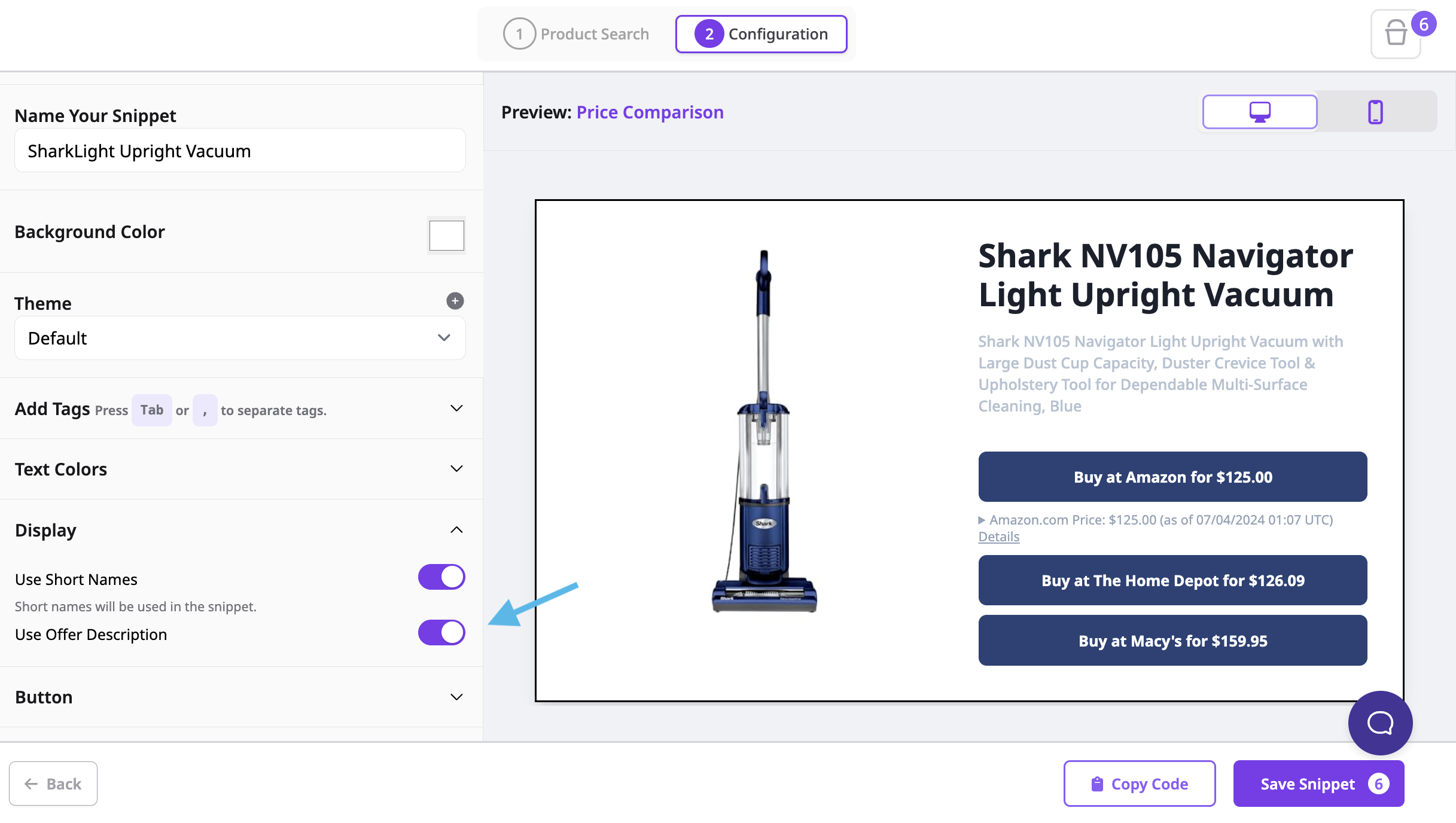
What the setting controls
Offer description visibility affects only presentation. It does not change the underlying product record or your selection logic. Identifiers such as barcode or MPN still anchor exact matches across merchants, and pricing and availability fields remain intact for sort and filters.
Where to toggle in the editor
In the Snippet editor, open the Display section and flip Use Offer Description to on to show the text.
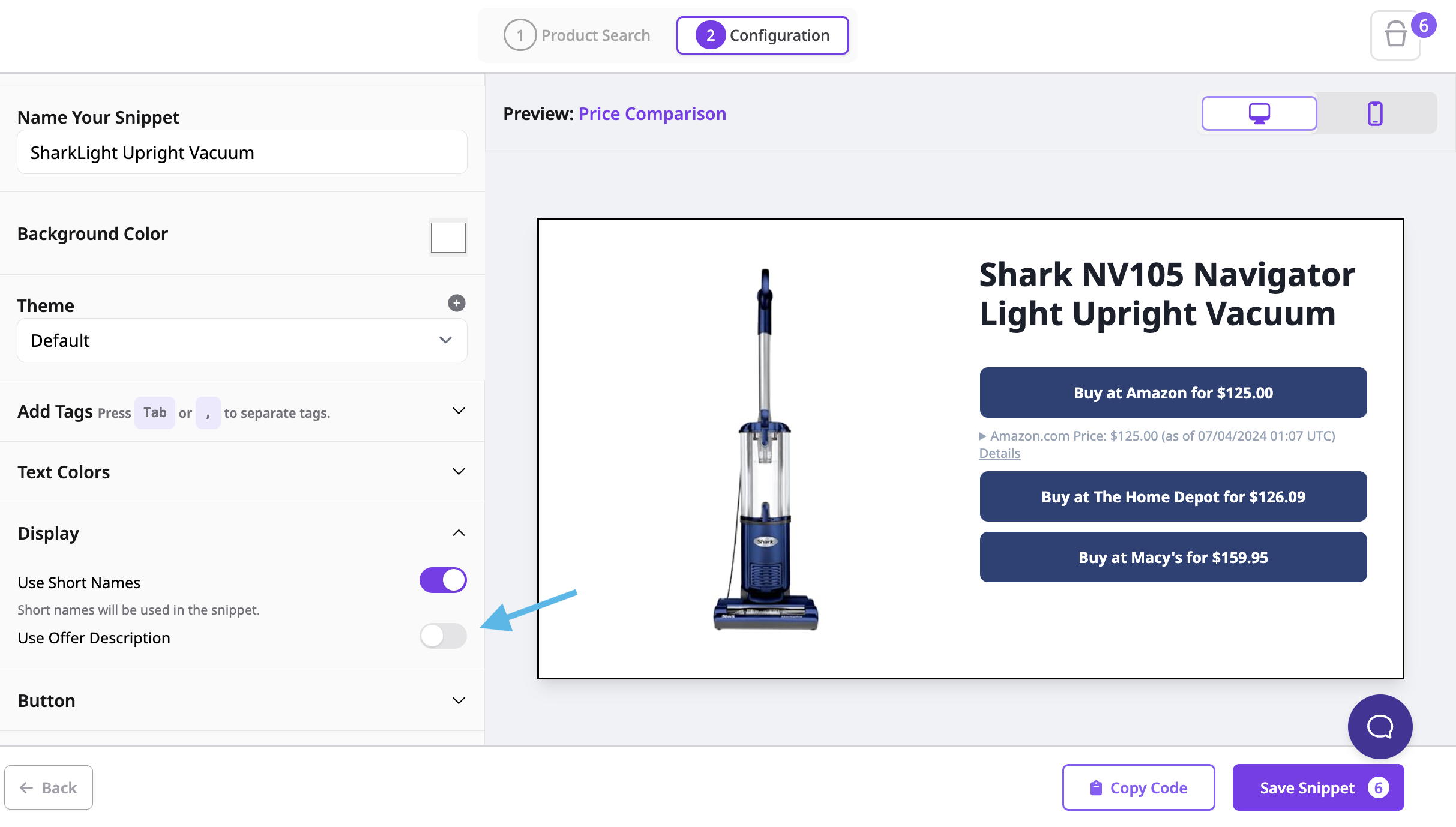
Theme level control
Themes let you apply the same visibility rule to all snippets in a Channel. That is useful when you need consistent packaging during a sale or when you adopt a new design system.
When to show descriptions
Descriptions earn their keep when they add decisive context.
- Complex items that benefit from a short capability phrase
- High consideration purchases where readers want a summary without leaving the page
- New product launches where the name alone is not self explanatory
When you show descriptions, keep deduplication on for clean lists of unique SKUs. Sort by discount for deals or last updated for freshness. Your queries should still include regular price and final price so savings claims are credible.
When to hide descriptions
Hiding the text can increase scannability and raise click through on mobile.
- Price comparison tables where the barcode or MPN already confirms the exact model
- Vertical lists that need tighter cards to fit more items above the fold
- Button only layouts where creative carries the story and you want clean merchant calls to action
With descriptions off, consider Short Names to condense long titles, and rely on identifiers plus price and availability labels to communicate value.
