Commission Rates

On Affiliate.com you can enter specific Commission Rates for each merchant you work with. This can either be the default rate from the Affiliate Network or your own custom rate (this is not Affiliate.com's Commission Rate). You can find the Commission Rate you are approved for directly in the Affiliate Networks.
Entering the default or a custom Commission Rate is completely optional. You can enter it for some, all, or none of your merchants.
When you search for products, you'll see your commission rates displayed to help determine which products to promote.
How does it work?
Entering a Commission Rate is easy. Simply head over to the Merchants page and view all the Merchants that you currently work with and have selected to add to your Affiliate.com account.
On the right hand side, you have the option to enter a Commission Rate for the merchant.
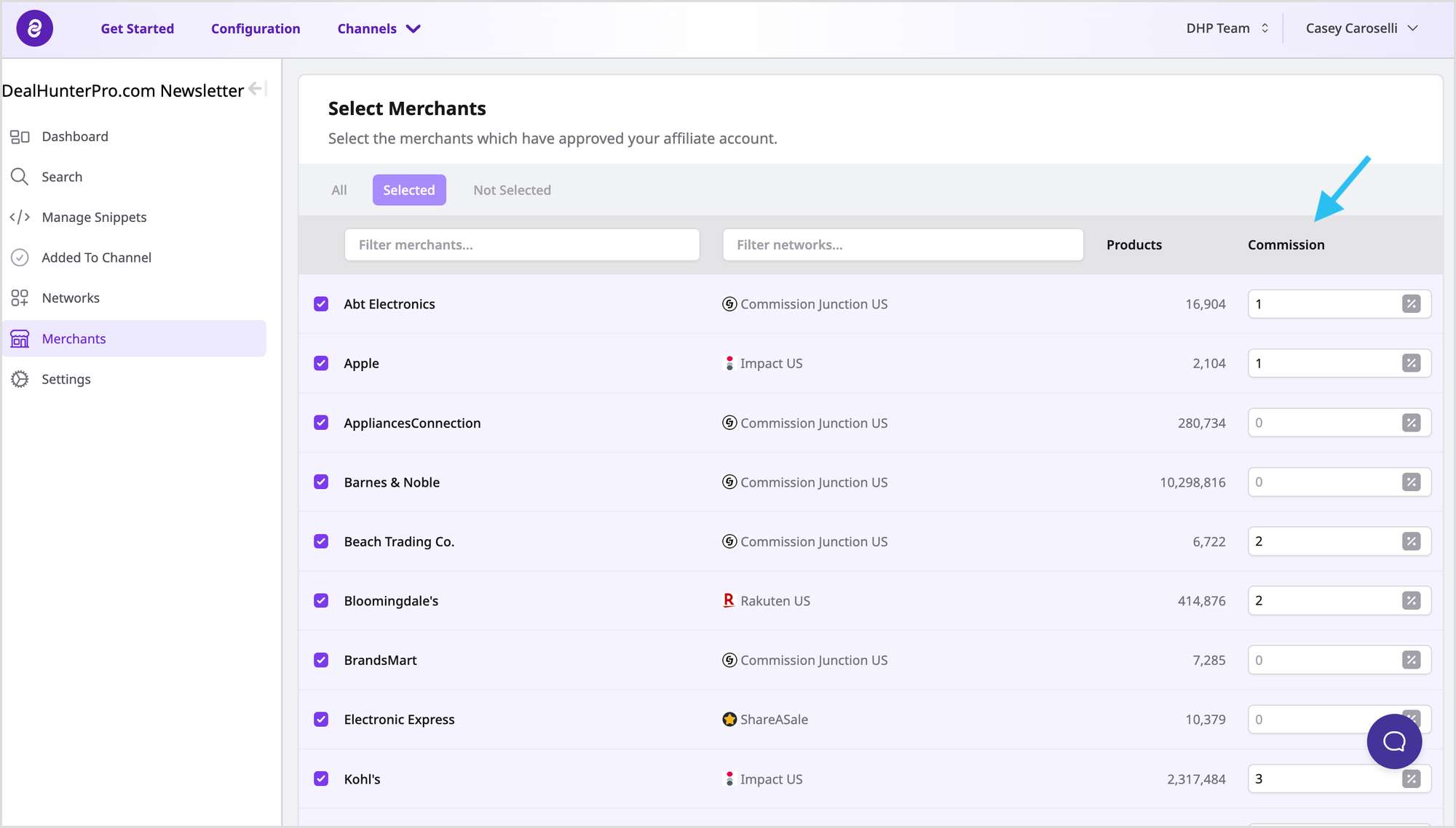
Don't know the Commission Rate you are approved for? Visit the Affiliate Network that the merchant is part of.
When you search for products, you will be able to see the Commission Rates that you entered under the Product Name.
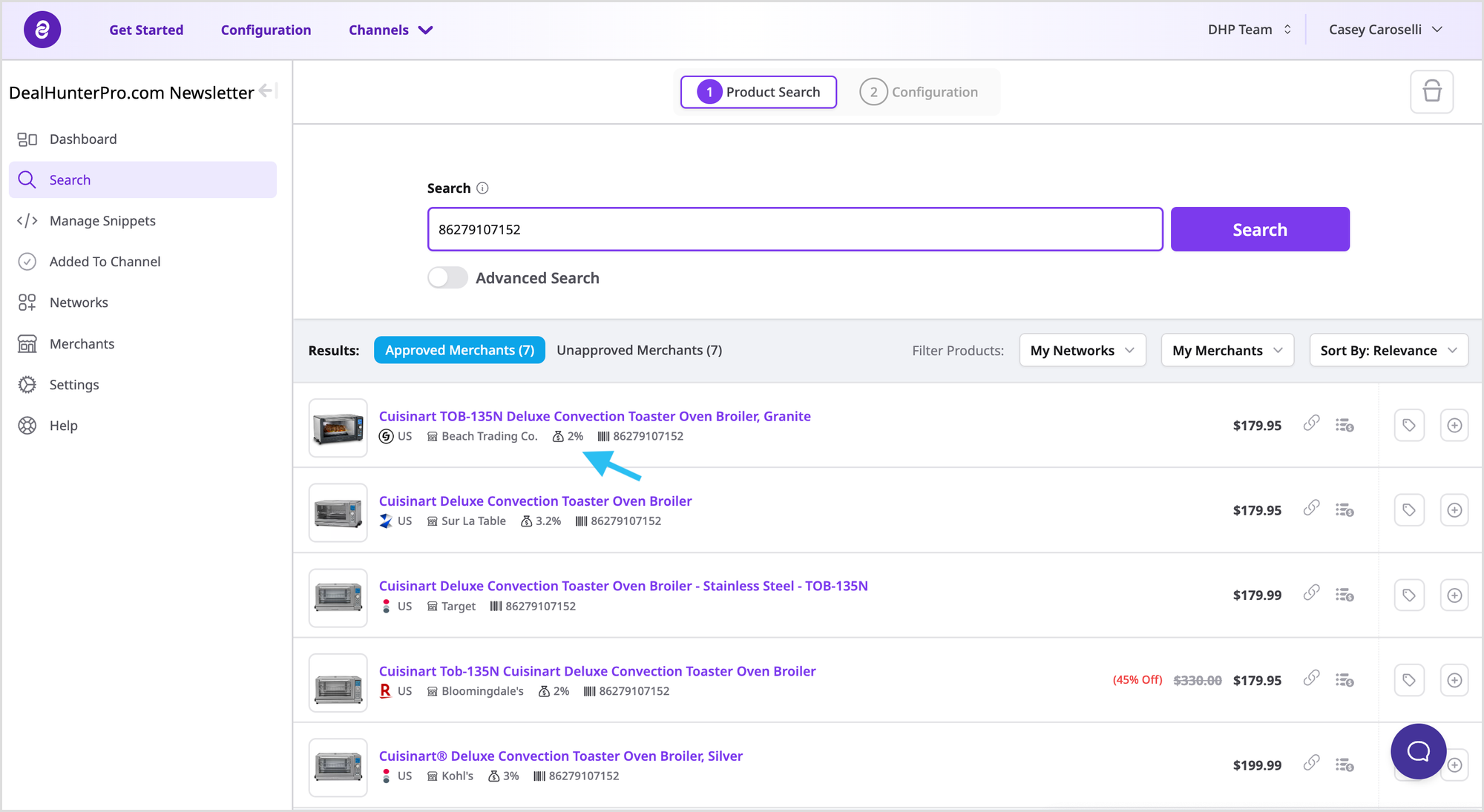
This can help you select which product you would like to promote.
For more information, visit Affiliate.com.
