How Core Fields Like Brand, SKU/MPN and Barcode Power Discovery

Finding the right product match starts with the right fields. Brand, SKU MPN, and barcode are the most reliable anchors for discovery across more than 30 networks, tens of thousands of merchant programs, and over a billion products in Affiliate.com. Use them to normalize titles, deduplicate results, and compare offers without guesswork.
Definitions first. Brand is the manufacturer label. SKU or MPN is a merchant or manufacturer part number that points to a specific variant. Barcode, also called GTIN, UPC, EAN, or ISBN, is the universal identifier that cuts through naming drift. Treat barcode as the primary key when available, with SKU MPN and Brand as corroborating signals.
Method, Framework
Start from the strongest identifier
Barcode beats text every time. If you have barcode, search it first. If not, start with Brand plus SKU MPN, then pivot to barcode when you find it in the returned records.
Layer filters to express intent
After the initial query, refine with indexed fields that mirror your business rules
- MERCHANT, Merchant ID, Merchant Name
- INVENTORY, In Stock, Stock Quantity, Availability, Commissionable Status
- PRICING, Currency, Regular Price, Sale Price, Final Price, Sale Discount, Ship Price
- NETWORK, Network Name, Network ID
- BASIC and ATTRIBUTES, Any, Name, Description, Brand, Model, Color, Size, Material, Tags, Last Updated
Use network and merchant filters to stay inside your approved programs. Toggle deduplication on for a single product card with multiple offers, or off for a line by line price view.
Sort by the outcome that matters
Deal modules sort by Sale Discount. Value modules sort by Final Price. Availability sensitive pages surface In Stock equals true first. All of these fields are indexed for sorting.
Share and operationalize
Package the final query as a shareable link or a Comparison Set so editors and engineers work from the same normalized object. This is how you keep merchandising decisions consistent sprint to sprint.
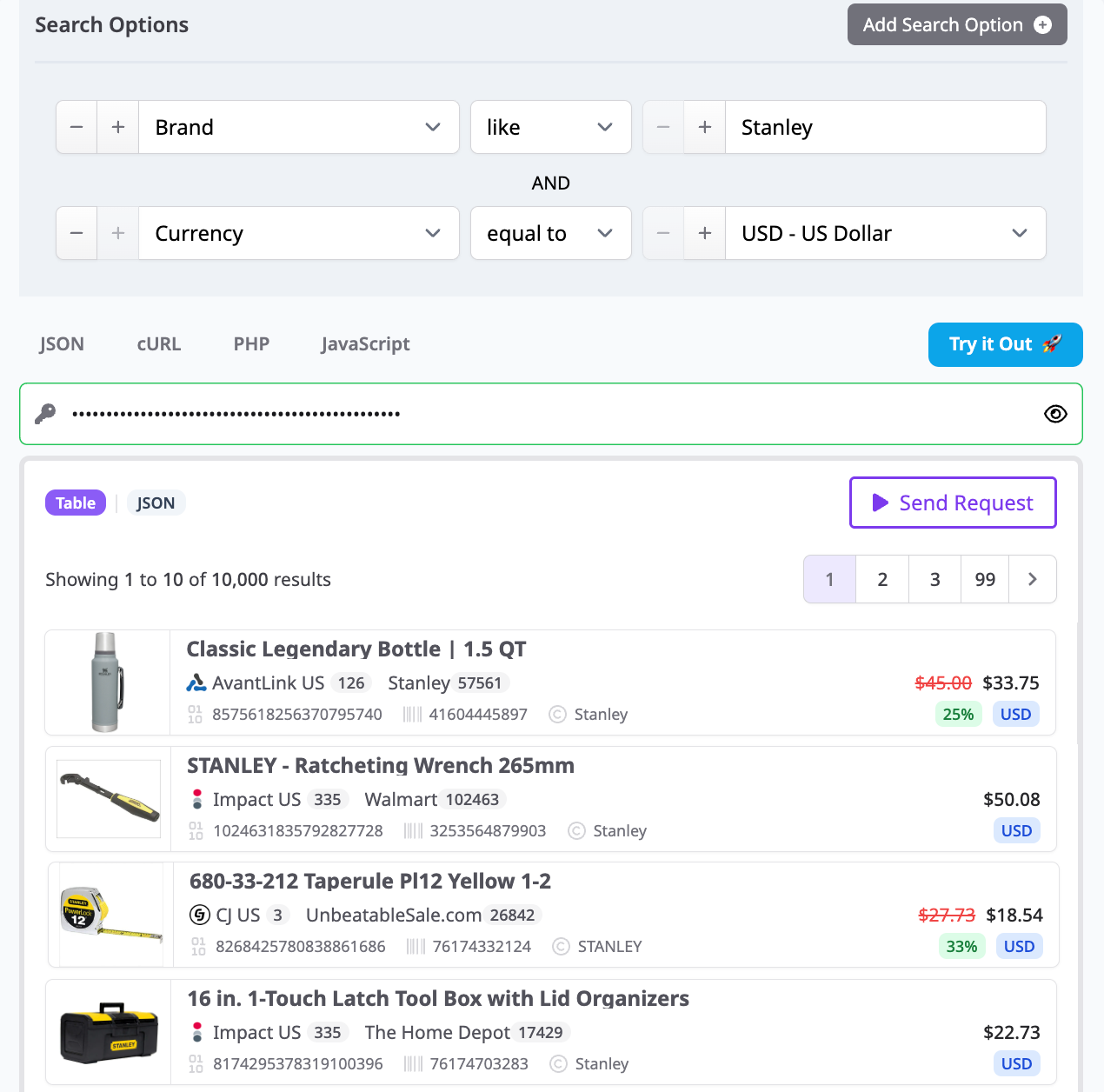
Applied Example
Goal, show how Brand, SKU MPN, and barcode each power discovery and matching in the Query Builder and API.
Brand filter example
- Query, Brand like Stanley and Currency equal to USD.
- What it demonstrates, brand normalization across networks and merchants enables fast narrowing without fragile title matching.
SKU MPN example
- Query, SKU equal to 1152598002.
- What it demonstrates, a precise part number returns the exact golf club from the originating merchant program, which you can then expand to variants or related accessories if needed.
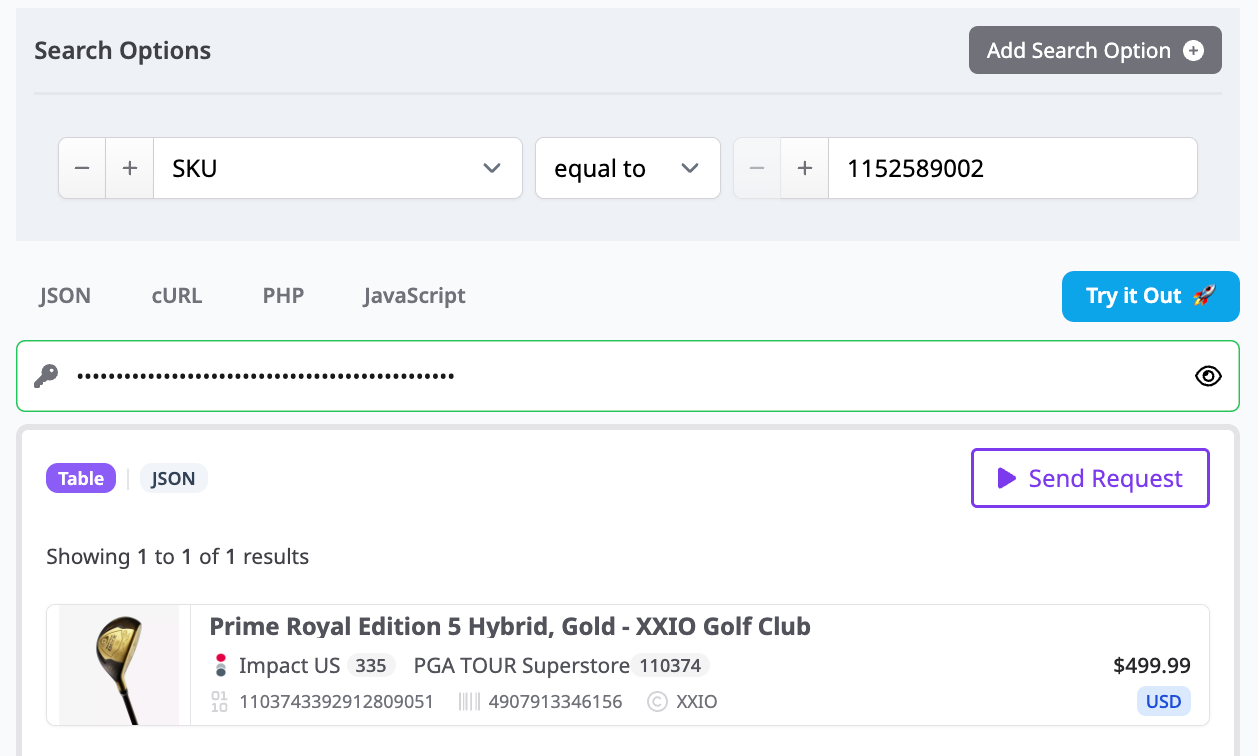
Barcode (UPC, EAN, GTIN, ISBN)
Barcodes offer a unique identifier that can verify that two listings from two different networks refer to the same product.
Barcodes are especially useful for publishers building tools like shopping assistants, wishlist apps, or deal aggregators, where showing the same product from multiple sellers, and identifying which has the best price, is key to the experience.
For example, a barcode search for 886798033341 returns the exact same water bottle available across multiple merchants.
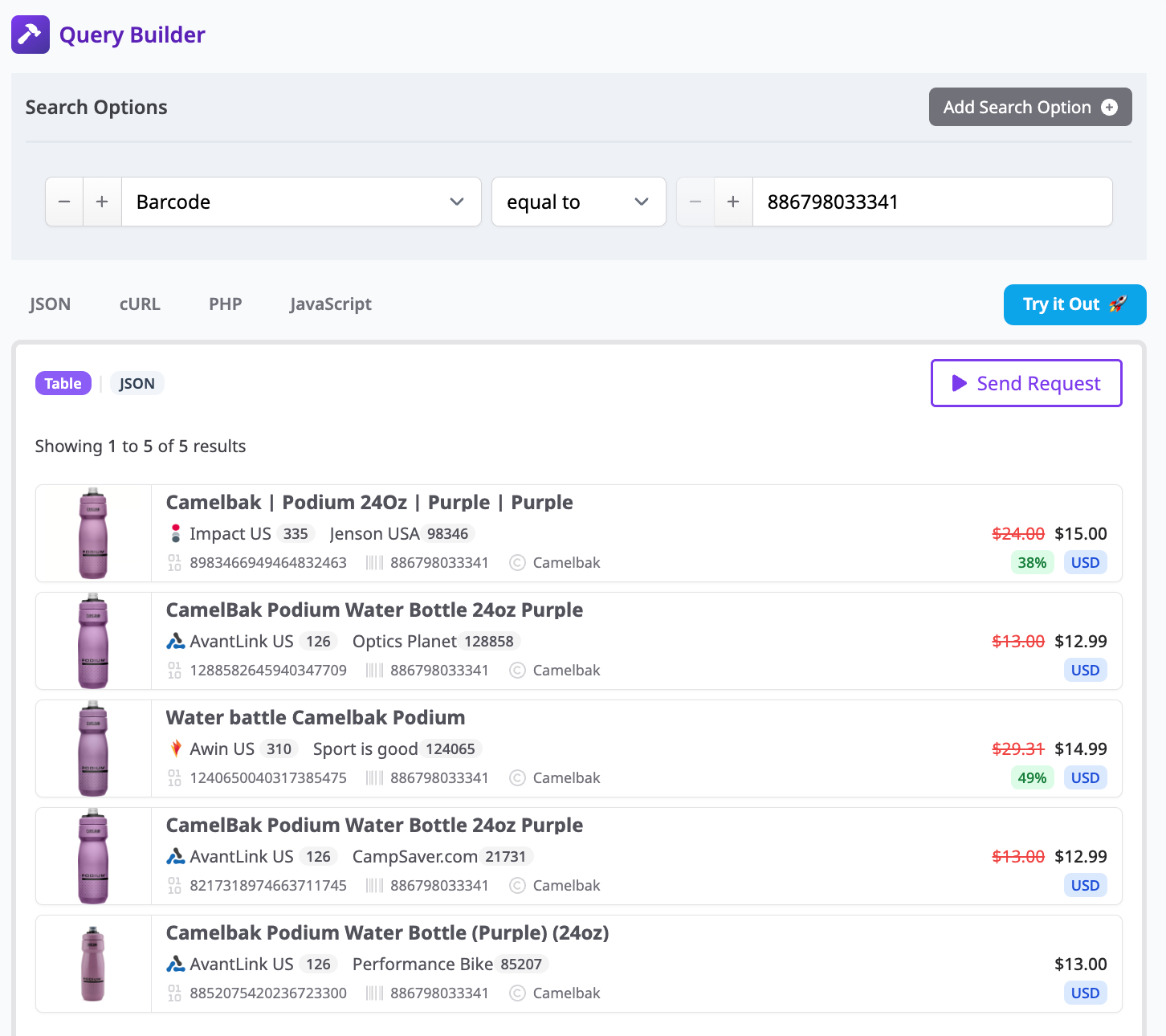
How to Use These Fields in Search
In Affiliate.com’s Query Builder and API, these fields are available as filters to help you narrow results:
- Want to show only Adidas shoes? Use the Brand filter.
- Looking for a particular model? Use the SKU/MPN filter.
- Need to match a single product across multiple merchants? Use the barcode filter.
For more information, visit https://www.affiliate.com/programmatic-apis.
