Manage Merchant Commission Rates with Network and Merchant IDs
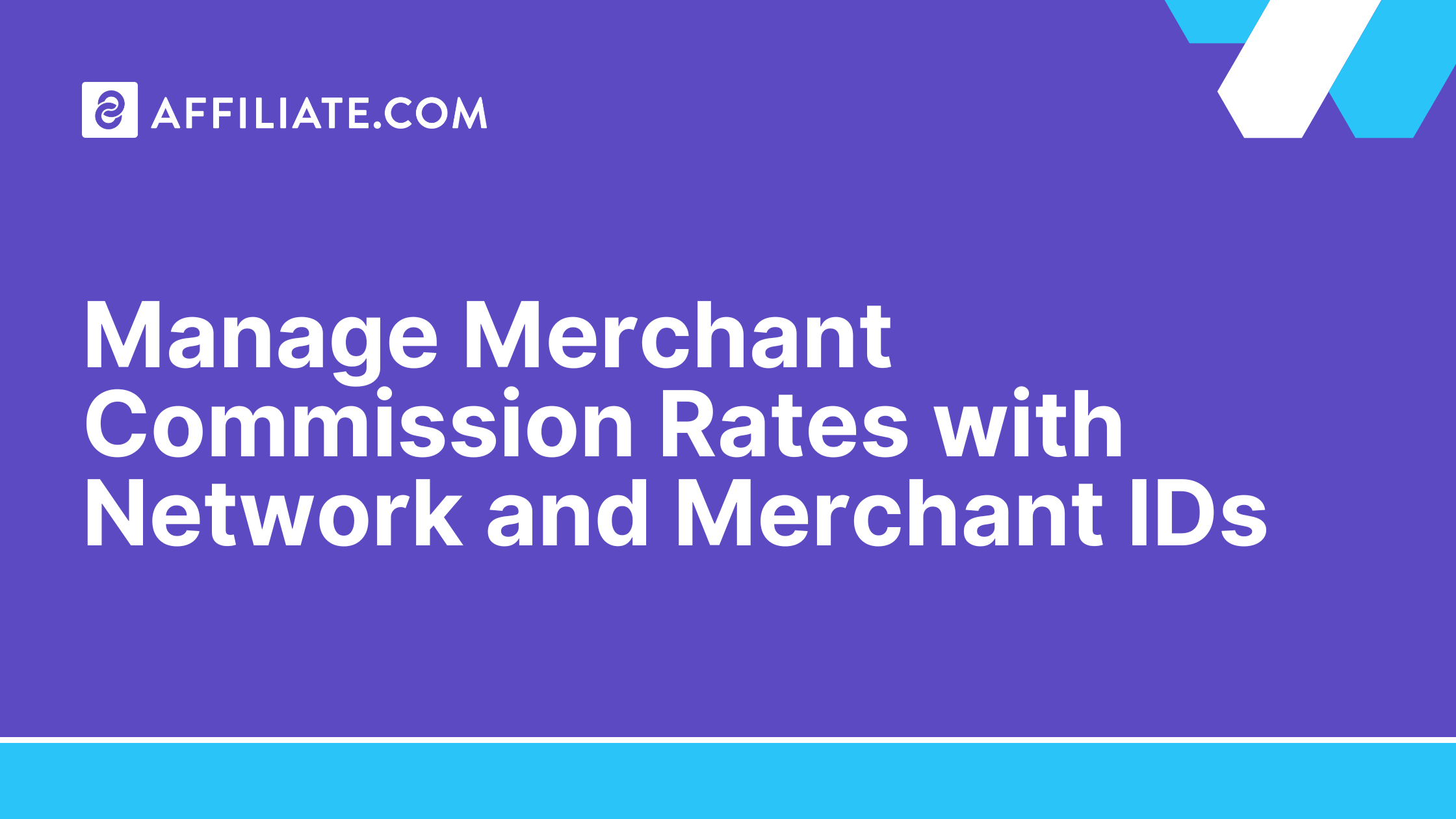
Every program needs a clean view of the merchant commission rate to make smart trade offs between content effort and likely return. In Affiliate.com you can record a merchant commission rate for any approved partner, then see it in context while you search products and build snippets. Rates come from your network approvals or the custom value your team tracks, and they live alongside the same indexed fields you already use for governance and selection.
A rate by itself is not strategy. The value comes when commission joins with identifiers, pricing, and availability so you can prioritize SKUs that both pay and convert. This article shows how to store rates against Network ID and Merchant ID, how those rates surface in product search, and how to use them responsibly when curating pages.
What the Commission Rates feature does
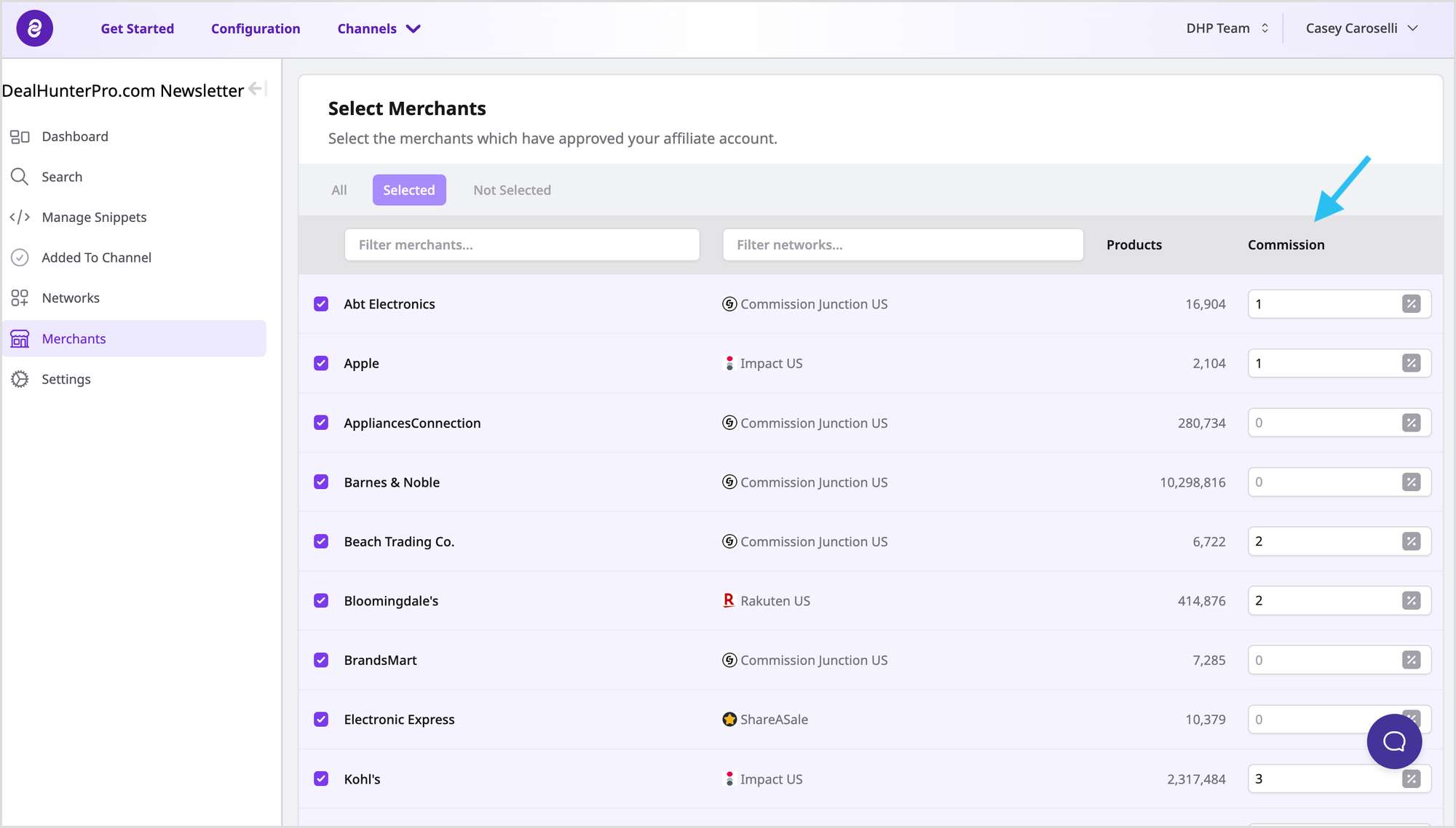
Commission rates are an operator field you control. They do not change product data. You can enter a default rate from the affiliate network or a custom value your program uses for planning. Add it for some merchants or leave it blank if you do not need it.
Rates appear in the places where you make selection decisions, the Merchants page and Product Search. They are there to help you weigh options, not to guarantee earnings.
Enter merchant commission rates by ID
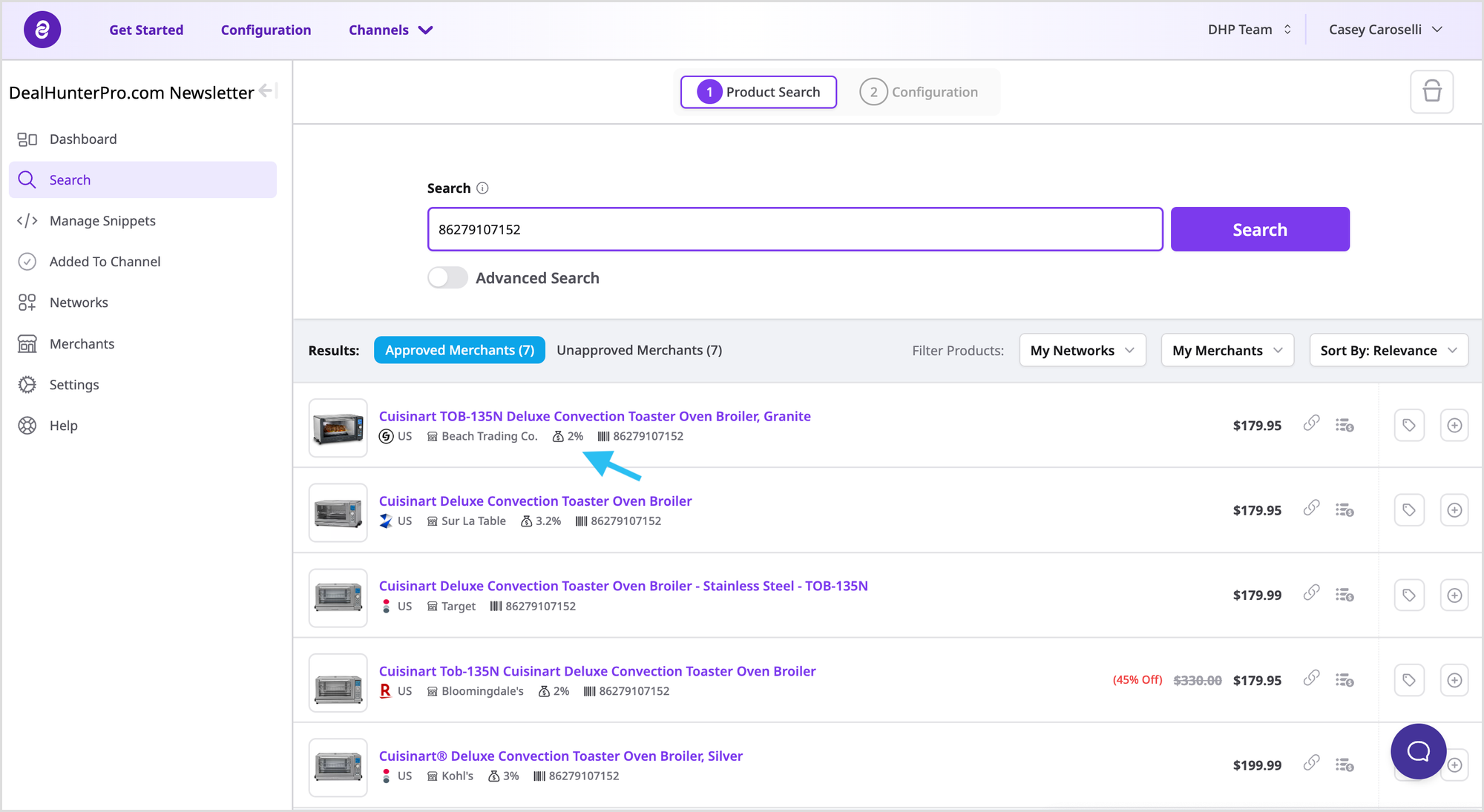
Commission rates are an operator field you control. They do not change product data. You can enter a default rate from the affiliate network or a custom value your program uses for planning. Add it for some merchants or leave it blank if you do not need it.
Rates appear in the places where you make selection decisions, the Merchants page and Product Search. They are there to help you weigh options, not to guarantee earnings.
Enter merchant commission rates by ID
When you search for products, the rate you stored appears under the product name. This is a decision aid. It sits next to other fields you already trust.
- Identifiers: barcode, SKU, MPN, ASIN to match identical products across merchants even when names differ.
- Pricing: final price, regular price, sale price, sale discount to verify real savings.
- Availability: in stock, stock quantity, availability to prevent dead clicks.
- Source controls: network name or ID, merchant name or ID to stay inside your approvals.
With rates visible, you can sort by discount or price, filter to in stock, and still keep an eye on the merchant commission rate as you choose SKUs for a page.
For more information, visit Affiliate.com.
