Narrowing Search Results with Network or Merchant Level Filters
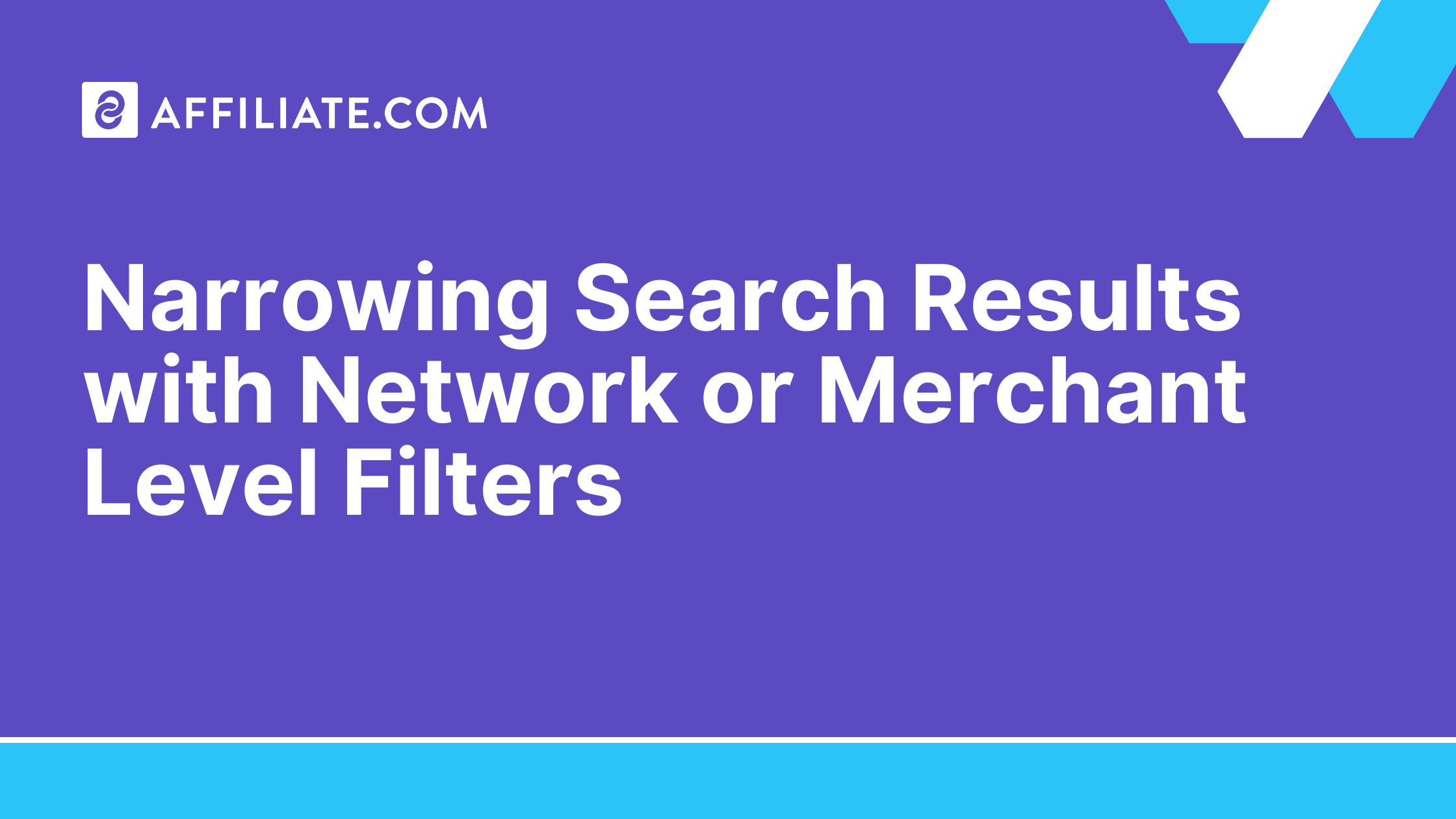
When you're working with affiliate product data, one of the most effective ways to sharpen your search is by using network-level and merchant-level filters.
Filter by Network
Filtering by network is a simple way to make sure you're only pulling in product data that's actually relevant to you. If you're only approved on certain networks, or if you want more control over where your product data is coming from, this filter can make a big difference.
You can filter by:
- Network name
- Network ID
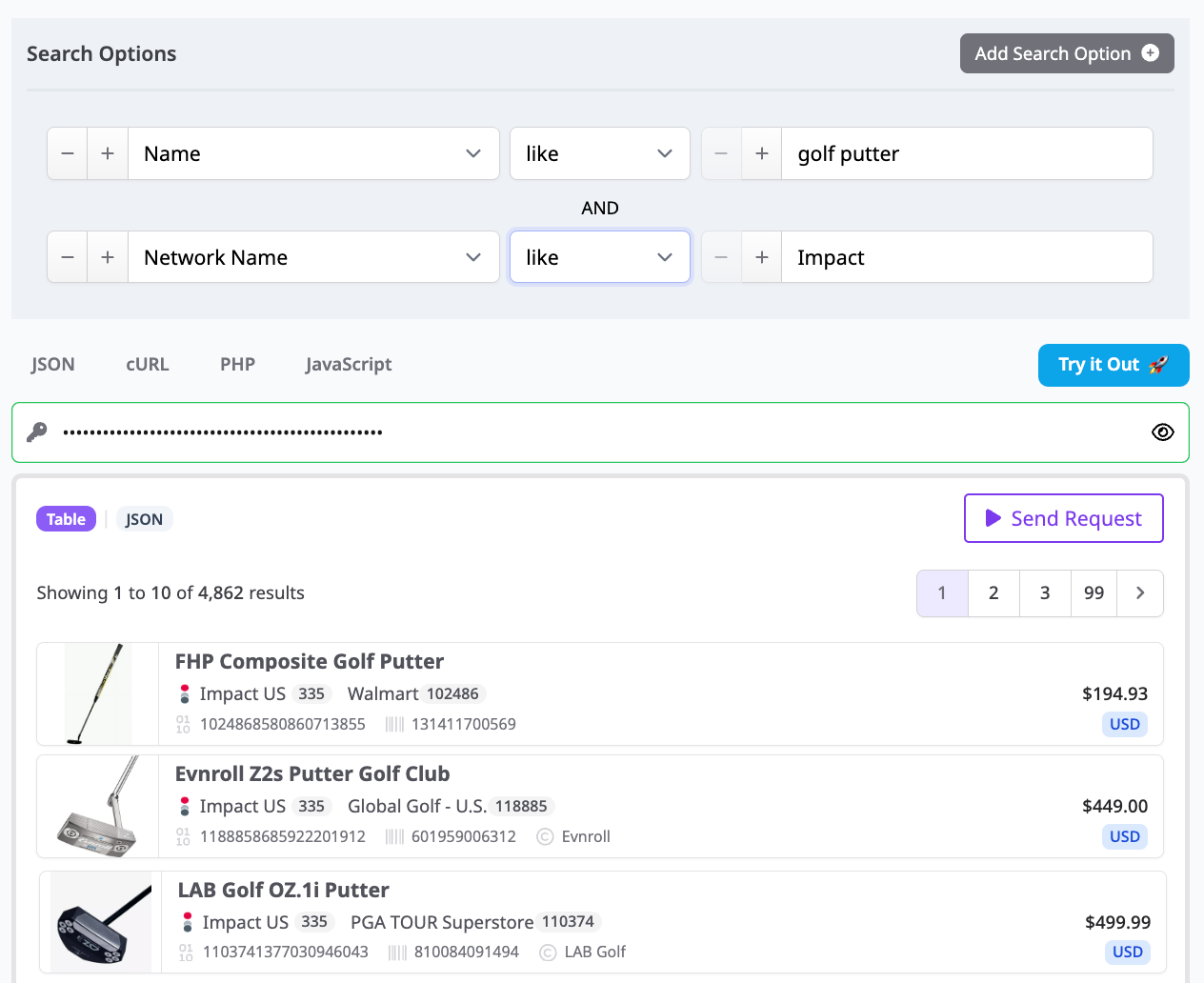
This is especially useful if:
- You’re curating products tied to a specific network (for example, only showing merchants from Impact or Rakuten)
- You want to preview the results from just one network at a time
- You're only approved for certain networks
Filter by Merchant
Filtering by merchant gives you more precision and control, especially when you already know which brands or retailers you want to feature. It’s useful for keeping your content aligned with your audience, your strategy, or specific partnership goals.
You can filter by:
- Merchant name
- Merchant ID
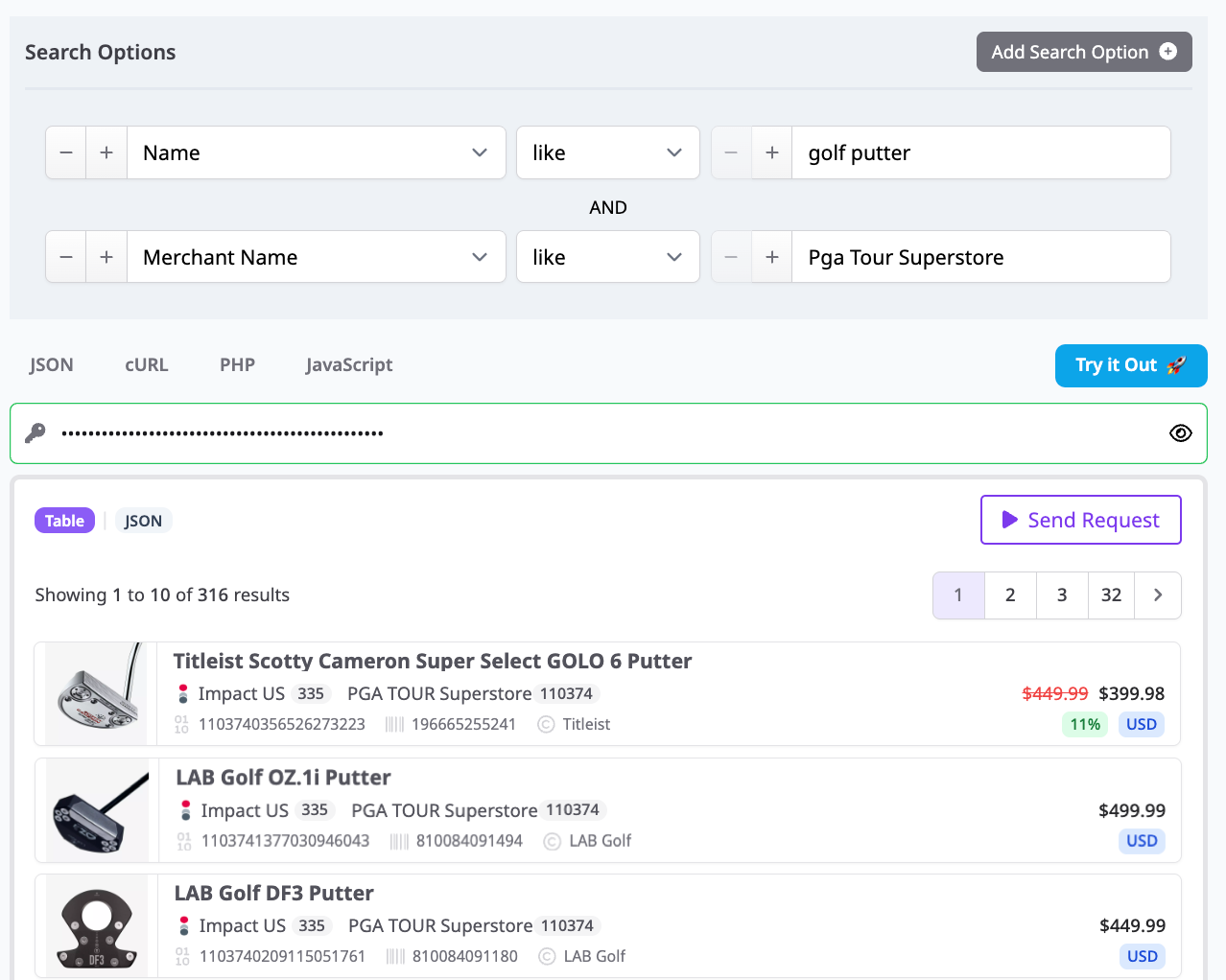
This is helpful if:
- You’re working with specific merchants or retailers your audience trusts
- You’re managing approval lists and only want to show products from merchants you're personally approved to promote
- You’re curating content around a single brand
- You’re prioritizing top-converting merchants or high-commission partners
You can also combine network and merchant filters to get even more specific and further refine results.
To learn more, visit https://www.affiliate.com/programmatic-apis.
