One Product, Multiple Merchants: How to Find the Best Offer

If you're trying to compare prices across multiple merchants, here's the biggest hurdle: most merchants don’t label products the same way. One might use the full brand name and model, another shortens it, and a third adds a bunch of keywords to the title.
So even when they’re selling the exact same product, they often look like three different listings.
Normalized data helps solve this by matching products across merchants so you can identify the best deal for a single product without relying on guesswork.
Let’s say you’re building a product set for a popular item. You want to show which merchant has the best offer, but:
- Titles don’t match
- Descriptions vary
- Prices include different promotions or bundles
If you’re just comparing based on product title, it’s easy to miss listings or accidentally compare different versions of the product.
Normalized and structured groups identical products using structured identifiers, like barcode.
When multiple merchants sell the same product, these identifiers allow the listings to be connected, even if titles and descriptions are completely different.
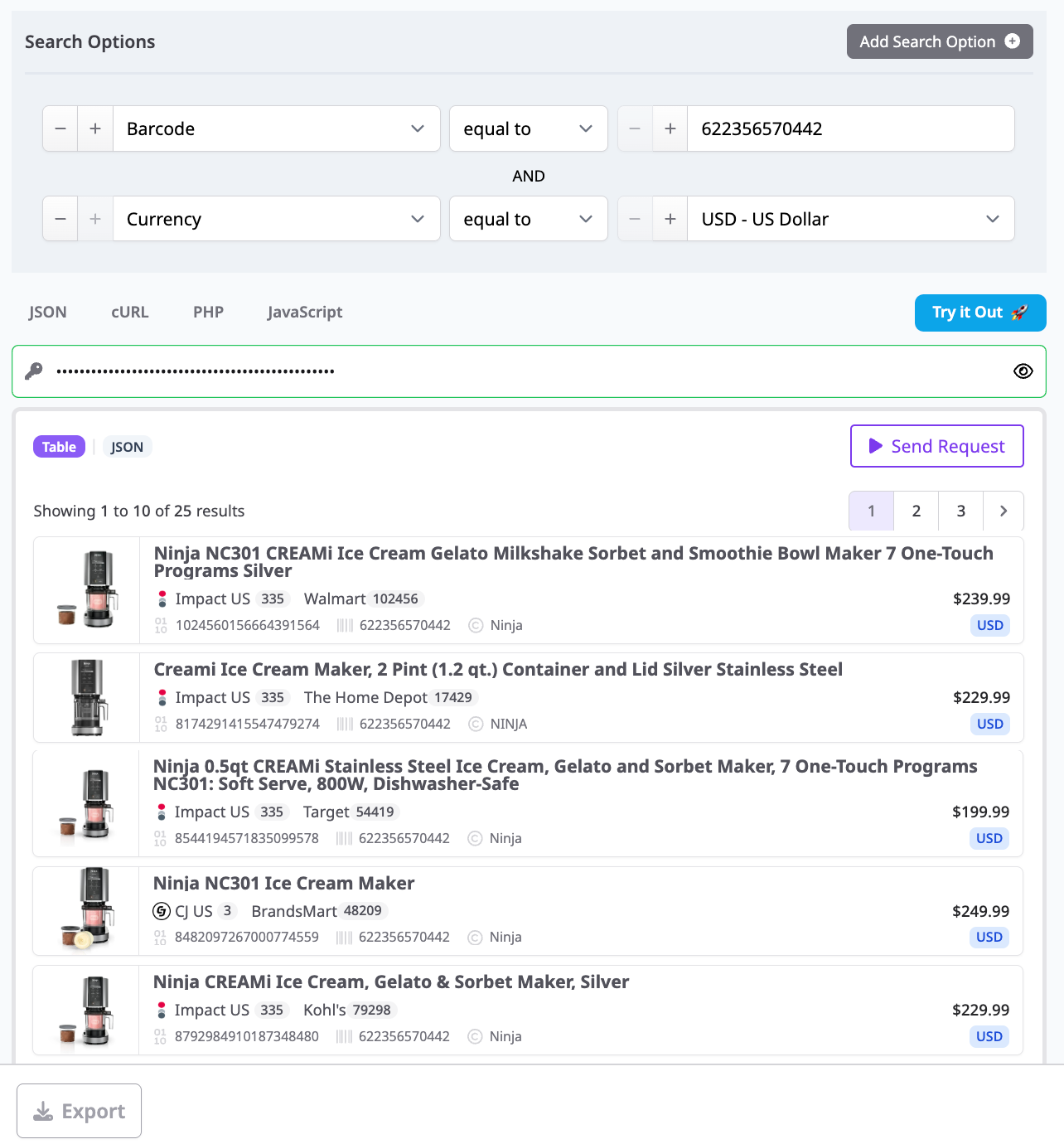
Once those matches are in place, you can:
- Compare prices across merchants with confidence
You're not comparing “close enough” items, you're comparing the same exact SKU. - Highlight the best deal
Use final price, discount percentage, or availability to decide which merchant to feature. - Give your audience options
Let them choose where to buy based on price, discount, or brand preference, without flooding them with duplicates. - Build cleaner comparison sets
Avoid messy lists with repeated versions of the same item. Show the product once, then surface multiple merchant offers beneath it.
To learn more, visit https://www.affiliate.com/programmatic-apis.
