Order Merchants in Snippets

Order Merchants in Snippets is a control that shapes user experience, fairness, and conversion. When a snippet shows several merchants for the same product, the order of buttons influences where readers click and how fast they decide.
In Affiliate dot com you can set merchant order by price or commission or name, or choose a manual sequence for editorial moments. All orders respect the same integrity rules you use in Product Search, identifiers for exact matching, availability filters, currency, and deduplication.
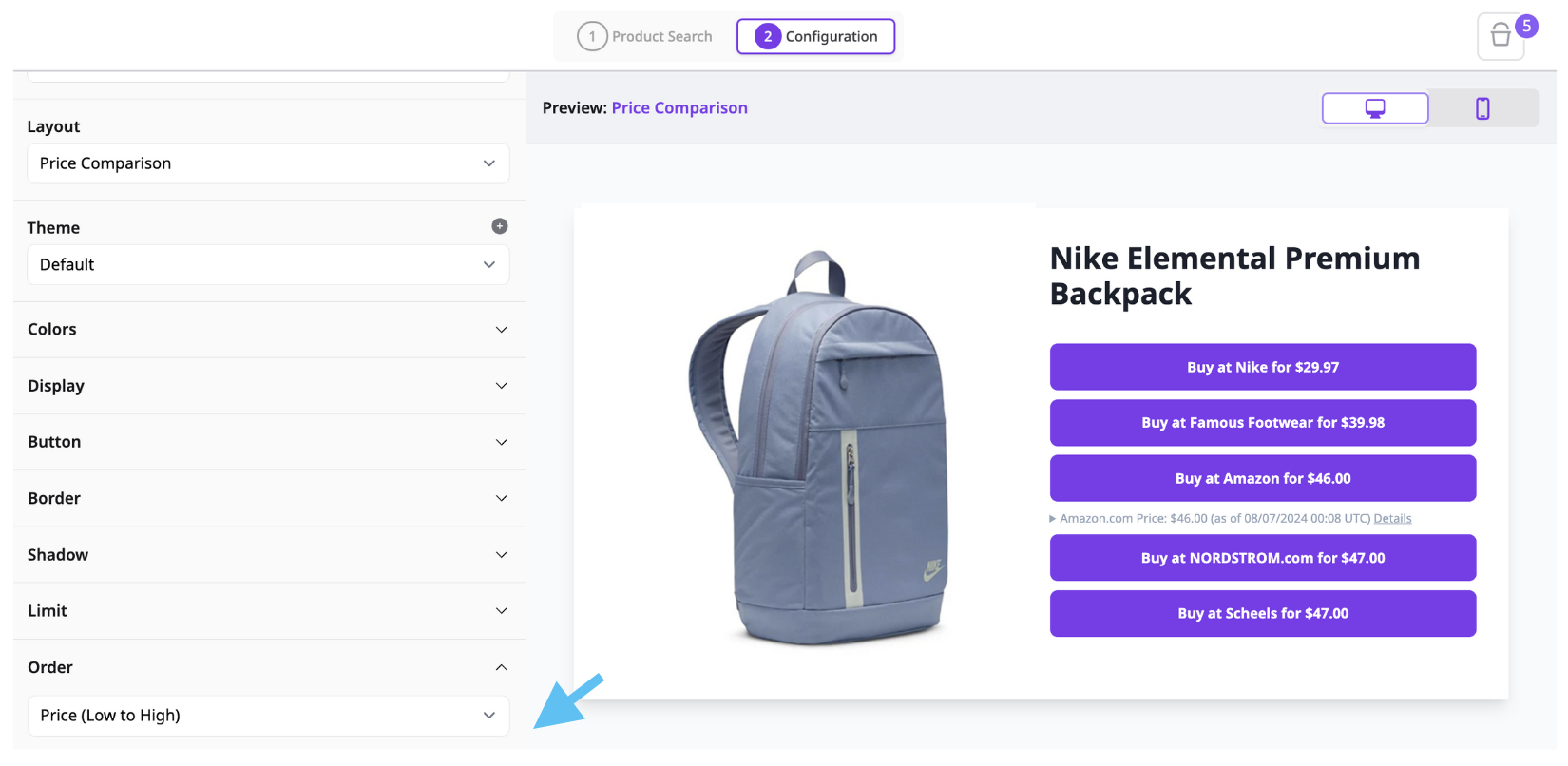
What ordering solves
Clear ordering removes guesswork for readers and editors. Price first ordering highlights value. Commission first ordering supports program economics while staying transparent about offers. Alphabetical and manual options keep brand guidelines and sponsorships clean without touching templates.
Behind the scenes, identity comes from barcode, SKU, MPN, or ASIN, so you are always comparing the same product across merchants even when titles differ.
Price low to high
Use this when value is the story. Readers land on a page expecting the best price above the fold.
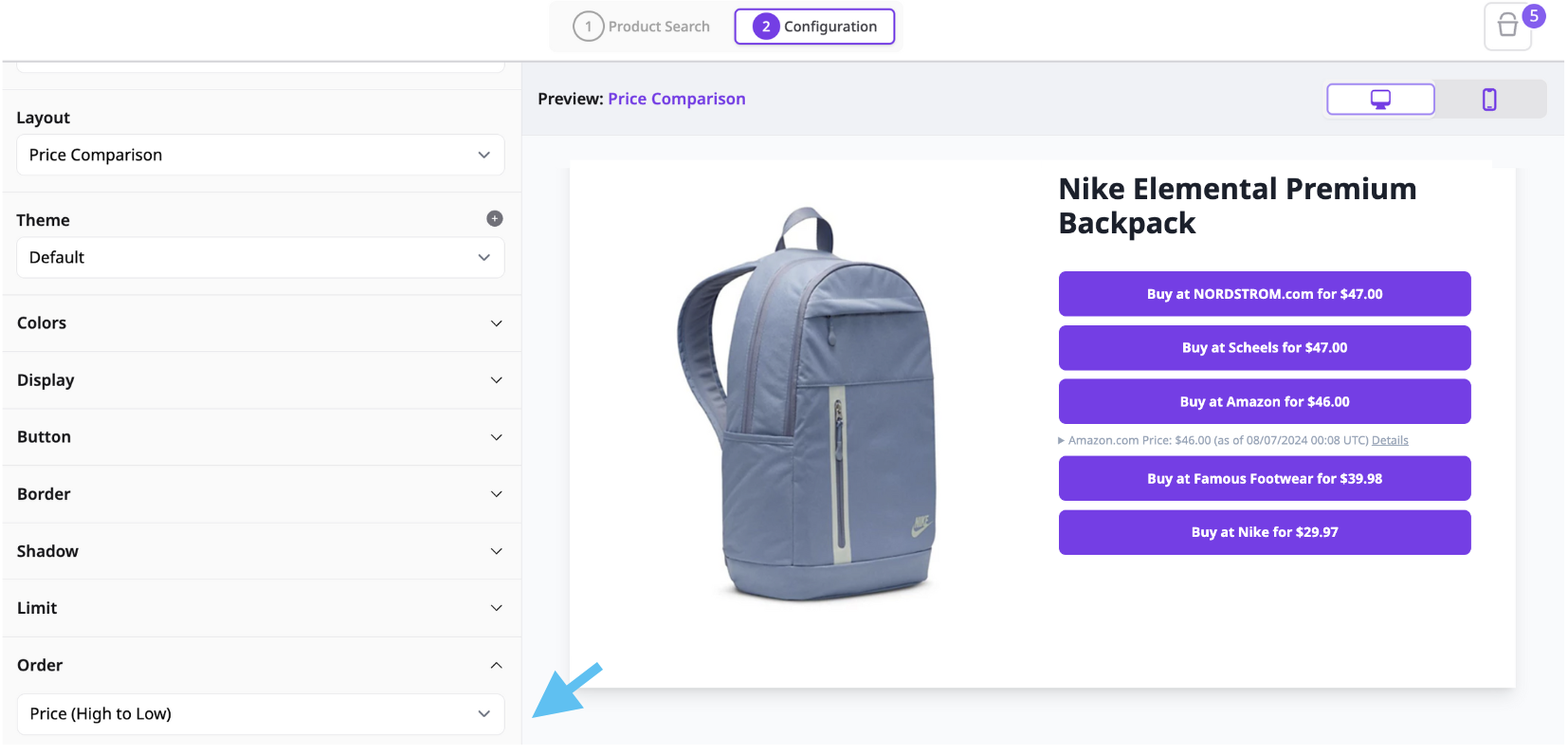
Recommended setup
- Anchor the selection with barcode to ensure identical items
- Keep deduplication off so every offer appears
- Require regular price and final price so any savings labels are credible
- Sort merchants by final price ascending inside the snippet
Price high to low
Use this for specialty audiences where warranty or shipping speed may justify higher price, or when the editorial angle is tracking price drops from a higher anchor.
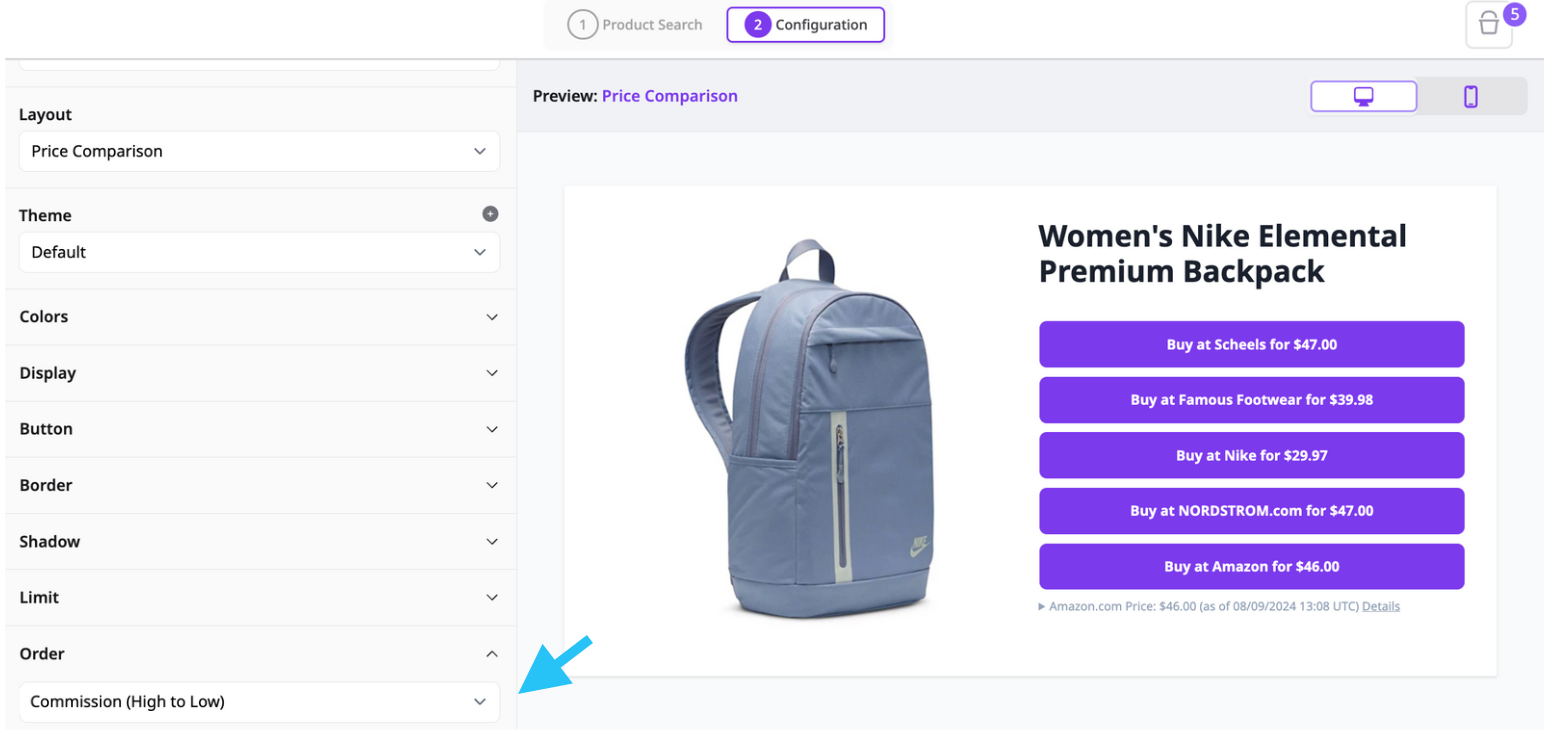
Recommended setup
- Keep the same barcode anchored selection
- Sort merchants by final price descending
- Still display sale discount and last updated for context and trust
Commission high to low
Sometimes the tie breaker is economics. Commission high to low keeps results honest while helping teams prioritize partners that sustain the program.
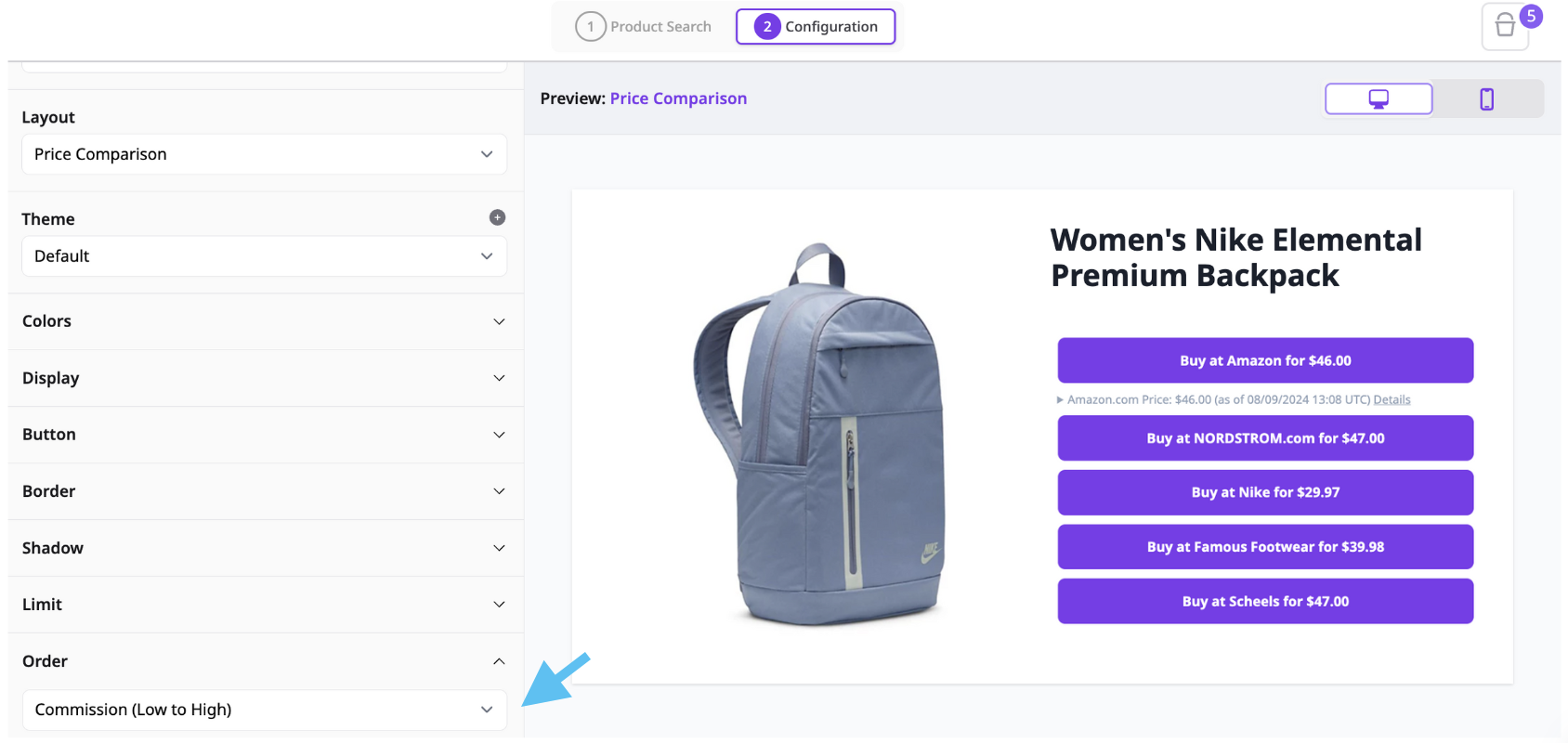
Governance tips
- Filter to network name or ID and merchant name or ID that match your approvals
- Verify that commission URLs are present for all merchants you intend to feature
- Use a short note in the brief explaining why this order is used for this page
Commission low to high
When you want to reduce bias in a research context, invert the order. This is useful for internal testing or for pages where neutrality is the primary goal.
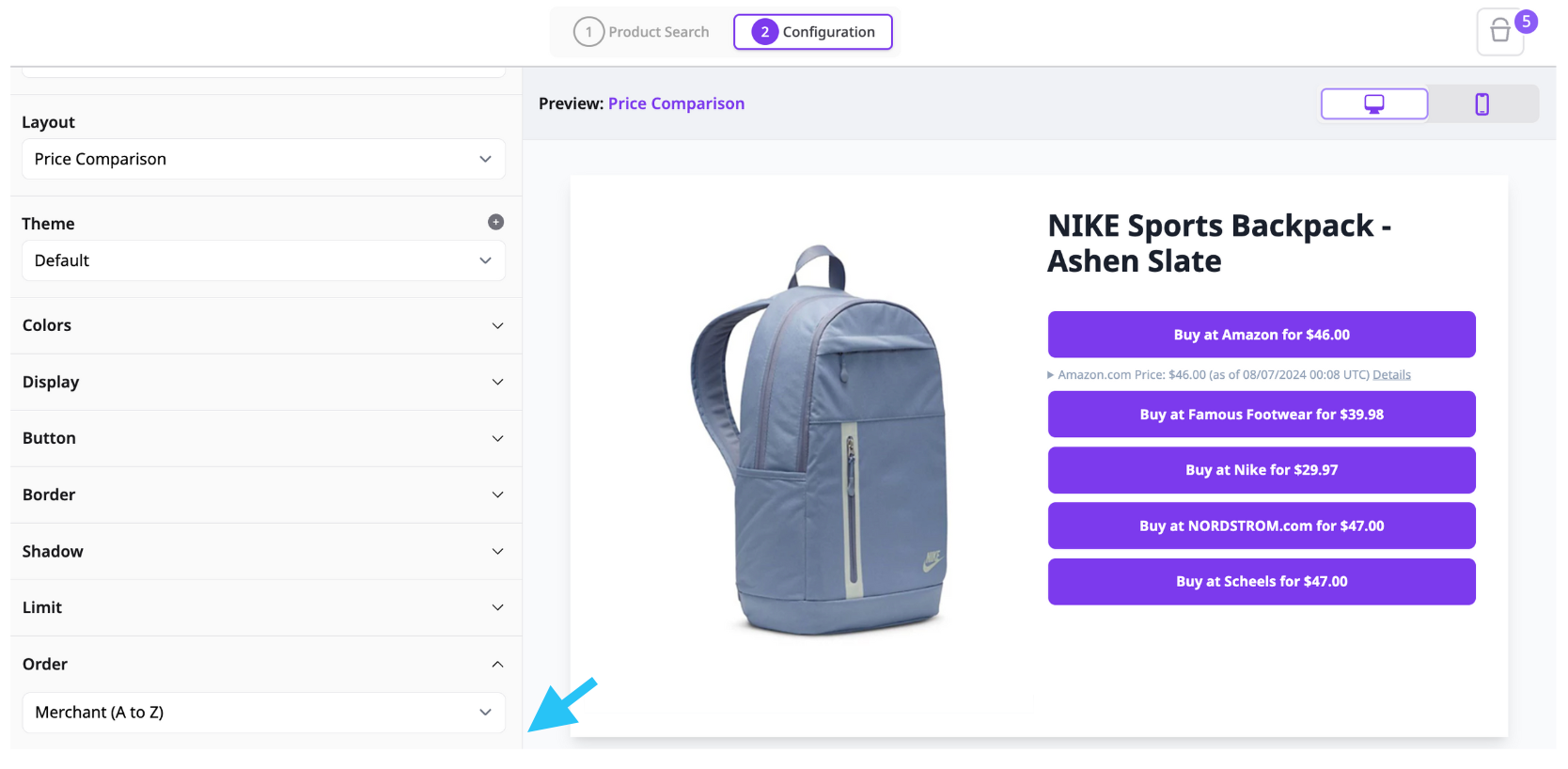
Operator note
Keep price and availability labels visible. Readers still need fast signals that help them decide.
Merchant A to Z
Alphabetical order is simple and explainable. Use it for directories, brand focused pages, or when partners request predictable placement that is not price based.
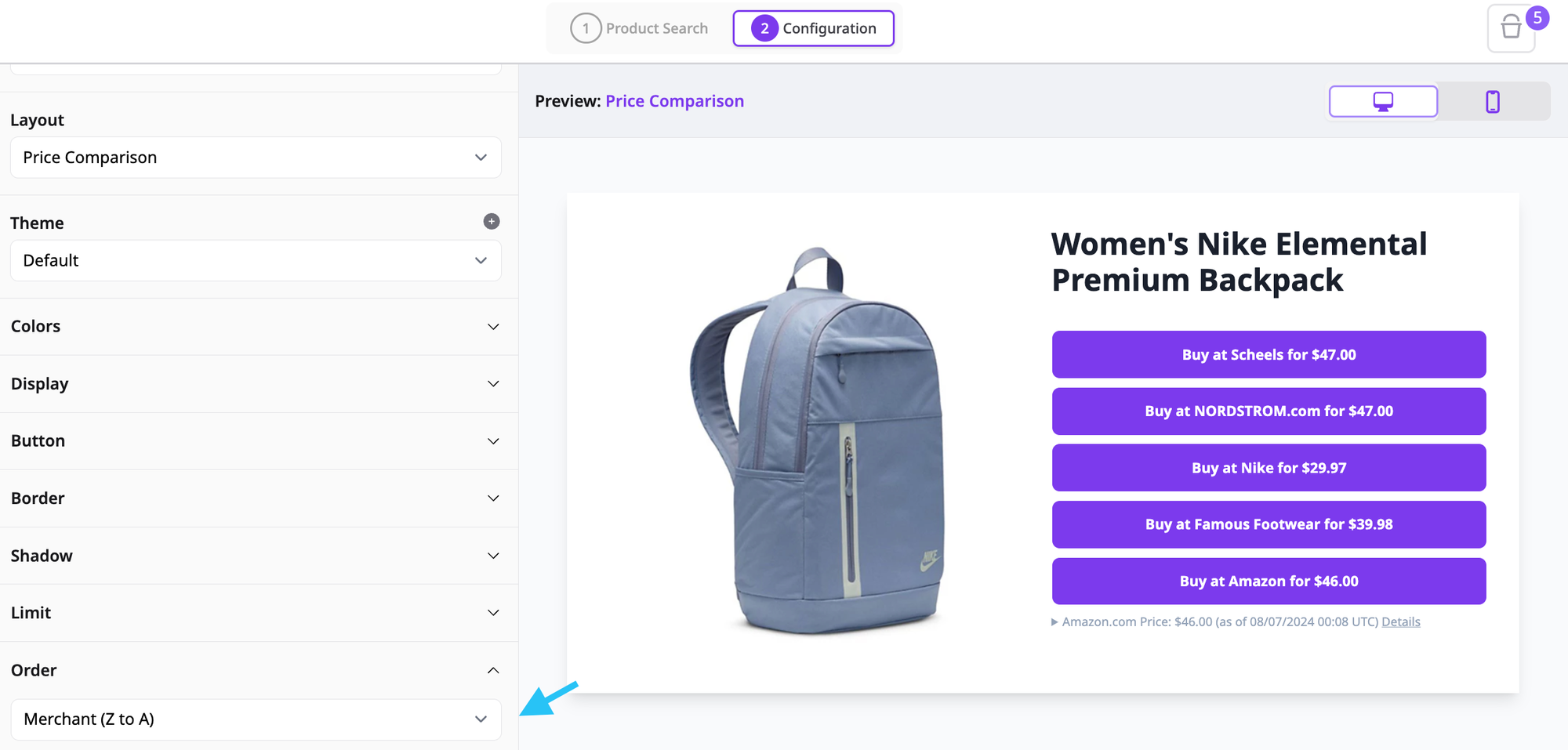
Good fits
- Brand listings where each row points to a merchant store
- Seasonal pages where you rotate the hero but keep the table stable
Merchant Z to A
The mirror image of the above. Use it when you want to vary placement while remaining neutral.
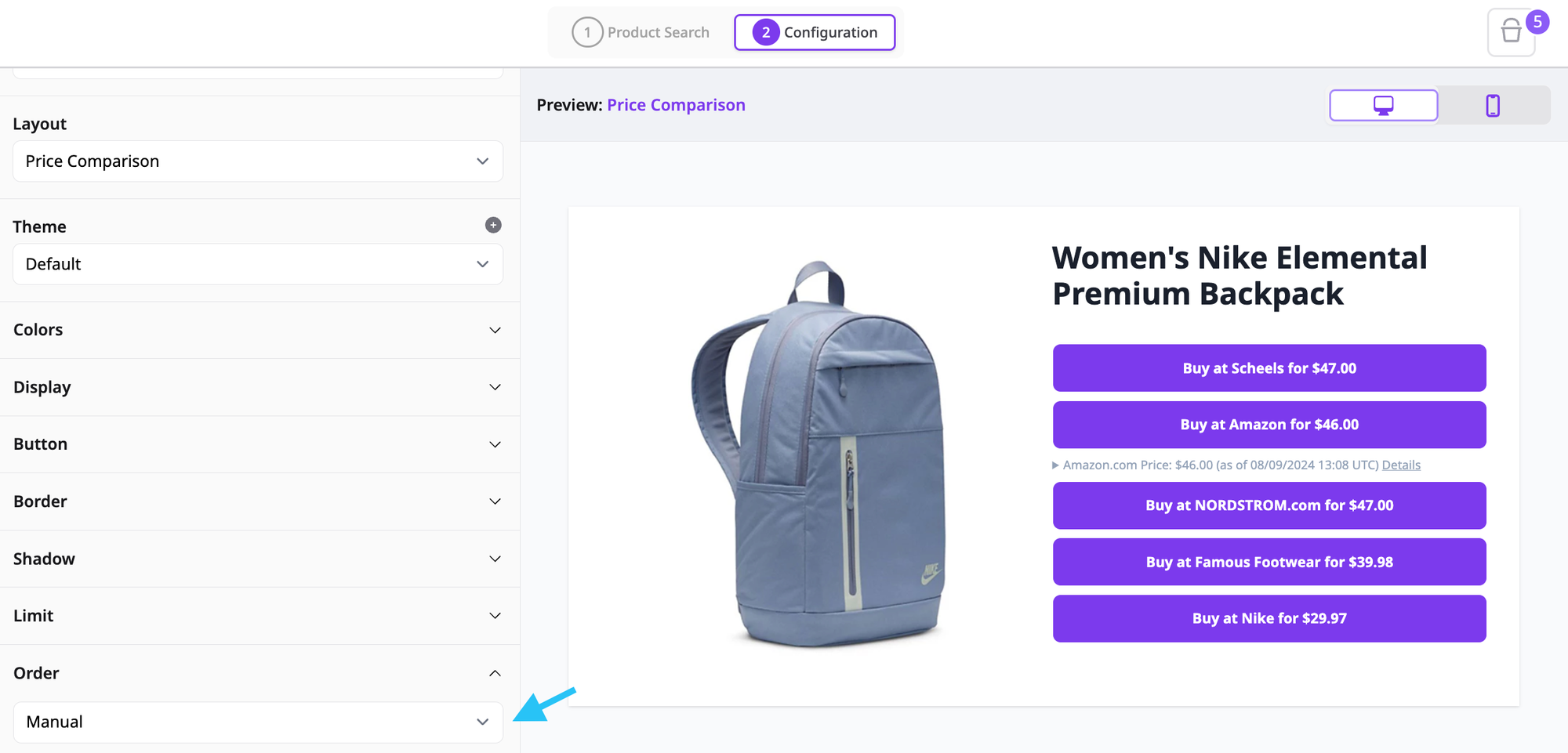
Good fits
- Roundups that refresh often and need simple variety
- Mobile layouts where alternating first position reduces fatigue
Manual order
Manual order gives editorial the final say. Drag merchants to pin a sponsor first, group regional merchants, or reflect a publishing standard.
Data foundations that keep ordering fair
- Identifiers: barcode, SKU, MPN, or ASIN to normalize products across merchants
- Pricing: final price, regular price, sale price, and sale discount for real savings logic
- Availability: in stock and stock quantity to prevent dead clicks
- Governance: network ID and merchant ID filters to honor approvals
- Presentation: deduplication off for full offer tables, on for one canonical row with many buy buttons
Visit https://www.affiliate.com/pricing to learn more.
