Perform "Or" Searches for product comparison sets

Perform "Or" searches for product comparison sets when you want breadth without sacrificing integrity. In Affiliate dot com, you can add multiple values to the same field with an Or operator, then layer normal And filters for price, discount, currency, stock, network, and merchant governance. The result is one query that populates clean comparison sets you can share and reuse.
An Or search combines peers inside a single field, for example multiple merchants, currencies, or brands. You still barcode match for identity, deduplicate for presentation, and keep currency scoped to your market for fair pricing. Below, we map the feature to practical workflows and the screenshots in this article.
How Or works in the Query Builder
Click the plus sign next to a field to add another value. The field will evaluate as value A Or value B while the rest of your filters continue to apply with And logic. This is the fastest way to stage a comparison set that spans more than one brand, merchant, or currency without creating multiple queries.
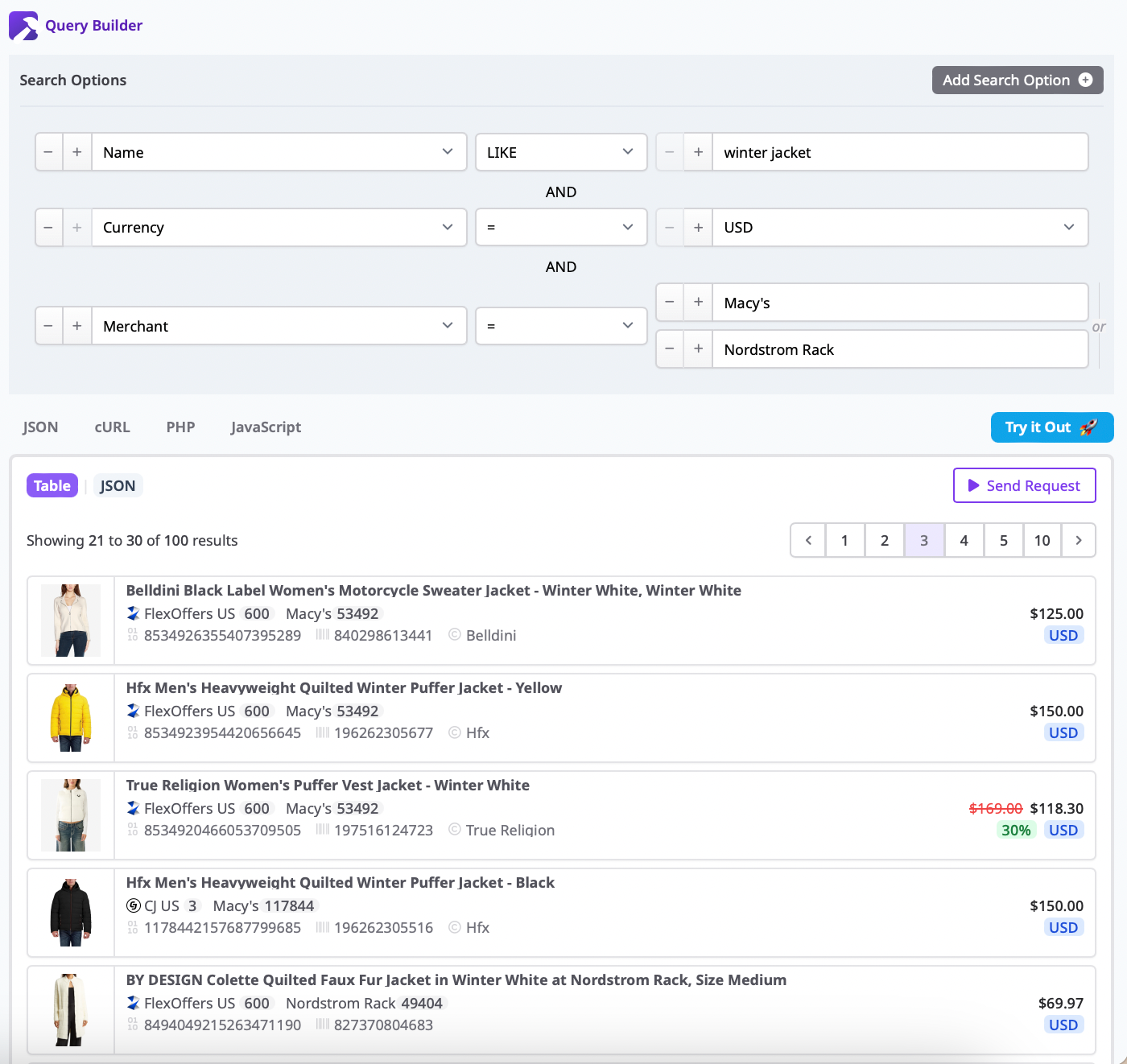
Typical fields that support Or
- Merchant Name or Merchant ID: include Macy’s Or Nordstrom Rack in a single result set
- Currency: search in USD Or EUR Or AUD when auditing global availability
- Brand or Category: test two editorial angles without rebuilding the entire query
- Network Name or Network ID: pull from several approved networks at once
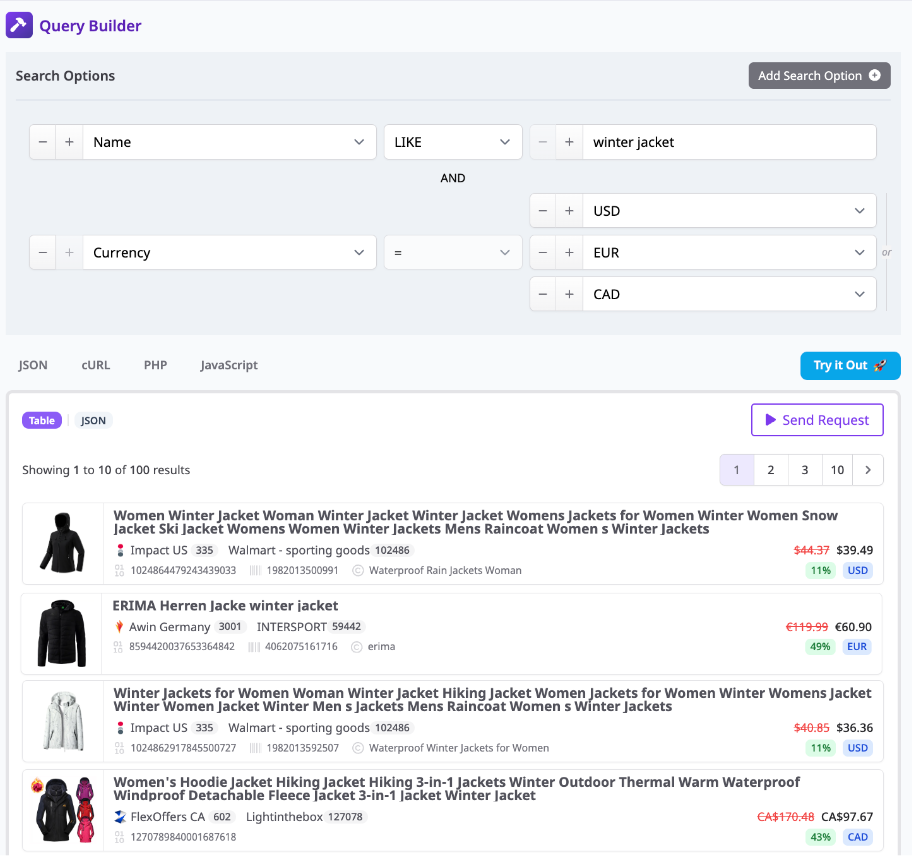
Include multiple merchants in one comparison
Use this when you are building a price table for a seasonal hero product and want to show offers from more than one partner.
Steps
- Start broad with name or any, for example winter jacket.
- Add currency equals USD, and set in stock equals true.
- In merchant, click plus to add Macy’s and Nordstrom Rack, which creates an Or within the merchant field.
- Anchor to barcode or MPN once you have found the exact model to avoid lookalikes.
- Toggle deduplication off to display every offer for the same identifier, then sort by final price.
Why it works
Identity comes from identifiers, not the merchant title. Or simply expands the partner set while your integrity rules remain strict.
For more information, visit https://www.affiliate.com/api.
