Product Discovery: Start Broad, Then Get Specific

Affiliate.com delivers normalized, structured product data from merchants around the world.
To search and discover products, there are various methods to get your desired results.
If you already know what you’re looking for, you can use a field like the barcode field to locate a specific product.
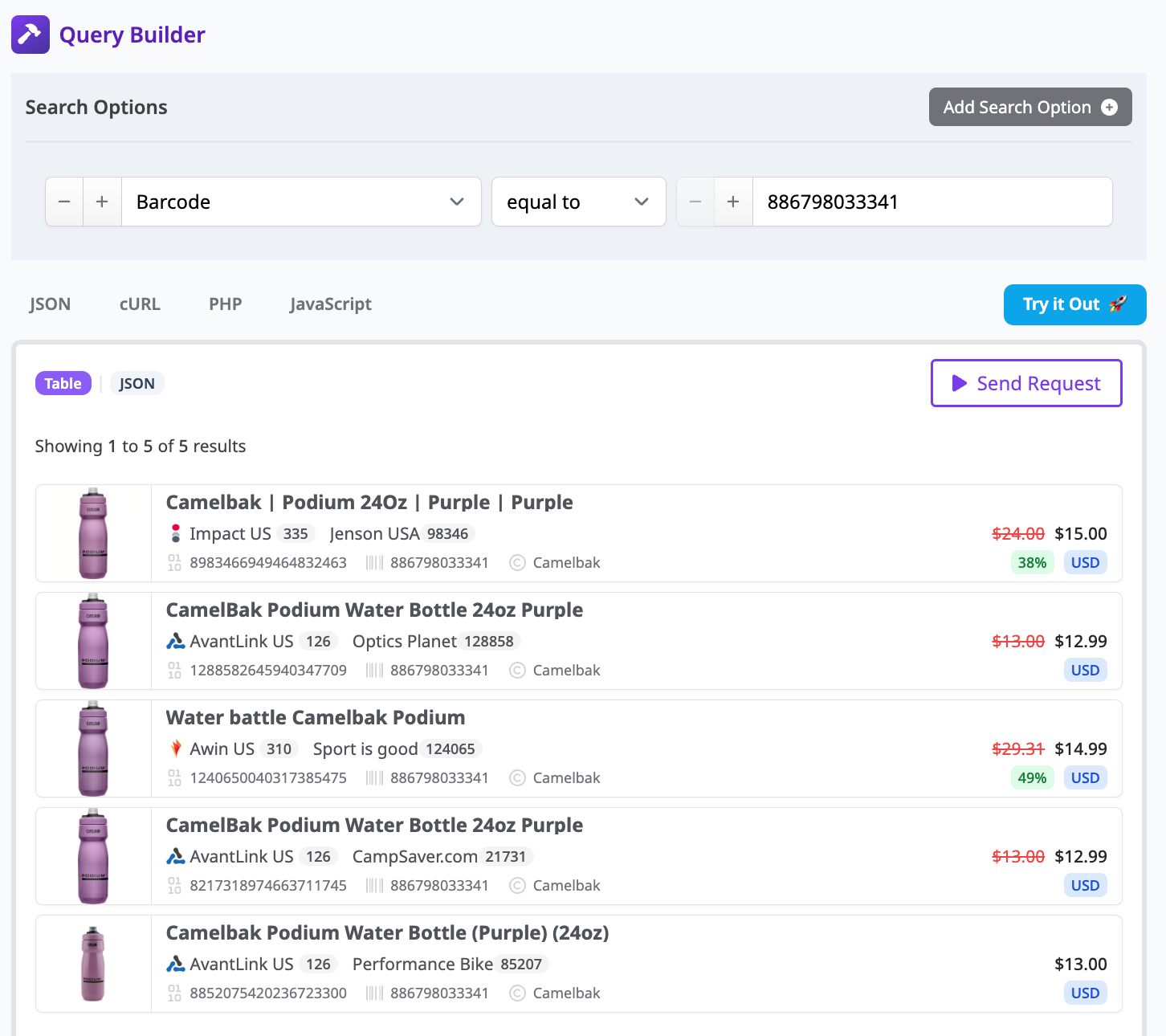
Or, if you're exploring or browsing for ideas, start with a broad search, like a brand, name, or description search. From there, you can narrow down using one or more filters.
For instance, start with a general product name.
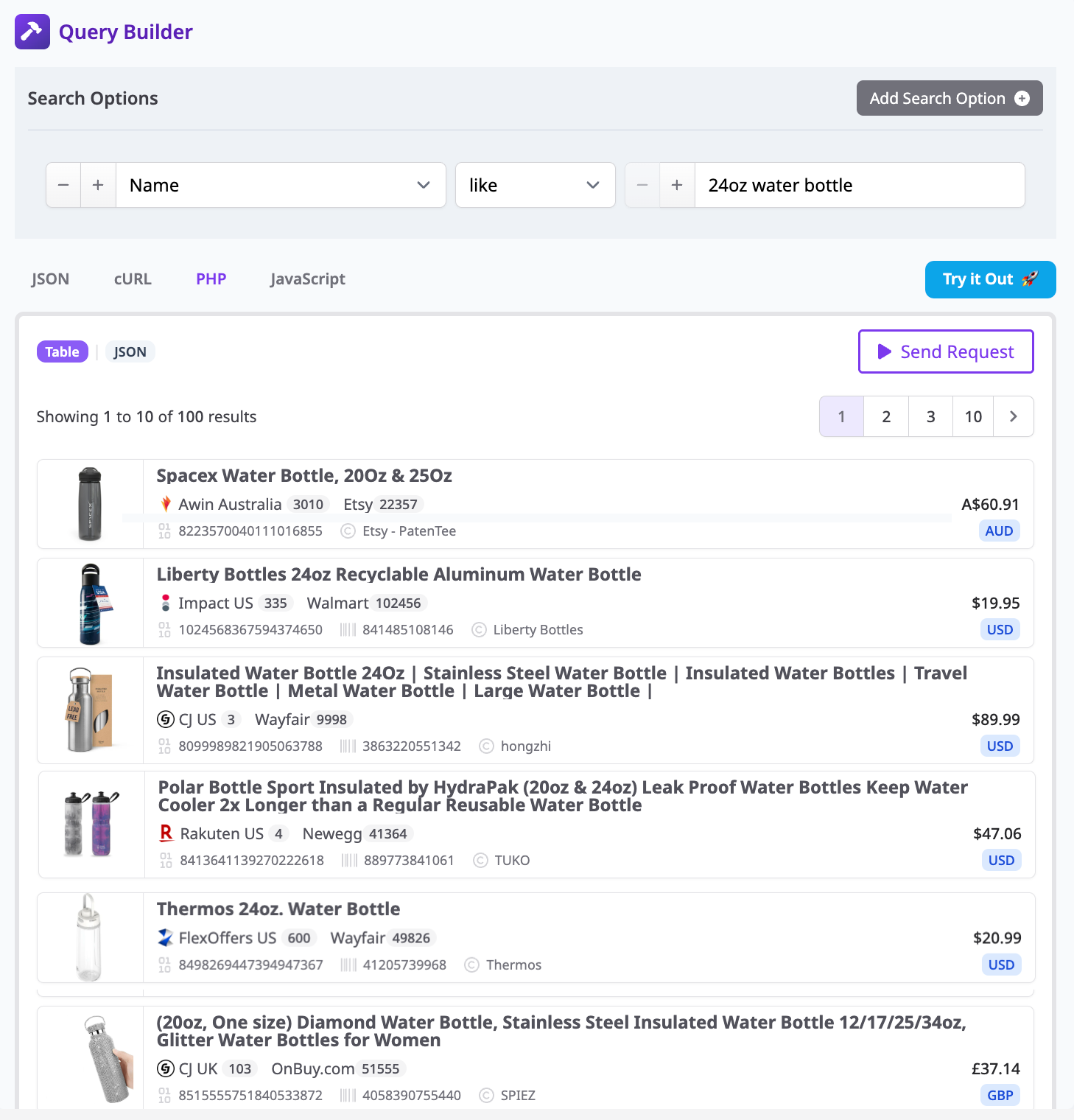
Here you'll likely be able to see a broad range of results spanning across many merchants.
To narrow results, use the currency filter to see only products priced in your specified currency.
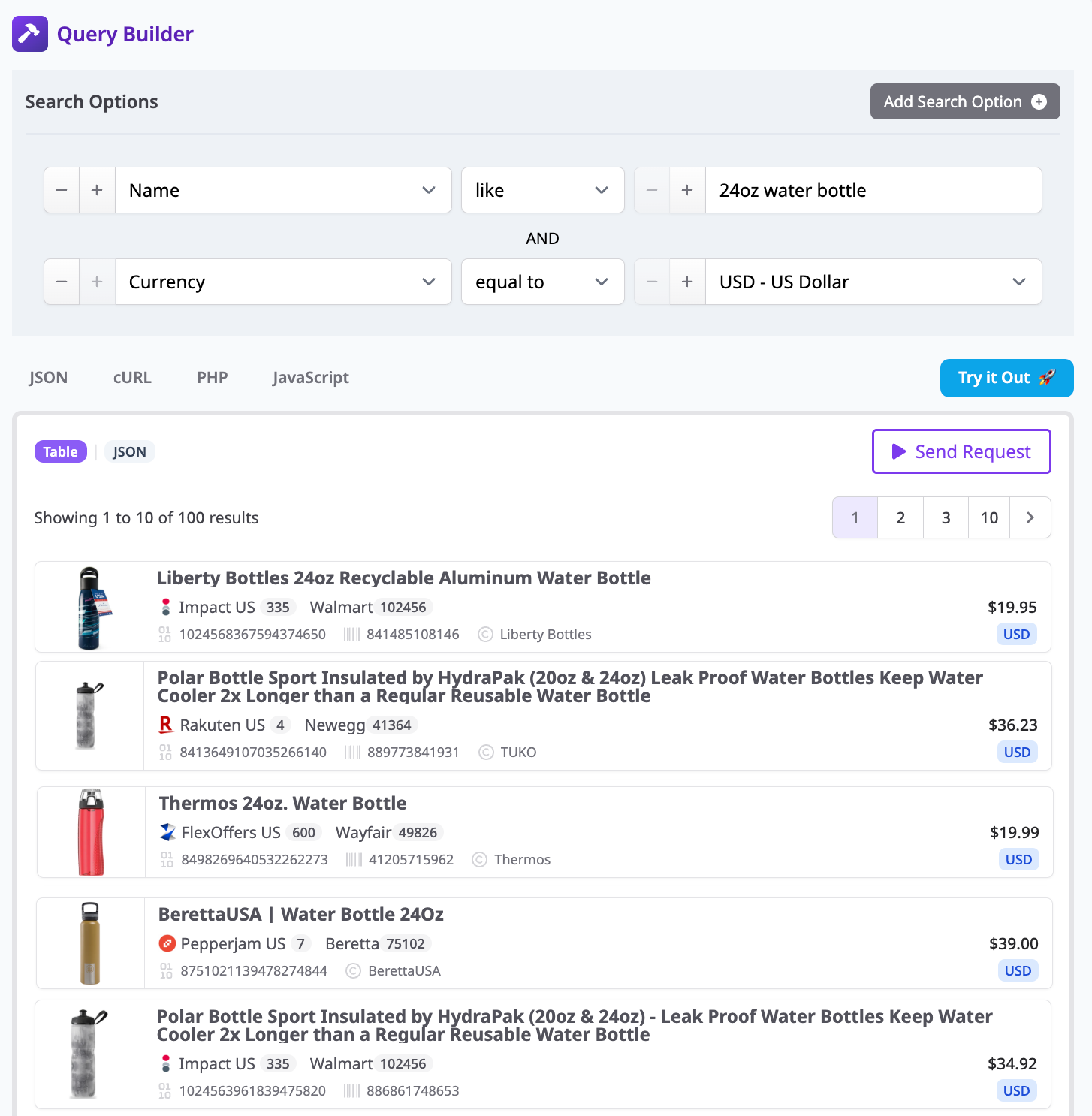
Then continue to refine your results.
For example, limit the results to only products on sale.
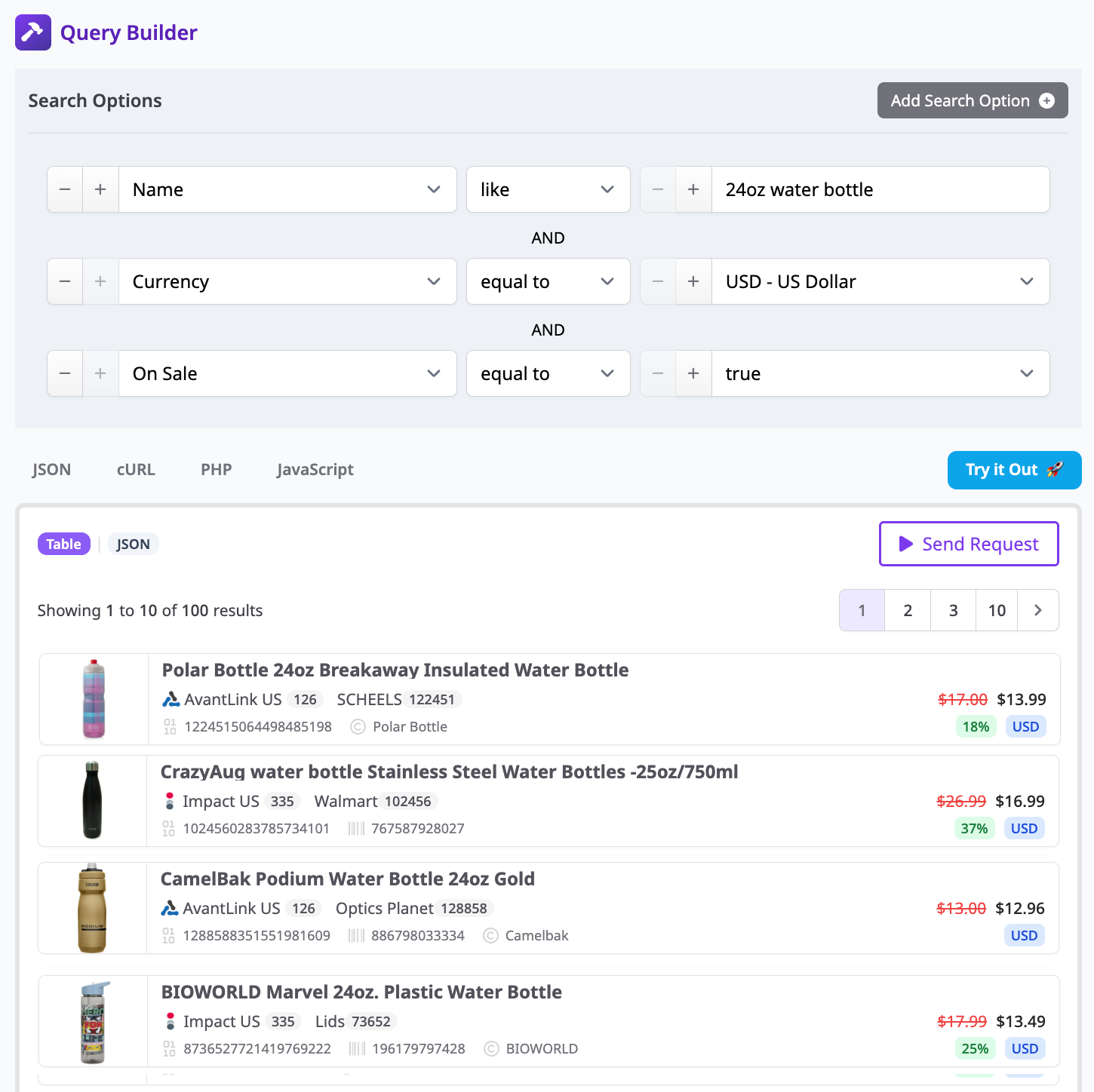
Choose a price range for the results like greater than, less than, equal to, between, etc.
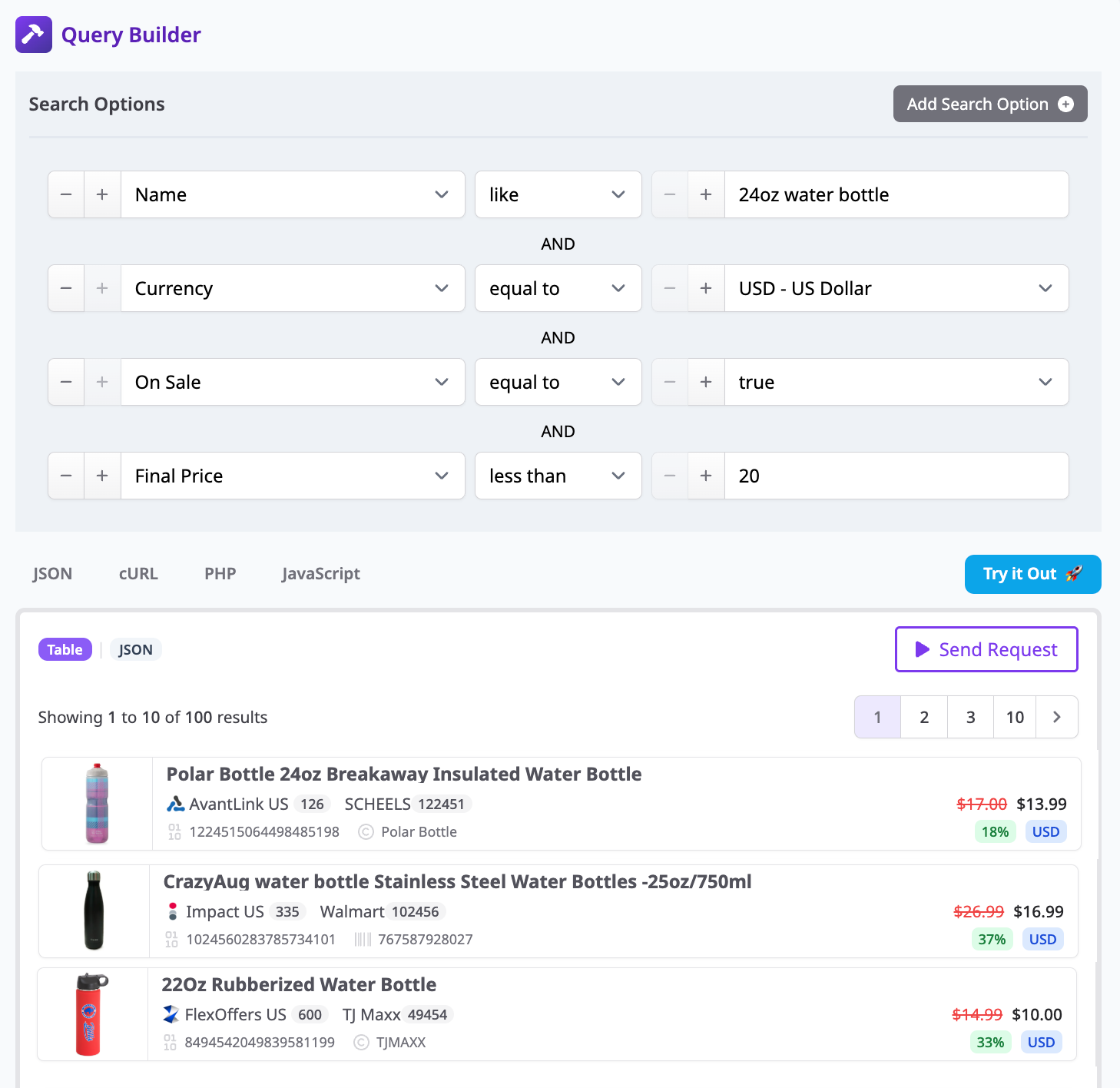
Explore filters like color, availability and more.
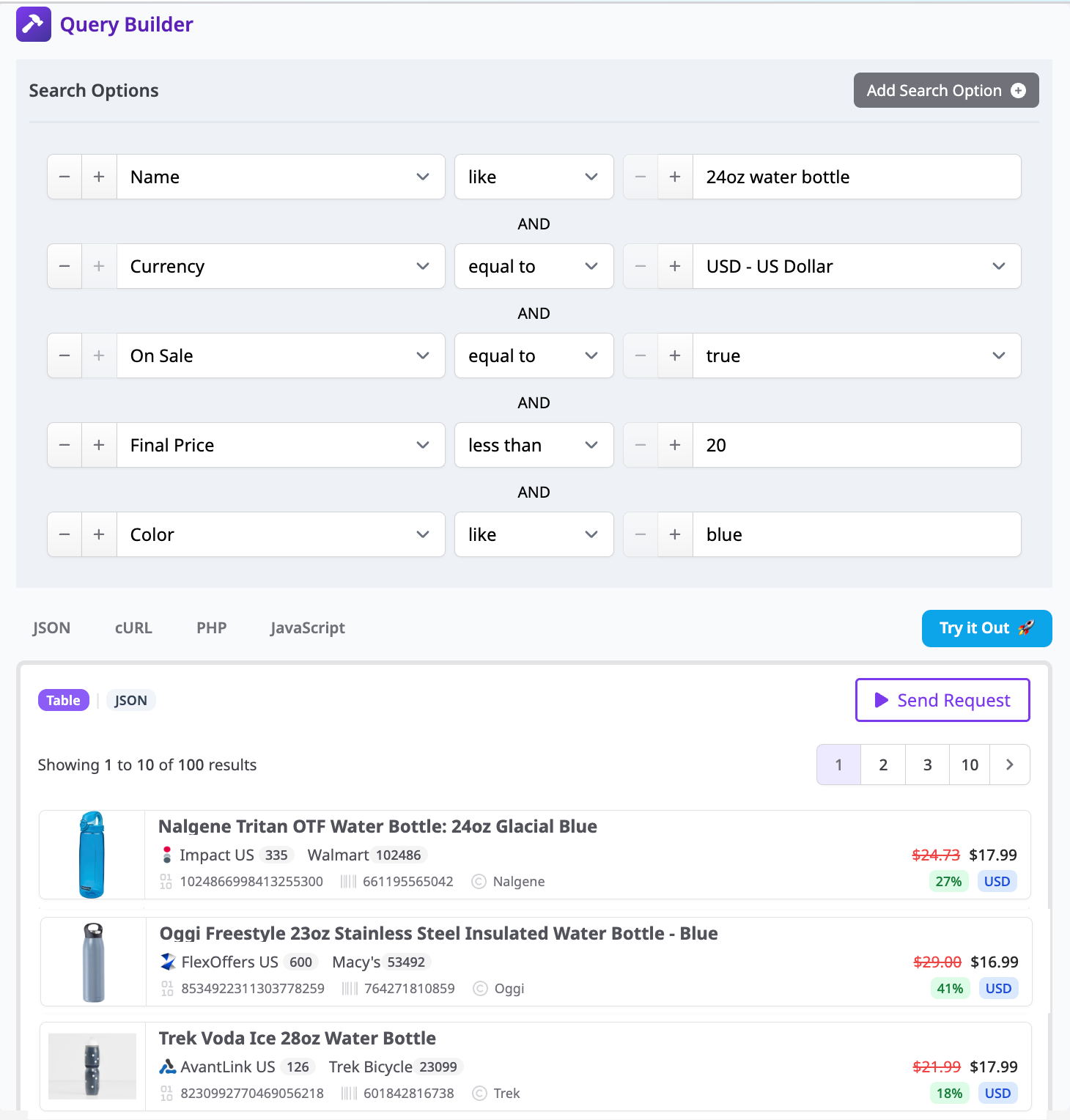
Refine your search with filters until you find exactly what you need.
For more information, visit https://www.affiliate.com/programmatic-apis.
