Schema Ready Product Data: Make Comparison Pages Crawlable for SEO
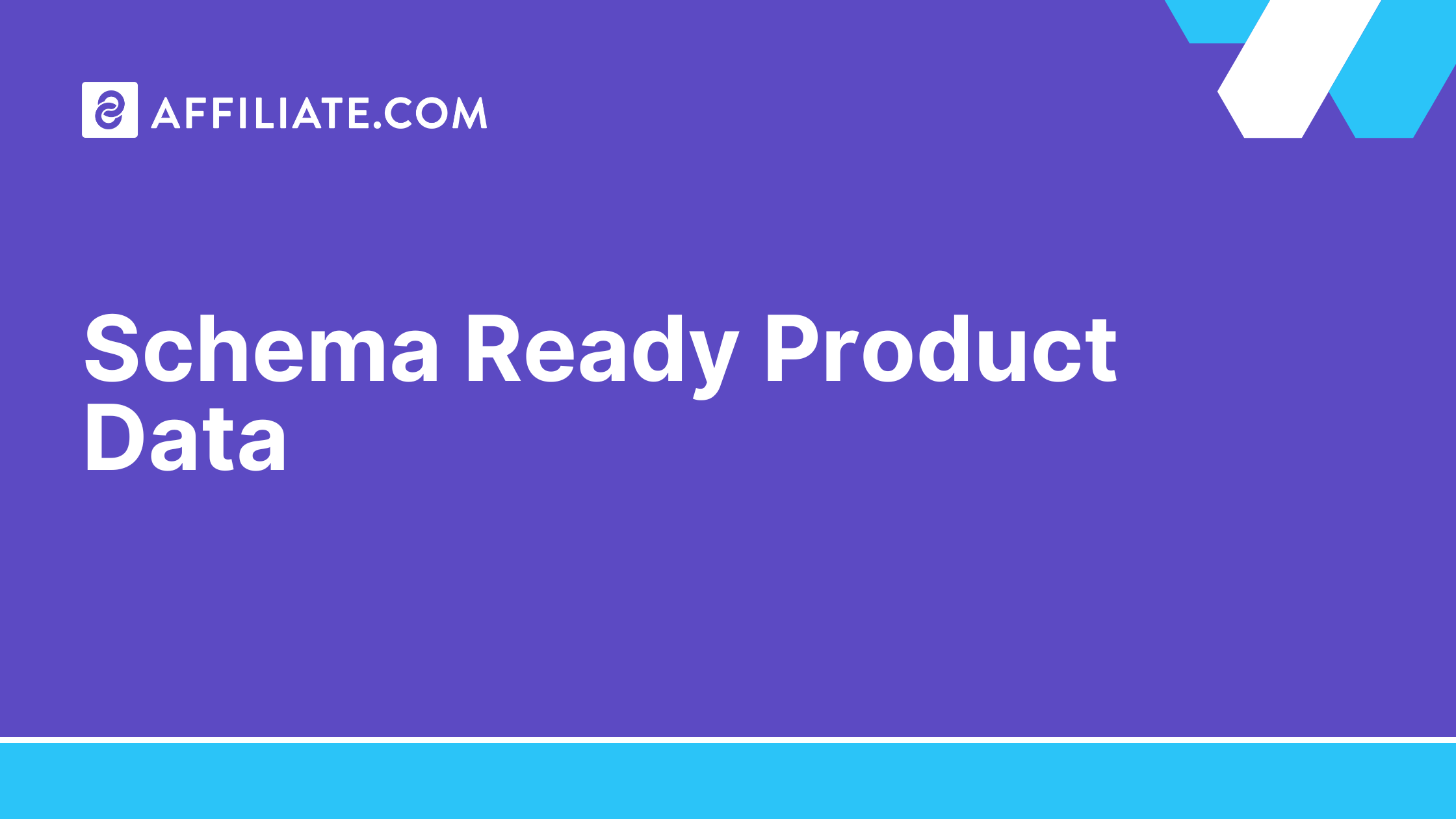
Comparison pages win in search when the data is structured, consistent, and easy to parse. Schema ready product feeds take messy titles and uneven attributes and convert them into clean product entities that a crawler can understand.
Affiliate.com provides normalized product data across more than 30 networks, tens of thousands of merchant programs, and over a billion products. With identifiers aligned and prices clearly defined, you can render one Product with many Offers or a list of Products with consistent fields that support crawl, index, and rich display.
Method, Framework
Start with normalization, not titles
Titles vary. Identifiers do not. Use normalized fields from Affiliate.com as the single source of truth. Carry barcode, regular price, final price, discount, availability, currency, and merchant or network IDs through your pipeline.
Model one Product with many Offers
For a single item sold by multiple merchants, render one Product entity and attach Offers, or use an AggregateOffer when you need a low to high summary. This prevents fragmentation and keeps all price and stock signals in one place.
Map fields one to one
Map Affiliate.com fields to schema properties. Brand to brand. Barcode or GTIN or UPC to the appropriate gtin value. MPN to mpn. Final price to Offer price. Currency to priceCurrency. Availability to availability. Merchant or network IDs can inform the seller organization.
Keep URLs focused and stable
Comparison pages often support filters. Let users refine by merchant, discount, or availability, but avoid generating infinite parameter variants. Canonicalize to a primary version, and keep internal links consistent so crawlers consolidate signals.
Validate continuously
Build a checklist that catches missing identifiers, mismatched currencies, empty availability, and stale prices. Ship in small batches, then monitor coverage and enhancements. Iterate on the template, not on the data shape.
Applied Example
Goal: a crawlable comparison page for a Stanley water bottle identified by barcode 41604394577 with four merchant offers.
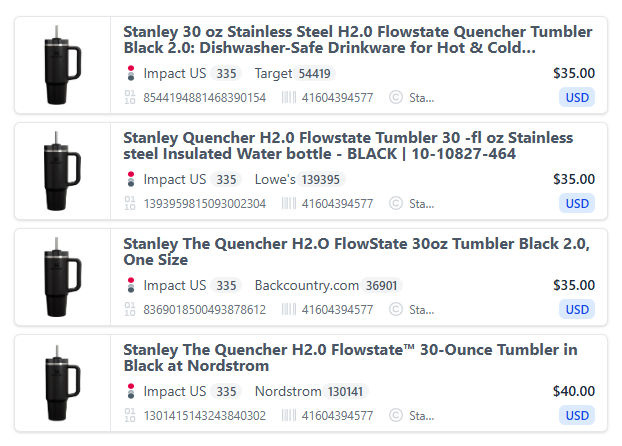
- In Affiliate.com, create a Comparison Set by barcode match. Layer filters: currency equals USD, availability equals in stock, discount greater than or equal to ten percent. Select brand, barcode, regular price, final price, discount, availability, currency, and merchant IDs. Save and share the query link with your team.
- Page design. Use a single Product module above the fold. Inside that module, list offers in a compact table with merchant, final price, discount, and availability. Toggle deduplication on for the discovery grid so the product appears once. Toggle deduplication off inside the Product module so every qualifying merchant offer appears for price discovery.
- Compliance. If you link to any merchant, place a short disclosure beside the first link, for example, We may earn a commission when you buy through links in this article. Qualify all prices and stock as at time of writing, and remind readers that price data refreshes from networks or merchants.
Edge Cases and Pitfalls
Bundles versus standalone. A bundle with an extra filter or accessory is not the same item. Keep bundles as separate Products with distinct identifiers.
Previous generation SKUs. Names can be similar while identifiers differ. Trust barcode or MPN to avoid mixing generations.
Lookalikes versus identicals. Titles can match while barcodes do not. Only merge offers when identifiers align. Otherwise, treat them as separate Products.
Stock status drift. Availability changes throughout the day. Store availability per Offer, and plan reasonable refresh cycles.
Currency mismatches. When comparing across regions, preserve the original currency in priceCurrency. If you present a converted number for user clarity, label it as a secondary display and do not overwrite the Offer price.
For more information, contact us here.

