Search for Discounted Products
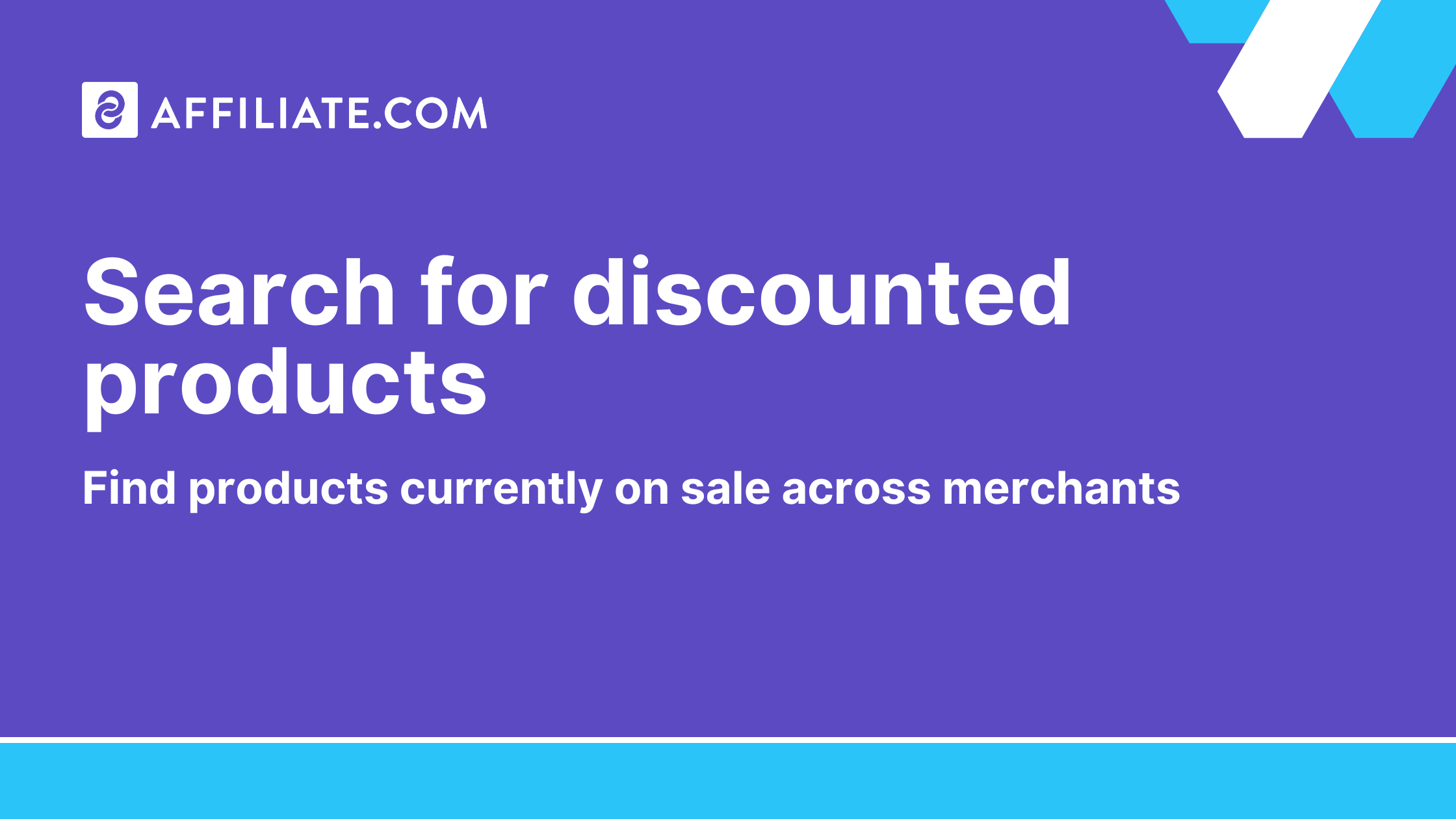
Affiliate.com's product catalog contains over 1 billion affiliate products that you can search across in a single query.
You can also add filters, such as the Discounted Price filter.
This means, instead of having to go to multiple merchants websites to see which products are on sale, you can do it all in one search.
Plus, this allows you to quickly see which merchant is offering the best deal.
By default, you will see both on sale and regularly priced products.
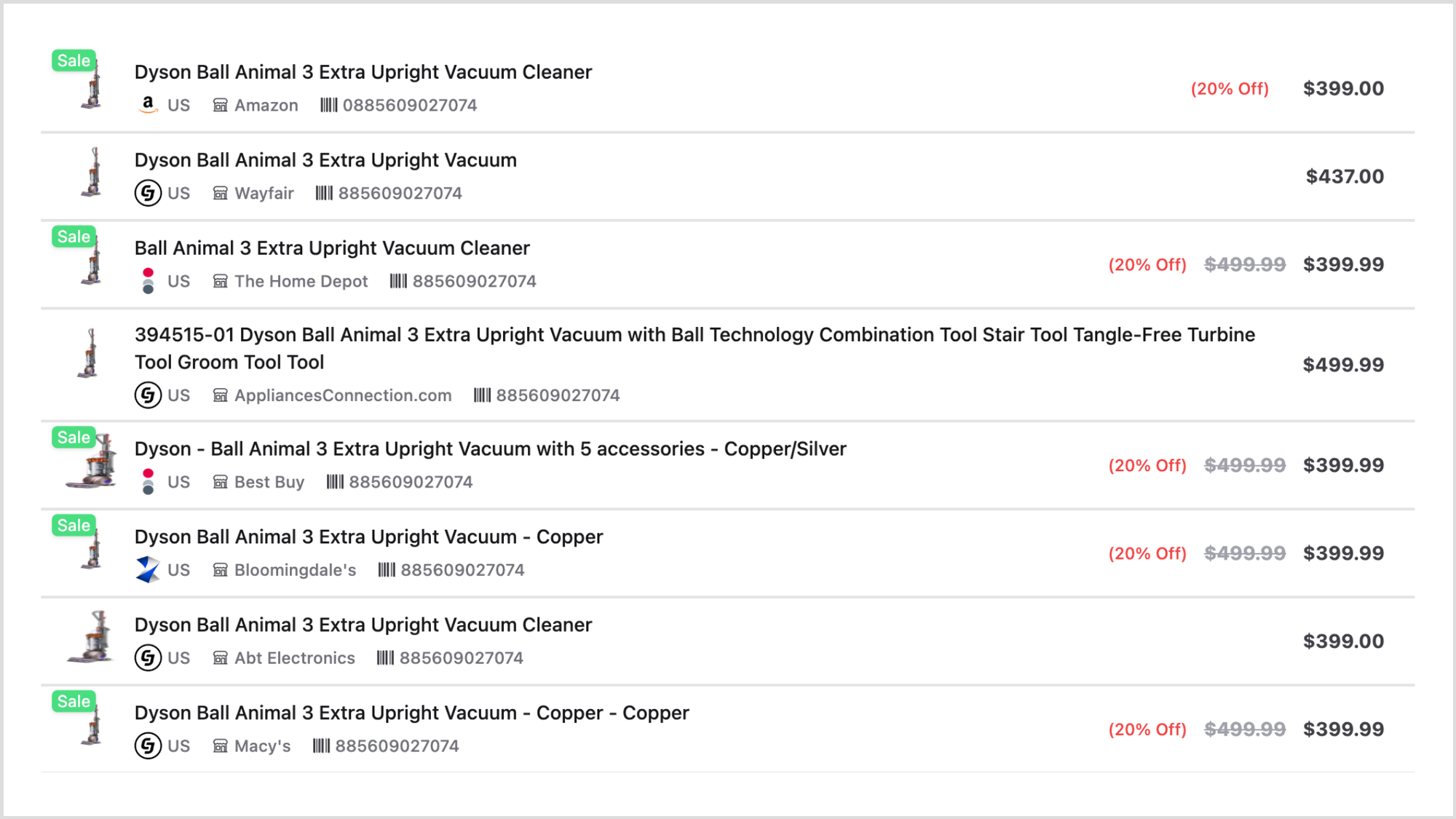
To see only on sale products, simply toggle the Discounted Price filter to be "on" under Advanced Search.
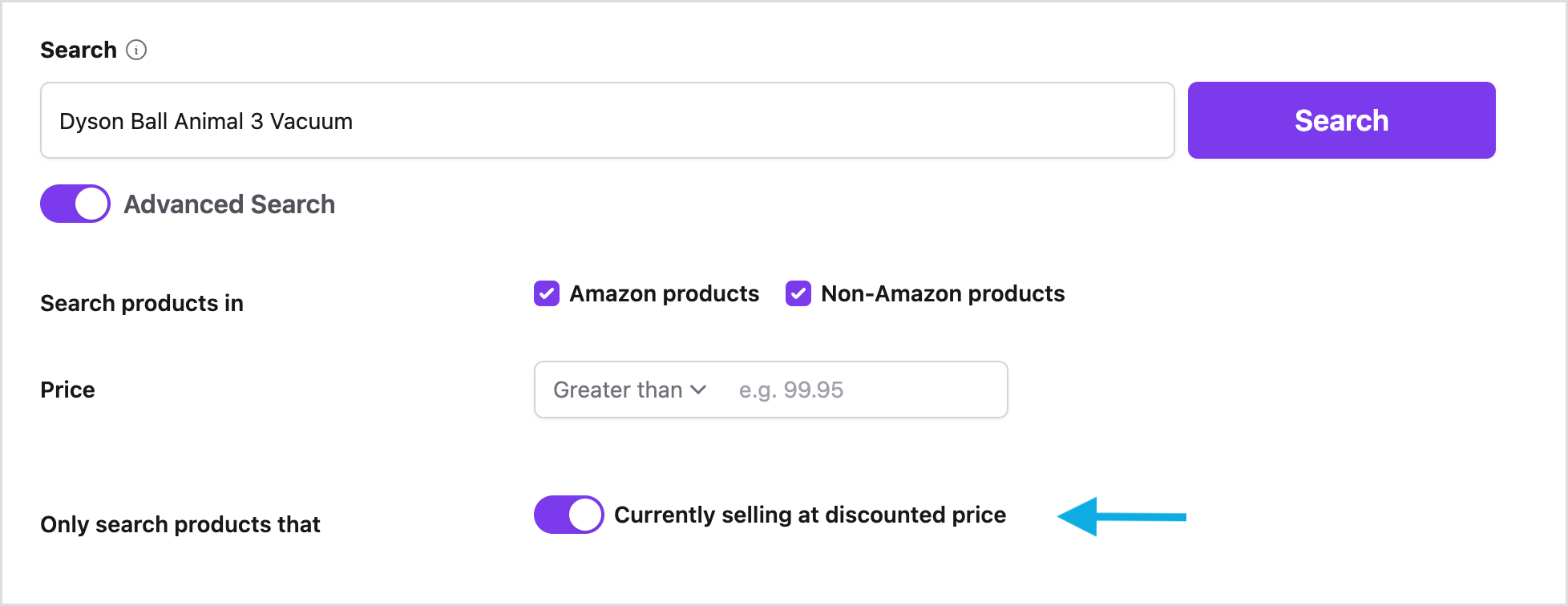
Now, your search results will return only products that are currently on sale.
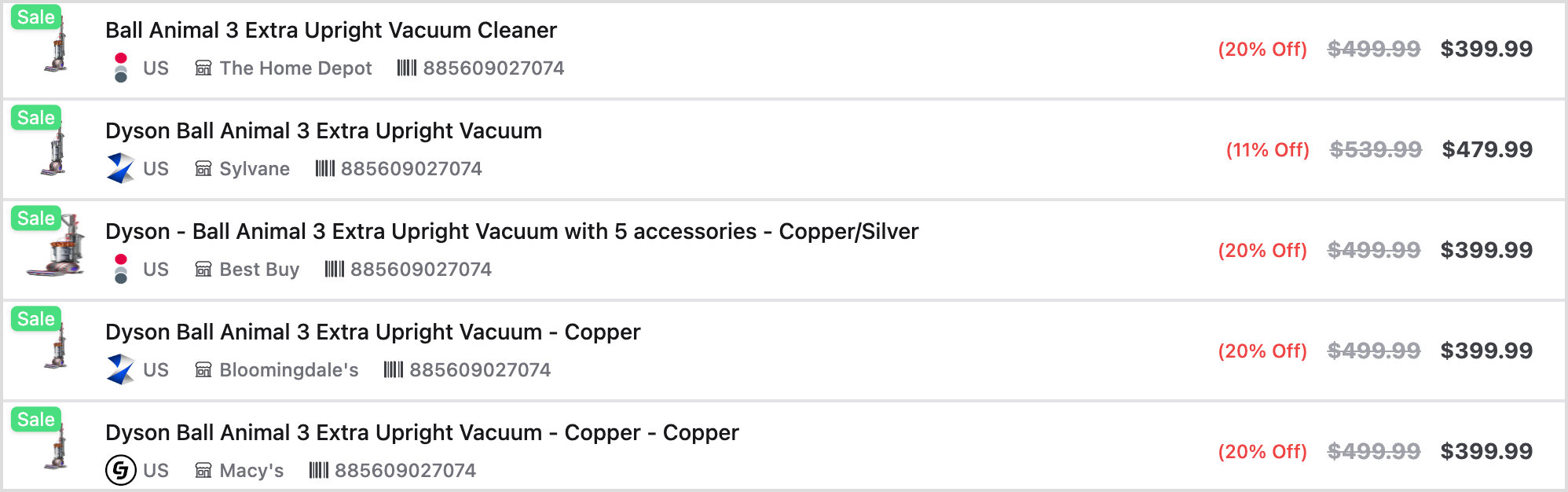
If you would like to take it a step further, you can use the Price filter. This allows you to specify the prices of the products you want to be returned. This includes prices that are less than, greater than, equal to, or between your desired price(s).
For example, you can search for products that are "less than $100" or "greater than $500" or between "$200-$300."
Just like before, this search will be across all the merchants that you have added to your account.
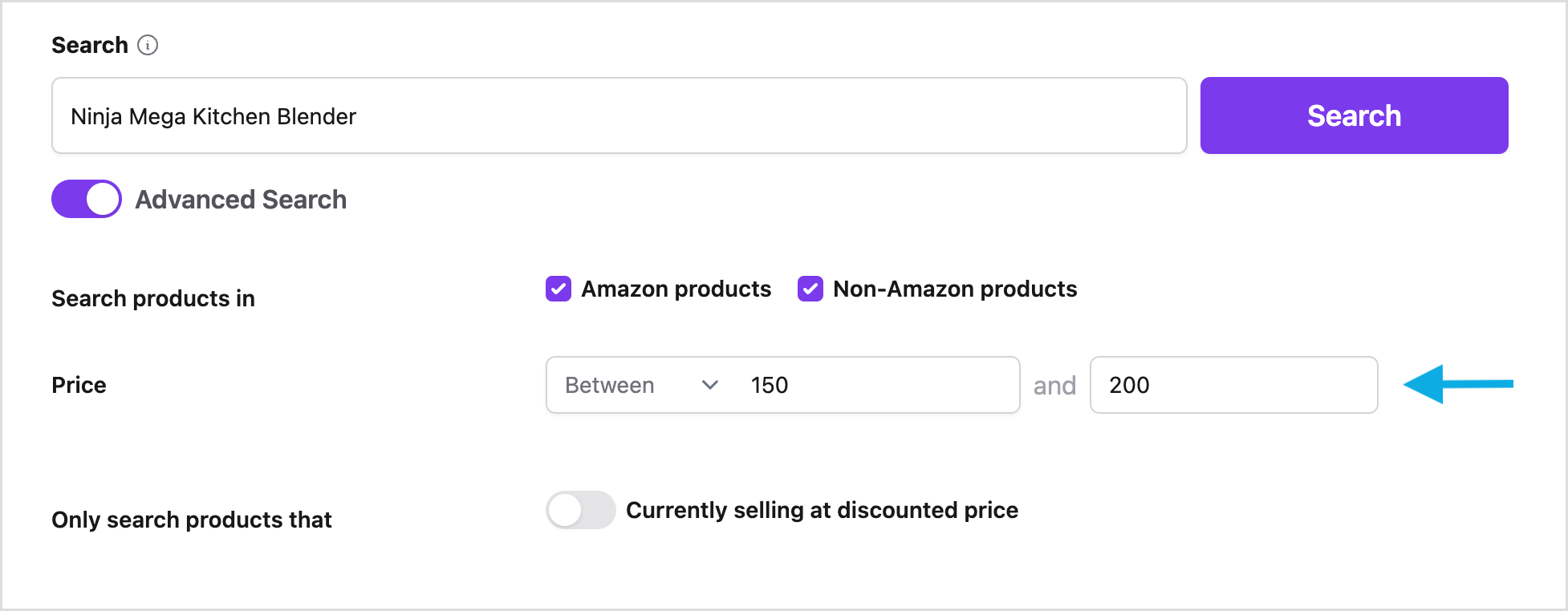
For instance, let's say you want to find a specific blender between $150-$200. This search filter allows you to easily do that.
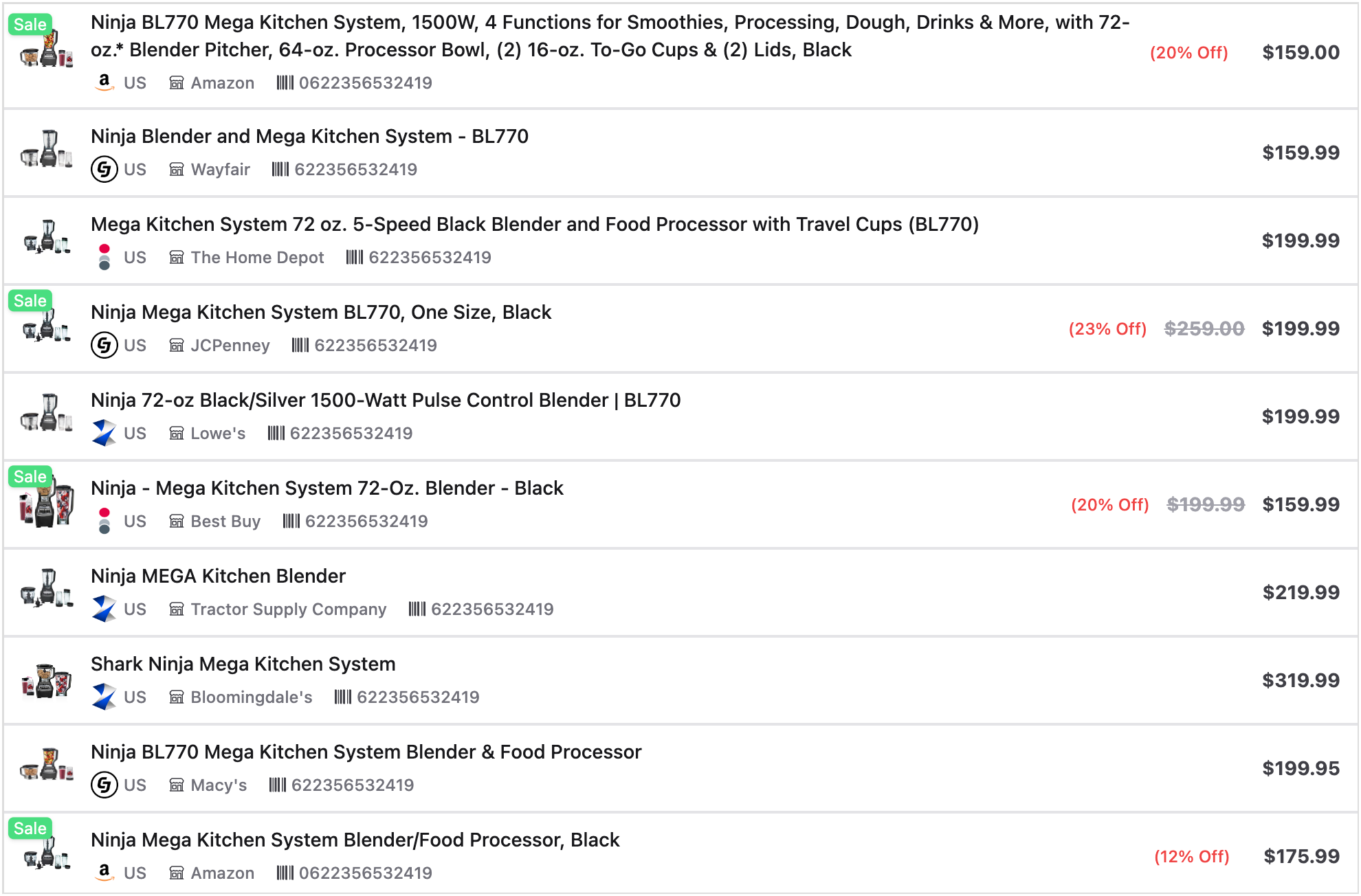
This is a super quick and easy way to find which merchants are offering great deals on products.
Sign up for free and test it out: https://www.affiliate.com/pricing
