Search Top Networks in Your Region

Search Top Networks in Your Region when you need quick coverage without sacrificing governance. In Affiliate.com, you can pre select the top networks for a market in one click, then query more than thirty networks and over a billion products using the same filters you rely on for identity, currency, and availability.
The benefit is speed with precision. You keep network and merchant control via IDs, anchor exact matches with identifiers such as barcode or MPN, and send clean outputs to snippets or the API as shareable Comparison Sets.
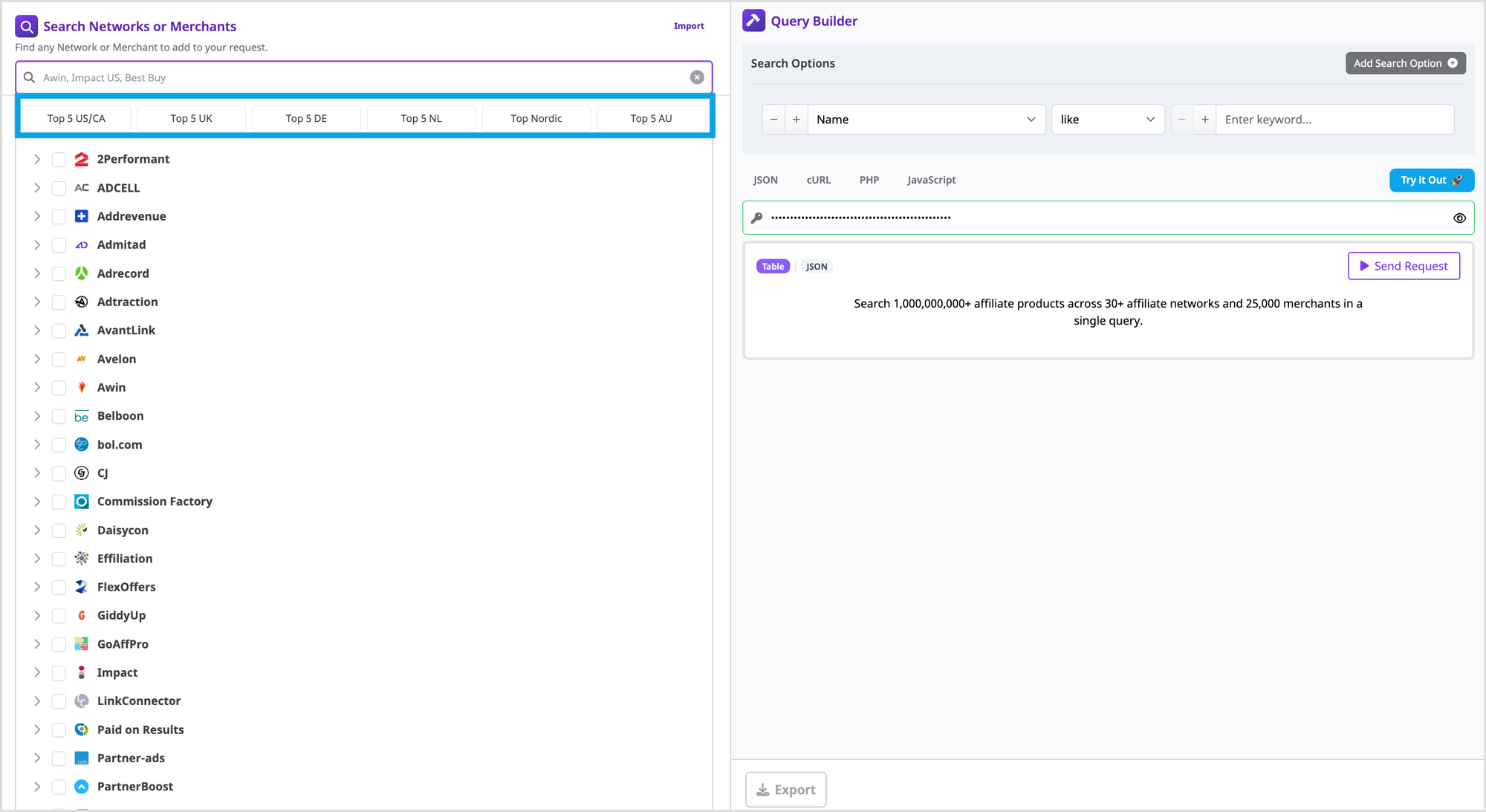
What regional network presets do
Regional presets add the most relevant affiliate networks for a country or block, such as US, UK, DE, NL, Nordic, or AU. Once applied, your searches return results exclusively from those networks. You can still narrow to specific merchants, set currency, and layer price, discount, and stock rules.
Why this matters to operators
Selecting top networks per region removes busywork and reduces noise, especially for teams that manage multiple markets.
- Governance: scope results with network name and Network ID so only approved partners appear.
- Identity: match identical products with barcode, SKU, MPN, or ASIN, even when titles differ by country.
- Pricing: compare using currency, regular price, final price, sale price, and sale discount for honest savings math.
- Availability: protect readers with in stock, stock quantity, and availability fields.
- Presentation: choose deduplication on for one canonical product, off to show every offer for a single identifier.
Fast workflow, top networks to shippable page
- Pick your region. In Query Builder, select the Top Five networks for your market.
- Start broad. Use any or name to capture likely products, then refine by brand or category.
- Anchor identity. Switch to barcode or MPN for exact matching across merchants.
- Apply market rules. Set currency to your region, add a price floor or ceiling, and require in stock equals true.
- Decide presentation. Keep deduplication on for a clean list, or off to render a full price comparison.
- Save and publish. Store the selection as a Comparison Set and render with a Price Comparison or Vertical Products snippet. Verify price and stock in the live UI before you ship deals.
Example queries to copy
Regional price comparison for a single model
- Filters: barcode equals target, currency equals USD, in stock equals true, networks set to Top Five US.
- Sort: final price ascending.
- Deduplication: off to list every offer for that barcode.
- Use case: a side by side table for a hero product where your readers want the best price from trusted merchants.
Category roundup for the UK
- Filters: category equals running shoes, brand in Nike and Adidas, currency equals GBP, final price less than one hundred twenty. Networks set to Top Five UK.
- Sort: sale discount descending.
- Deduplication: on for unique SKUs.
- Use case: a seasonal list that highlights strong deals without duplicates.
Quick audit for a new network in the Nordics
- Filters: network name includes your new partner and Top Nordic preset, merchant name in a shortlist, currency equals DKK or NOK, in stock equals true.
- Output: scan product count and last updated to judge freshness and assortment depth.
Field checklist you will use most
- Network controls: network name, Network ID
- Merchant controls: merchant name, Merchant ID, commission URL to validate tracking
- Identifiers: barcode, SKU, MPN, ASIN
- Pricing and currency: currency, regular price, final price, sale price, sale discount, ship price
- Inventory: in stock, stock quantity, availability, commissionable status
- Search scaffolding: any, name, description, brand, category, attributes like color or size
- Result controls: limit, sort, deduplication, last updated
Editorial notes for cross border work
Regional presets reduce noise, but do not replace judgment. Price comparisons should stay within one currency for fairness unless you intentionally run cross currency analysis and label it clearly. Always anchor comparisons with identifiers to avoid lookalikes introduced by regional naming quirks.
To learn more, visit https://www.affiliate.com/programmatic-apis.
