Showcase What’s On Sale: Creating a Discount-Only Comparison Set

Discount hunting content performs when it is precise and current. The fastest way to achieve that is to build a discount only Comparison Set that filters for On Sale products, validates identity with a barcode or other product identifier, and ranks by the price or savings that matter for your audience.
Affiliate.com normalizes the messy parts of merchant feeds across more than thirty networks and over a billion products. You can layer filters for brand, currency, availability, and discount percentage, deduplicate identical items when needed, and share a query link or a saved Comparison Set with editors and analysts.
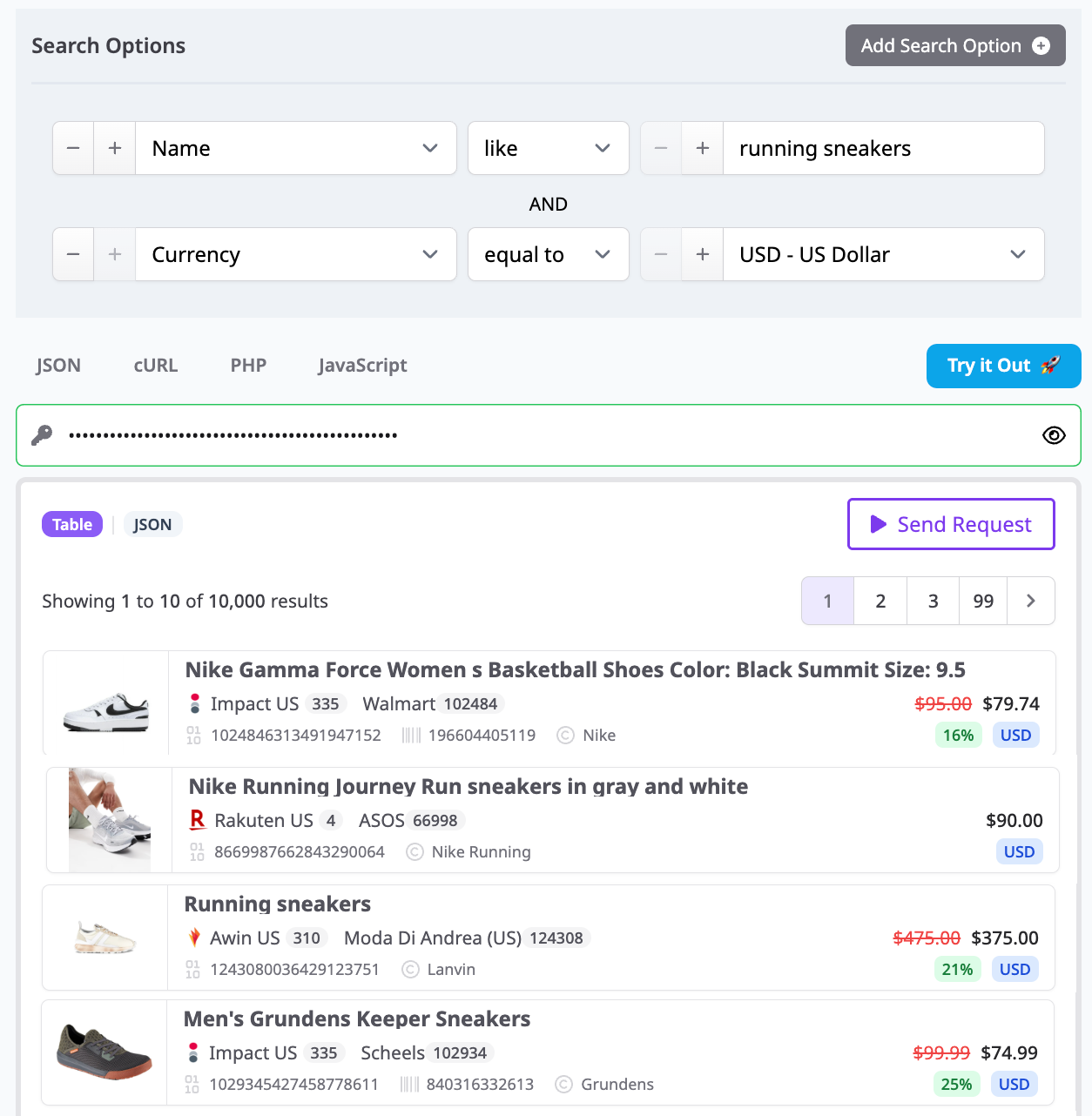
Start with a clean search
Open Query Builder and scope the category or product family you care about. Keep the first pass broad so you can see the identifiers you will use to anchor identity.
- Name like running sneakers
- Currency equals USD
- Network Name or ID limited to the programs you actually work with
This gives you a relevant pool to refine without losing sight of model level identifiers.
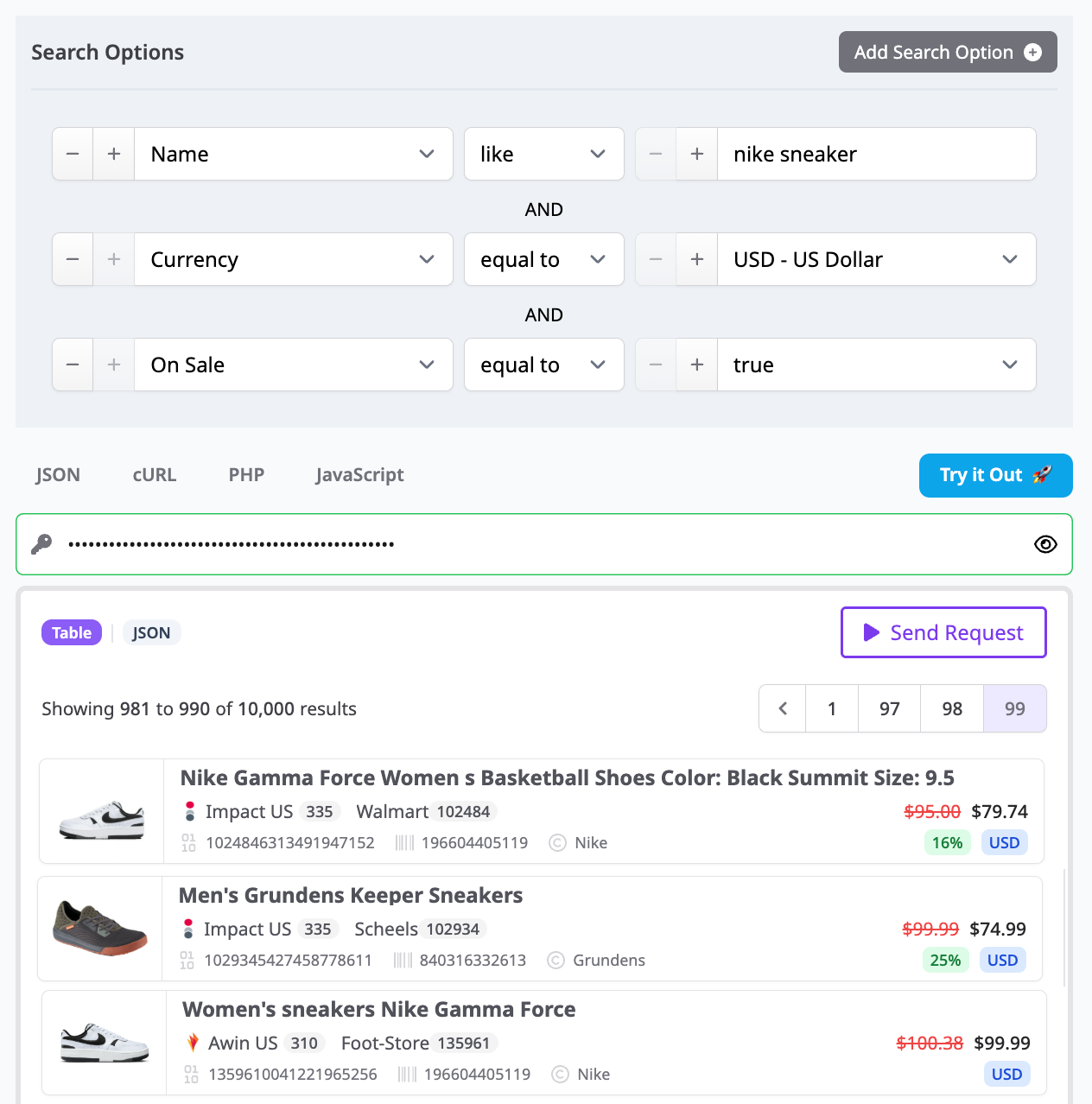
Turn on On Sale and add savings logic
Navigate to Price Filters and enable On Sale equals true. This returns only products where Final Price is below Regular Price.
Optional but recommended:
- Sale Discount greater than 20 to feature deeper cuts
- Final Price less than a ceiling if you are building budget lists
- In Stock equals true so clicks lead to available inventory
Anchor identity with a barcode or similar ID
When you pivot from category deal browsing to a single product deal, lock identity so every row is the exact same item.
Use one of these identity fields:
- Barcode
- SKU
- MPN
- ASIN then convert to barcode using the Amazon to barcode capability, and rerun the search on the barcode
With identity anchored, you can confidently compare the same product across many merchants, even when titles and descriptions differ.
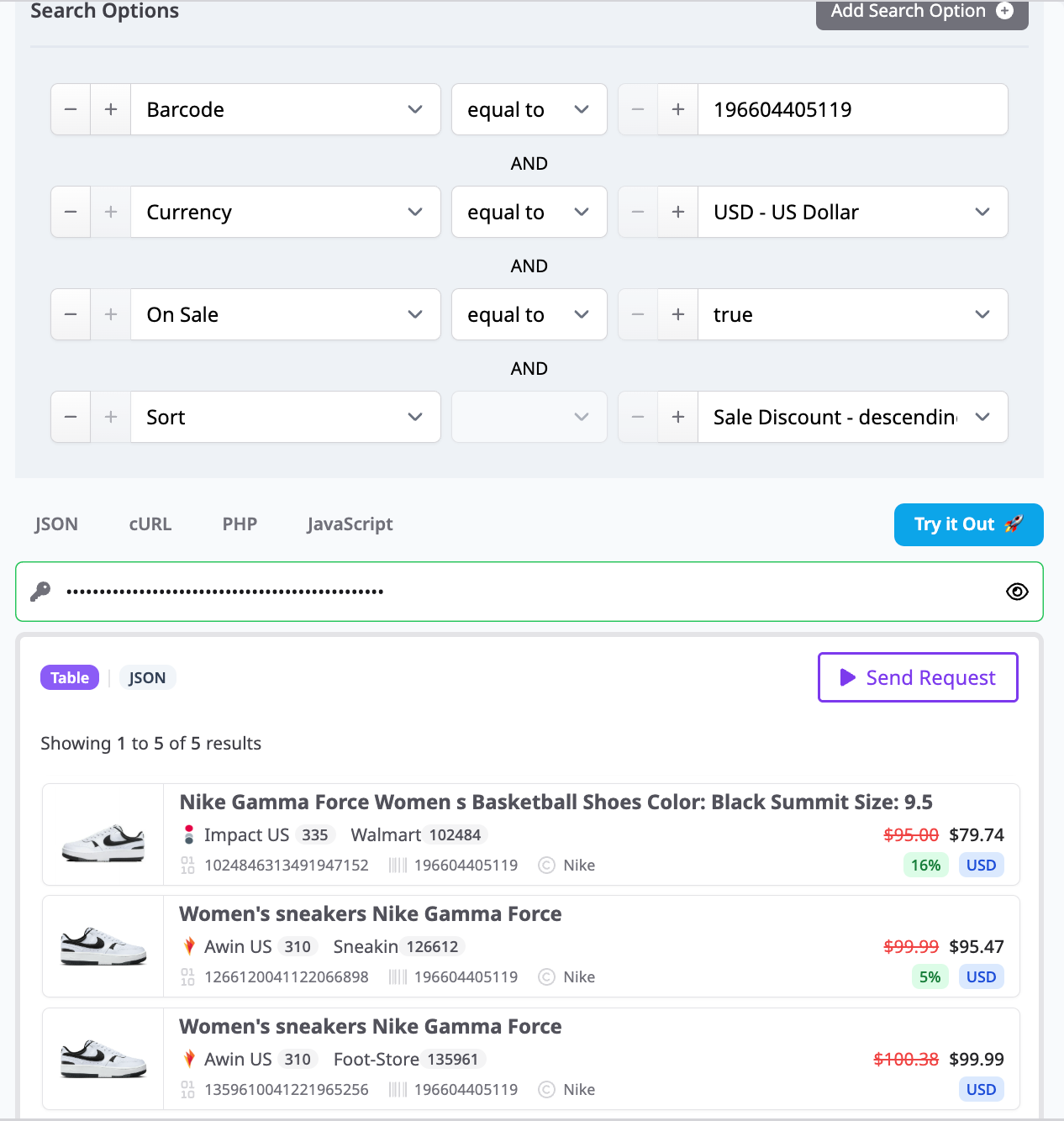
Choose deduplication and sort rules that match intent
Decide how to present duplicates.
- Deduplication off shows every merchant carrying the same product. Use this for a true price comparison table.
- Deduplication on collapses identical products to a single canonical row. Use this inside roundups where you want a clean list without repeated items.
Sorting options that work for discounts:
- Final Price ascending for best price tables
- Sale Discount descending for deal roundups
- Stock Quantity descending for high demand drops where availability is king
Add governance and editorial controls
Keep your tables compliant and useful.
- Network ID and Merchant ID filters ensure you only surface partners you support
- Commissionable Status equals true to avoid non earning offers
- Country or Currency alignment to prevent cross currency confusion on consumer pages
- Last Updated within a recent window when freshness matters
Save as a shareable Comparison Set
Once the filter logic is correct, save it as a Comparison Set. Comparison Sets can be shared as links, reused across teams, and embedded with Snippets. For a discount focused layout, use the Price Comparison Snippet or the Vertical Products Snippet and enable the Sale Discount field in the display options.
Example walkthrough
Goal, show the best discount for a specific sneaker model.
- Explore the product family
- Name like nike sneaker, Currency equals USD
- Filter for sale only
- On Sale equals true, Sale Discount greater than 20
- Anchor identity
- Barcode equals 196584045119 or the exact identifier for your product
- Govern the sources
- Network IDs limited to your approved networks and Merchants restricted to your partners
- Present the final comparison
- Deduplication off, Sort by Final Price ascending
- Ship
- Save as a Comparison Set and drop into a Price Comparison Snippet
API ready request shape
Use the same logic with the Product Search API to automate discount pages.
{
"filters": {
"on_sale": true,
"sale_discount_min": 20,
"currency": "USD",
"in_stock": true,
"barcode": "196584045119"
},
"governance": {
"network_ids": ["impact_us", "awin_us"],
"merchant_ids": []
},
"presentation": {
"deduplication": "off",
"fields": [
"merchant_name",
"final_price",
"regular_price",
"sale_discount",
"image_url",
"commission_url",
"last_updated"
]
},
"sort": [{"final_price": "asc"}],
"limit": 100
}
Field checklist for discount sets
Include fields that make the savings clear and credible.
- Brand, Model, Name for human readability
- Regular Price, Final Price, Sale Discount, Ship Price for transparent math
- Image URL, Direct URL or Commission URL for clean rendering and tracking
- Availability and Stock Quantity to set correct expectations
For more information, visit https://www.affiliate.com/programmatic-apis.
