Streamlining Product Discovery with Deduplication

Affiliate.com’s dataset standardizes products across dozens of networks and thousands of merchants, making it possible to compare products, even if the name, image, or attributes vary.
Deduplication allows you to choose whether to group identical products into a single result or show each listing separately, depending on how you want users to browse or compare.
How Deduplication Works
Deduplication can be turned on or off. If enabled, the system clusters all matching product offers and selects a single representative record for display.
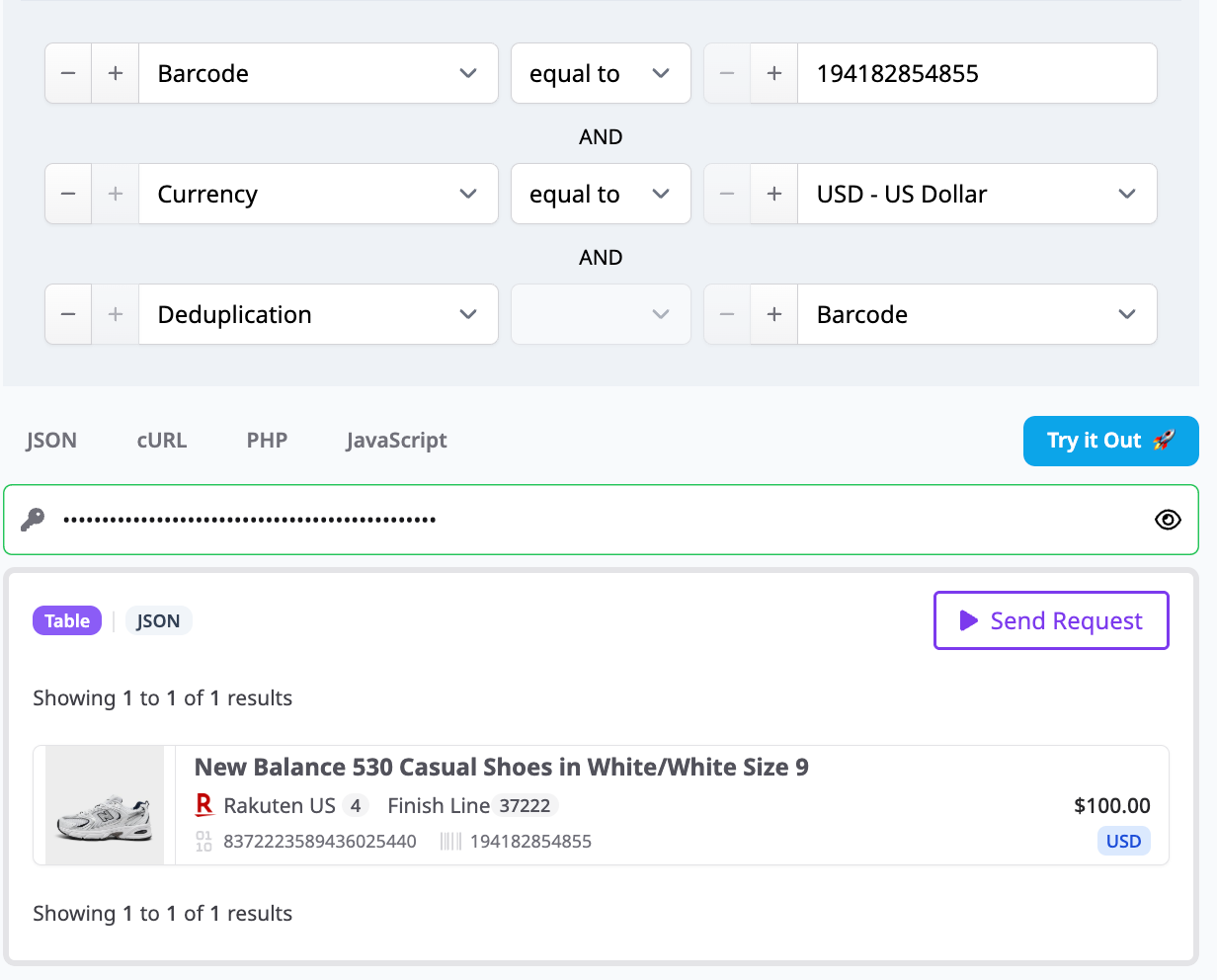
This ensures that for any product group, only one version is returned in the results.
When deduplication is off, the response includes all matching variants and offers, giving you full flexibility in how you choose to display them.
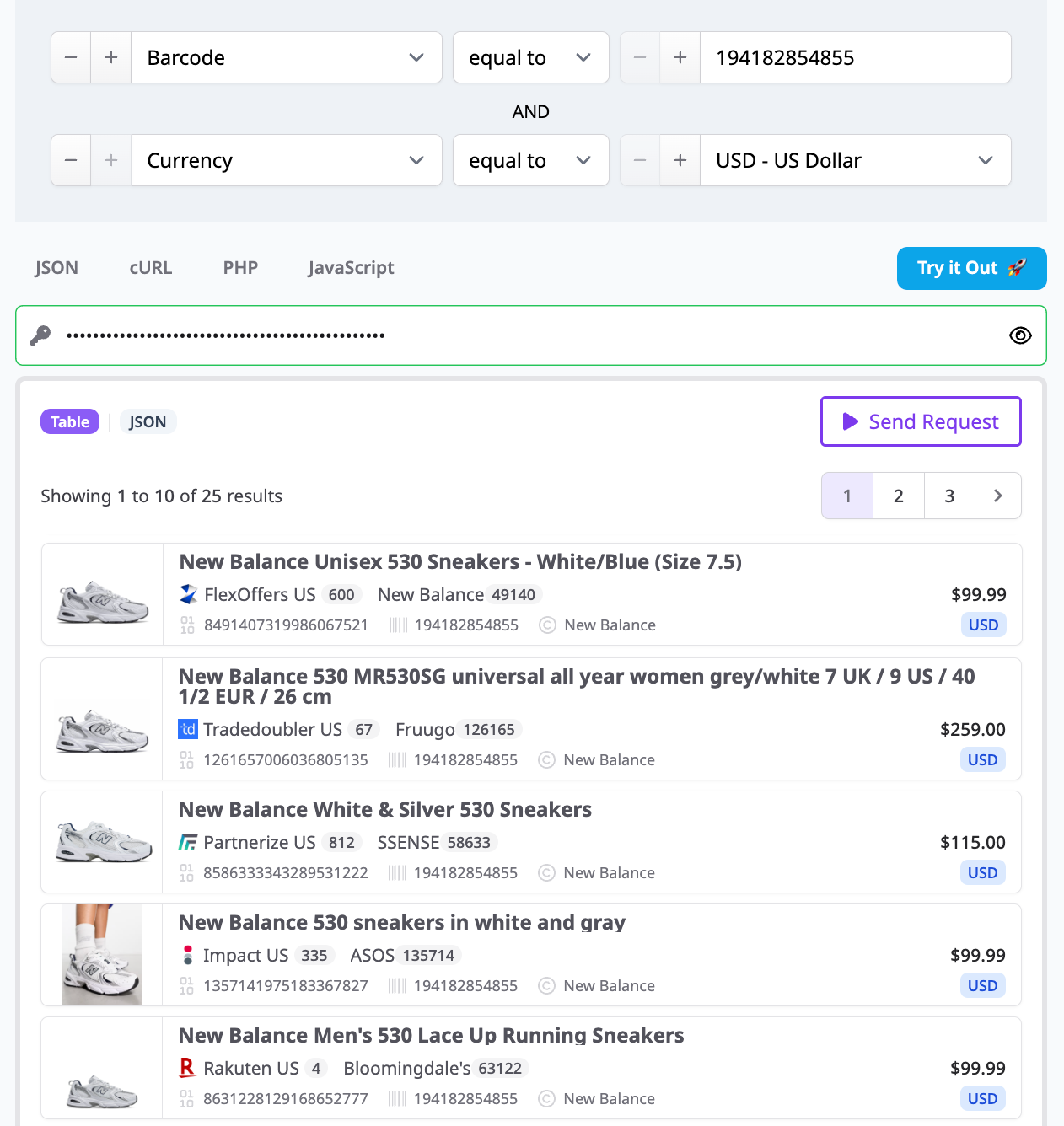
When to Deduplicate
If you're showing a clean list of products and only want to display one version of a given item, deduplication is usually the right choice. It removes repetition in high-volume searches. For example, a user searching for “Sony WH-1000XM5” does not need to scroll through ten near-identical listings of the same headphones. One unified entry is clearer and more usable.
Deduplication is also useful for top product lists or curated collections where the goal is product variety.
When not to Deduplicate
If you are building a comparison widget or highlighting multiple offers for the same item, keep deduplication off.
This lets users compare prices across merchants, see different discounts, or choose based on shipping options and return policies.
For more information, visit https://www.affiliate.com/programmatic-apis.
