Teams
There is no need to share affiliate network credentials and information among team members anymore. Discover how Affiliate.com uses Teams to maintain confidentiality and give each member their own login.
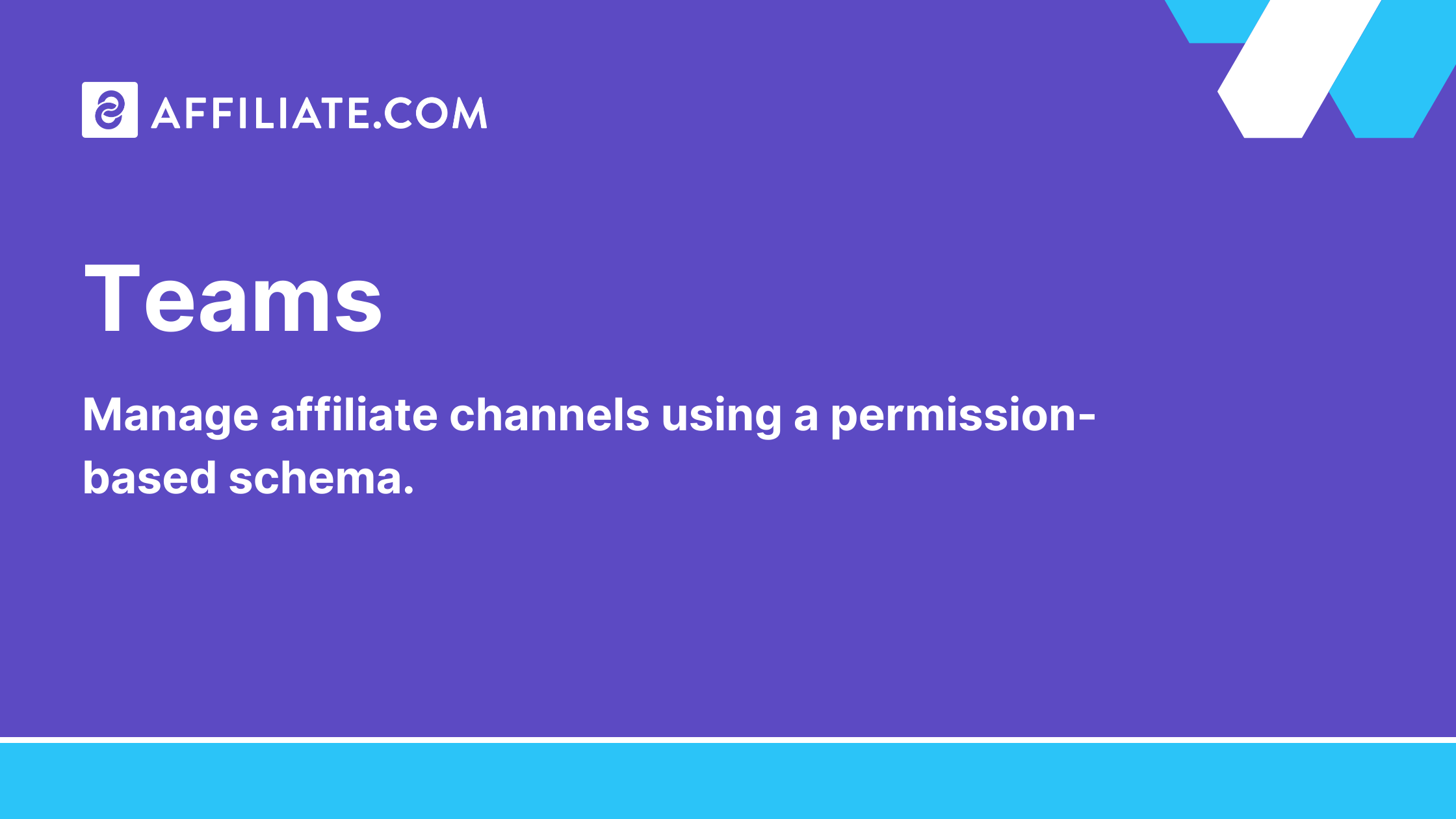
What are Affiliate.com Teams?
A team is a way for members to manage channels using a permission-based schema. This creates a collaborative environment for sourcing and managing affiliate offers, while keeping members assigned to their specific responsibilities.
How does it work?
Using the Affiliate.com platform, a Team Admin creates a Team and adds the Channels where affiliate offers will be promoted. A channel can be a website, blog, social media, email, or any place in which affiliate offers will be added.
Team Admins then invite Team Members to join the team. When a Team Member gets invited to join the team, they will accept the invitation using their own unique username and password. There is no need to share!
Team Members will only be able to see the Channels associated with that team. They will not be able to access any Channel on any other team, unless they are invited to that team as well.
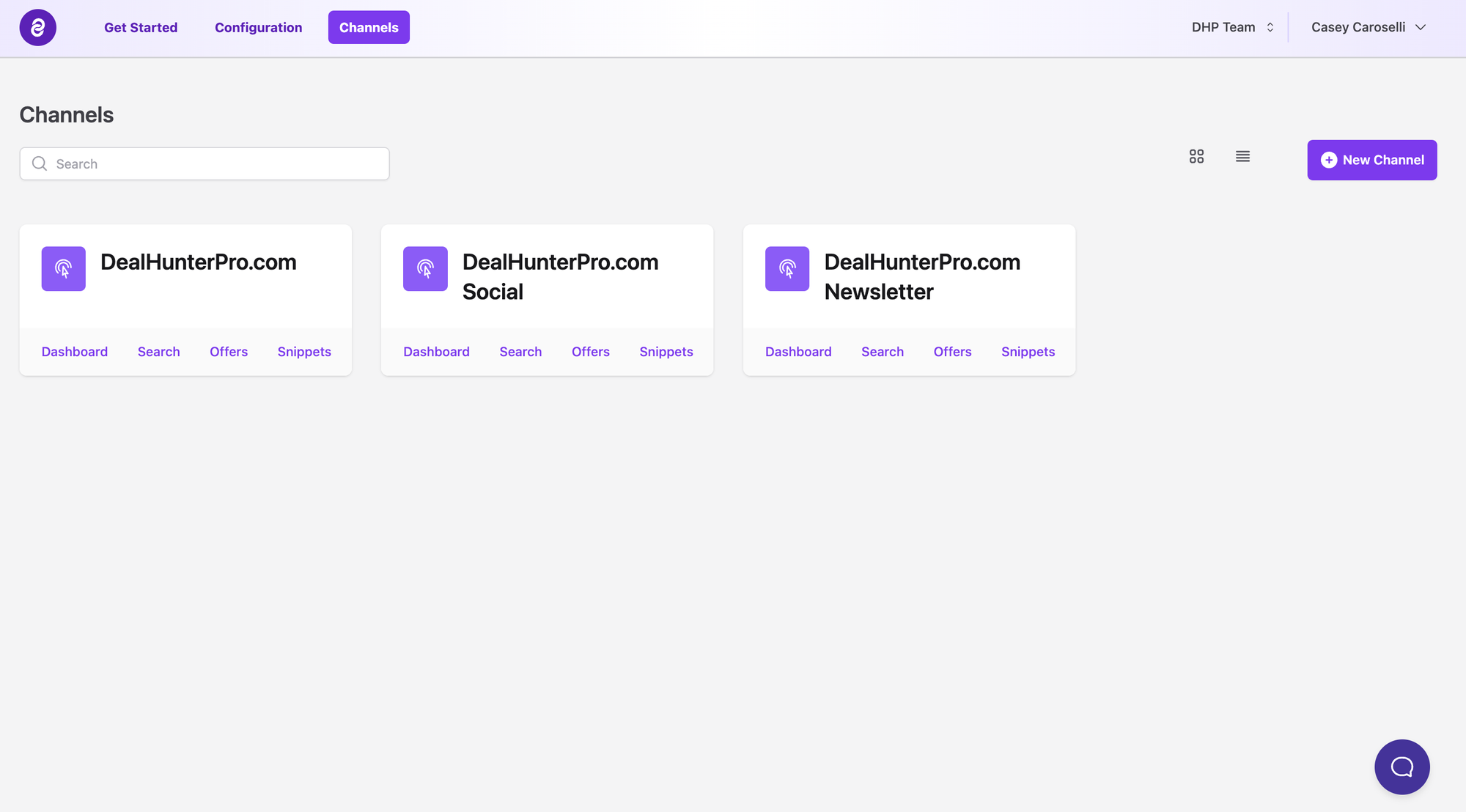
For example, the members of the DHP Team can only view these three channels.
Additionally, there is a suite of permissions that Team Admins can choose for each team members.
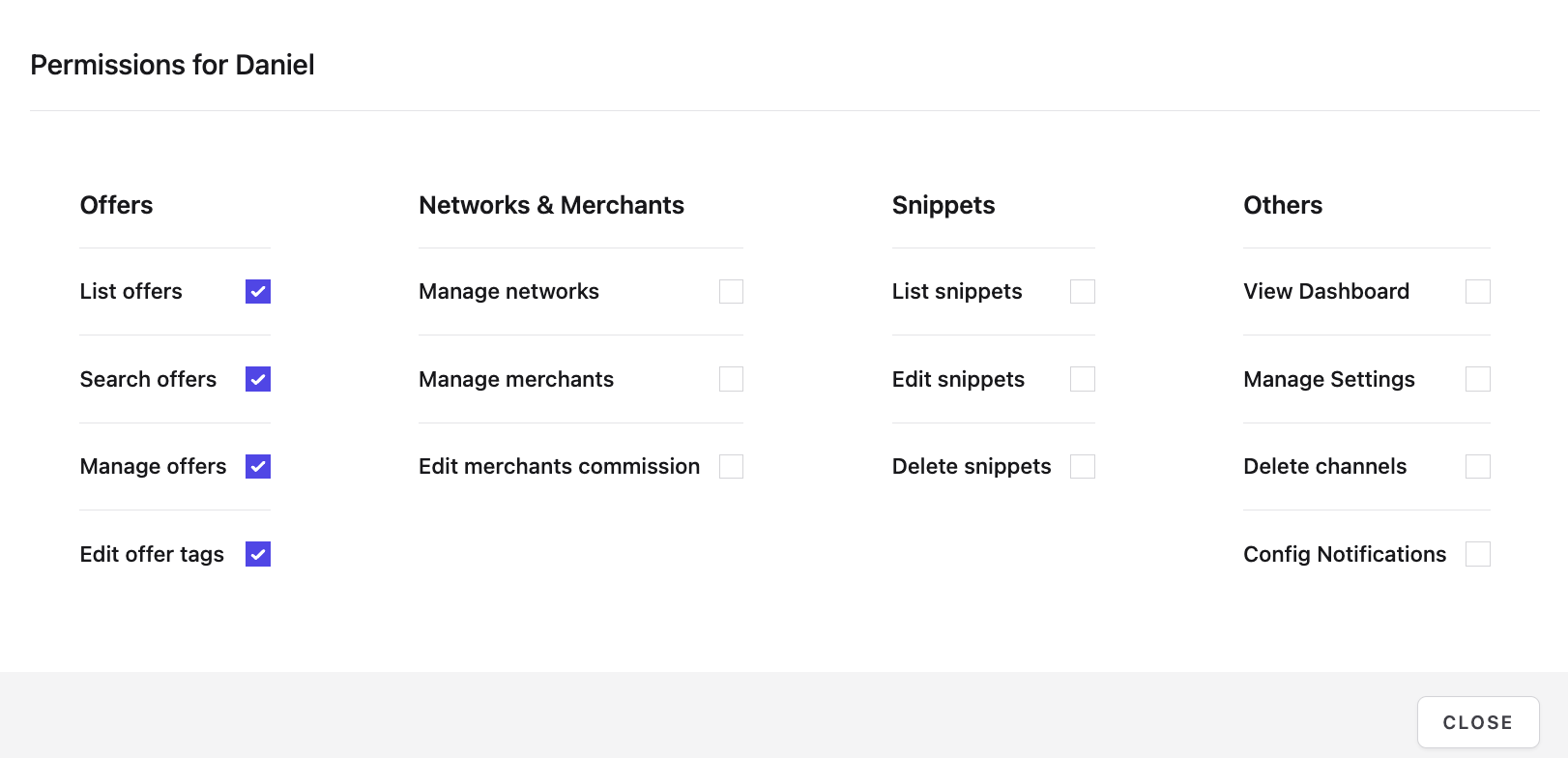
Team Member 1 may be able to add new affiliate networks and networks, but not have access to the reporting dashboard.
Team Member 2 may be able to add or edit affiliate offers, but not have permission to delete any Channels.
Team Member 3 may have access to everything that the Team Admin has access too.
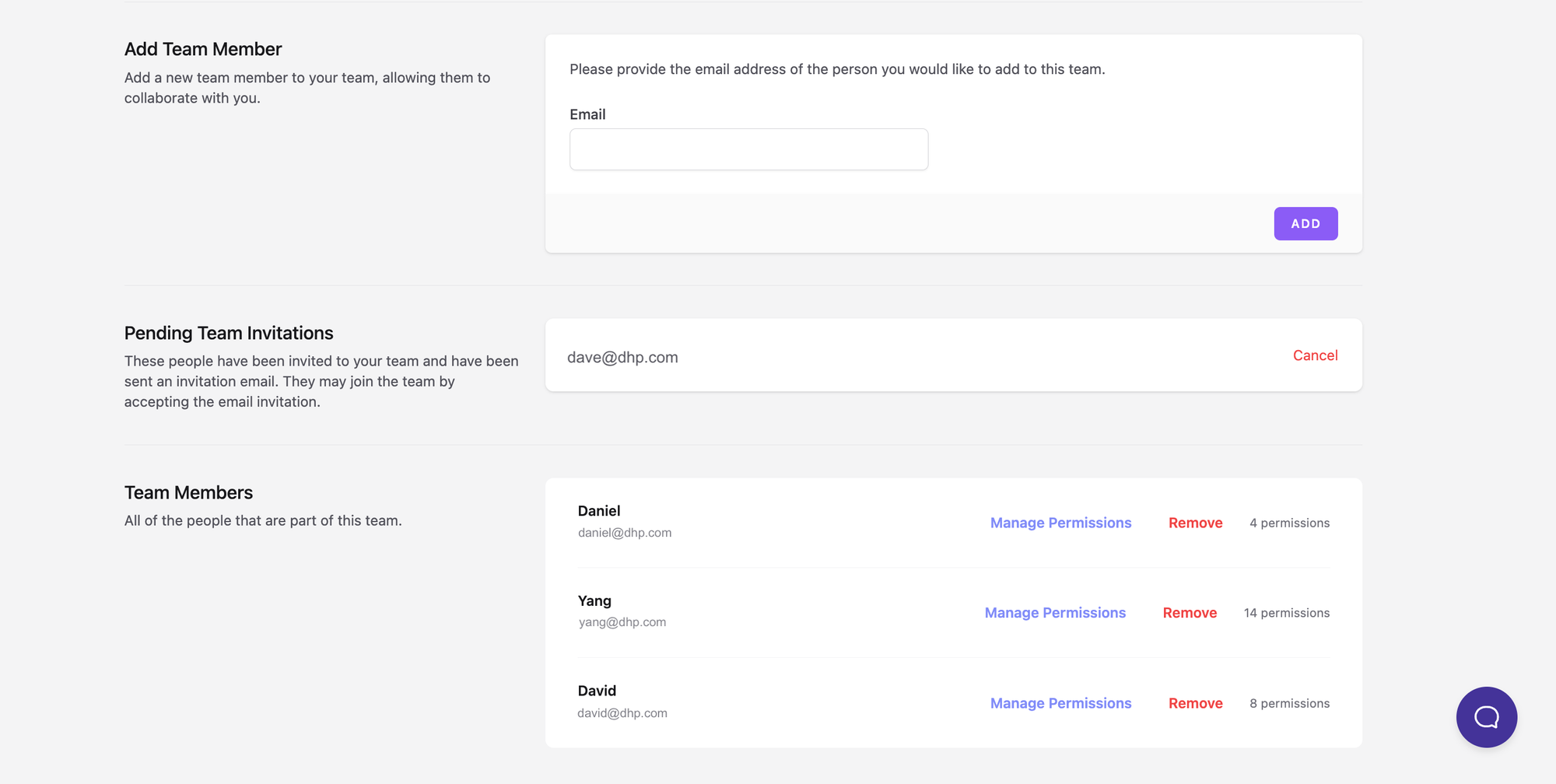
These permissions can be modified at any time. Only the Team Admin can see how many permissions each Team Member has.
You are also not just limited to one team!
Team Admins can create multiple teams, each with different team members. Plus, you can simply toggle between teams without ever having to log off or leave the Affiliate.com platform.
To learn more about how to create Teams and individual logins for each of your Team Members, click here.
