Telling Identical Listings Apart from Lookalikes

When you’re building affiliate content, especially price comparisons, “best of” roundups, or deal-driven pages, one question comes up a lot:
Are these listings showing the same product, or just similar ones?
It’s not always obvious. Some merchants list the exact same item under different names. Others tweak a product slightly (bundle it, change the size, add an accessory) but keep the title nearly identical.
Using normalized product data and structured identifiers from over 20,000 merchant programs, you can figure out when two (or more) listings look the same or are the same.
The most reliable way to know two listings refer to the same physical product is the Barcode - a normalized product identifier.
Some merchants sell products that look identical at a glance but aren’t the same:
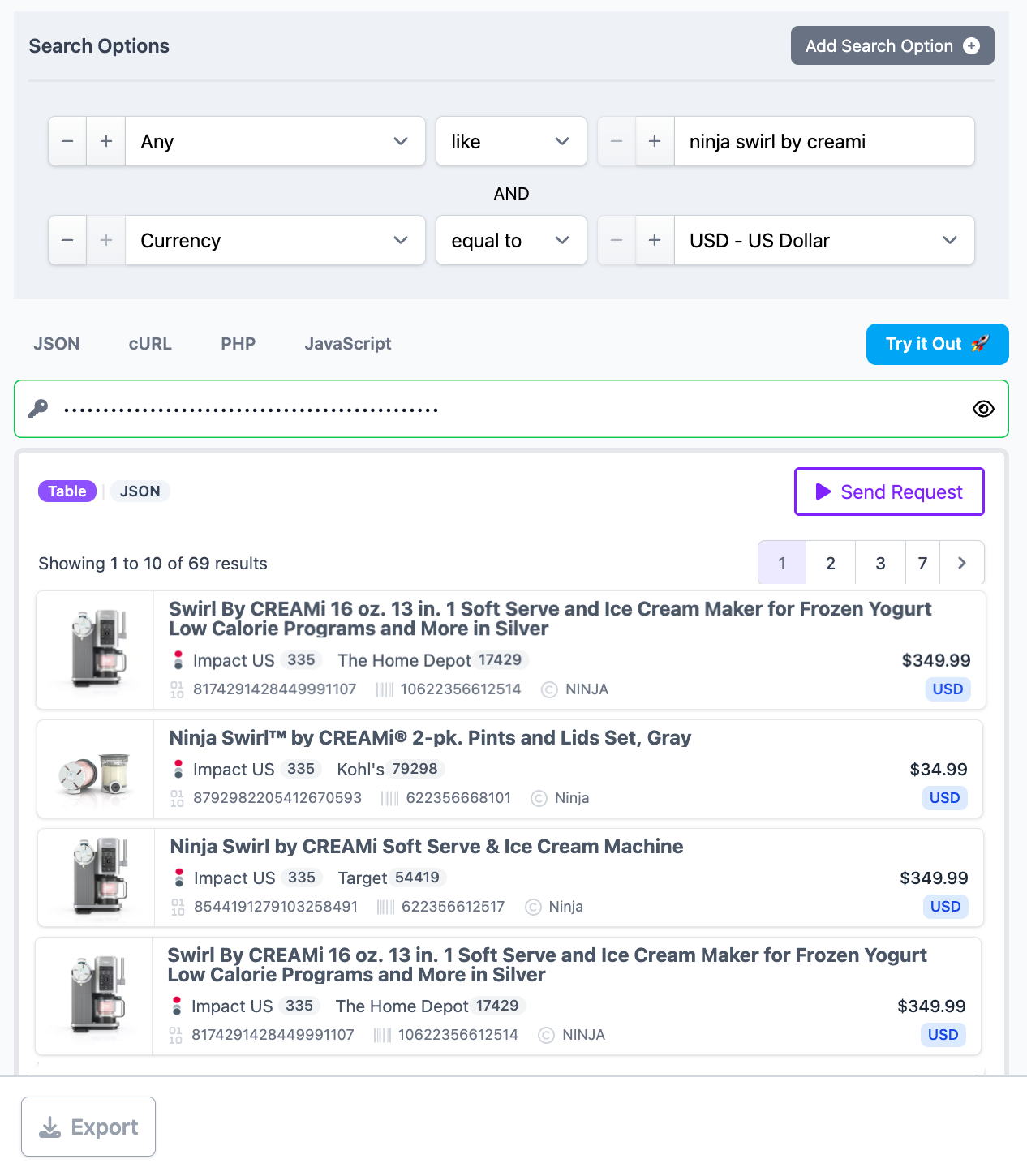
- Bundles vs. standalone items:
A vacuum might be listed with an “extra filter” or bonus attachments. Same brand and base model, but different contents. - Private-label or white-labeled products:
Two merchants may sell the same item under different names - Model updates:
Products with nearly the same name and design might be a previous-gen version with a different MPN or GTIN.
This is where the normalized identifiers come in handy, as the same product shares the same barcode.
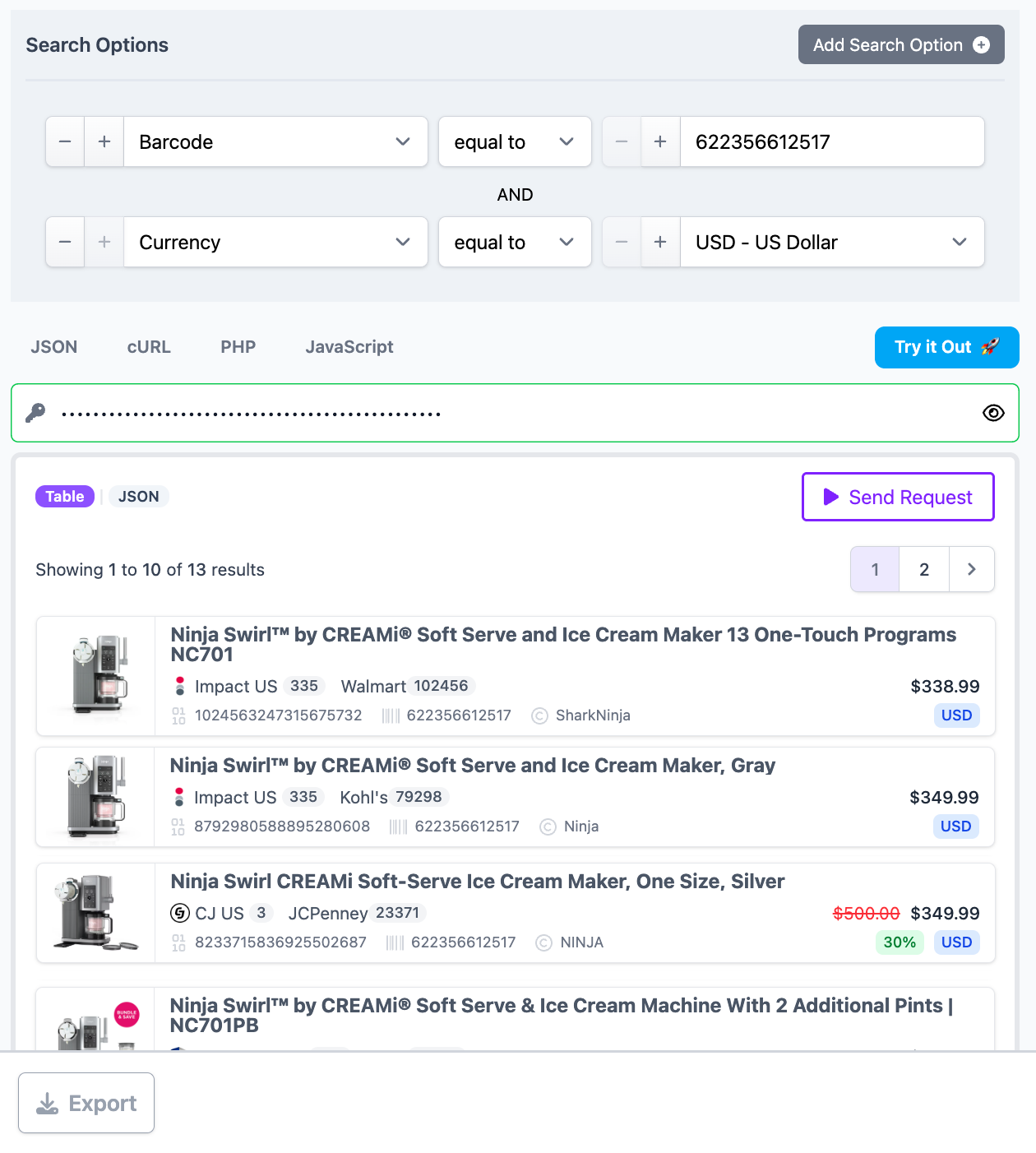
Understanding when two listings are truly the same product allows you to:
- Confidently group products in a comparison table or set
- Surface the best deal across multiple merchants for a single item
- Avoid duplication in roundups or guides
- Build trust with users by showcasing real price differences
To learn more, visit https://www.affiliate.com/programmatic-apis.
