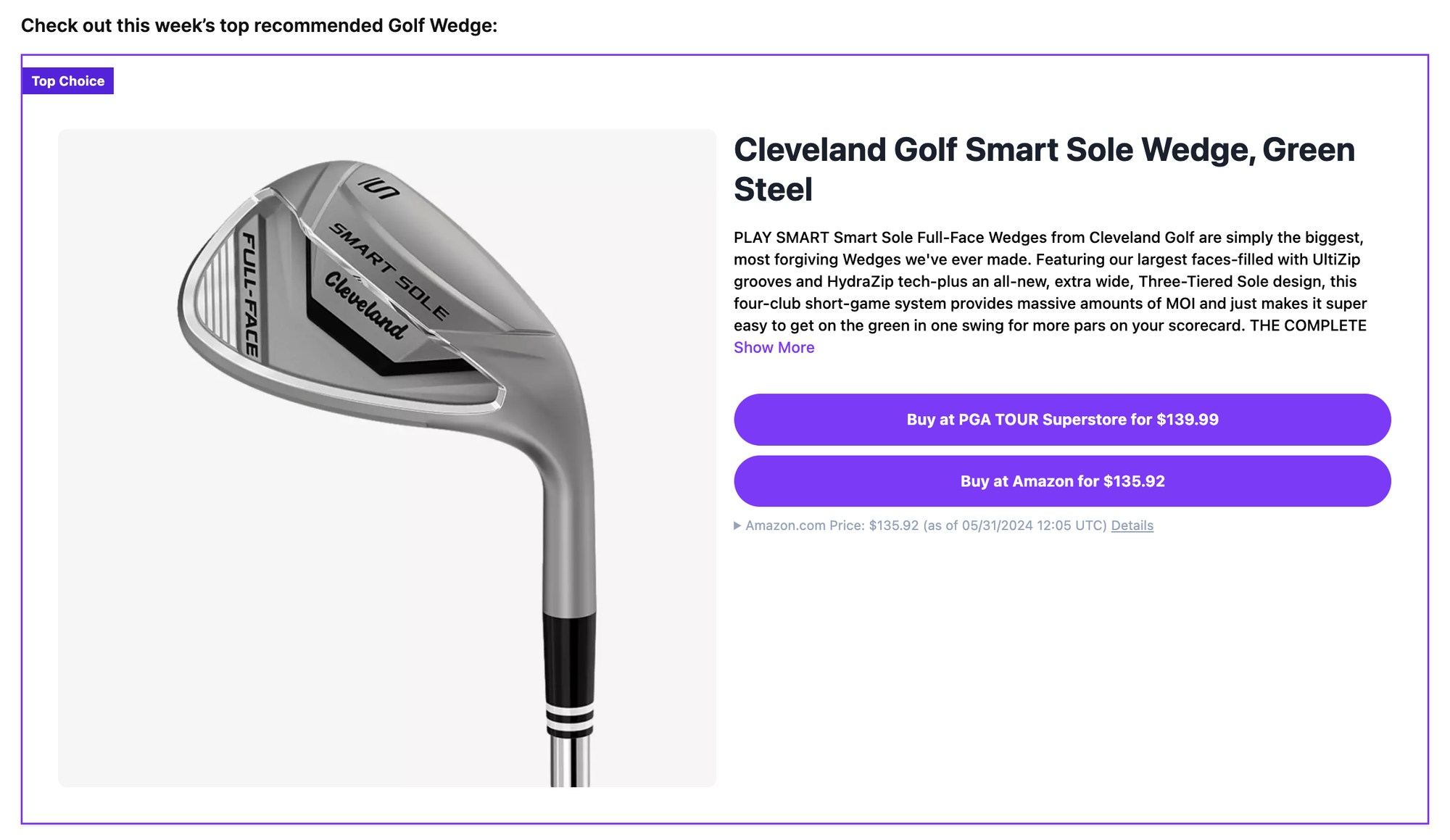Update Snippets

Snippets are customizable ways to display affiliate offers and boost conversions. This includes Price Comparison Snippets, Single Offer Snippets, and Multi-Offer Snippets.
Once a snippet is created, it can be easily embedded in your affiliate content. The snippet only needs to be embedded once and can be updated at any time.
You can update and edit the snippet directly from your Affiliate.com account without needing to make changes on your live Channels, such as your website, blog, or email.
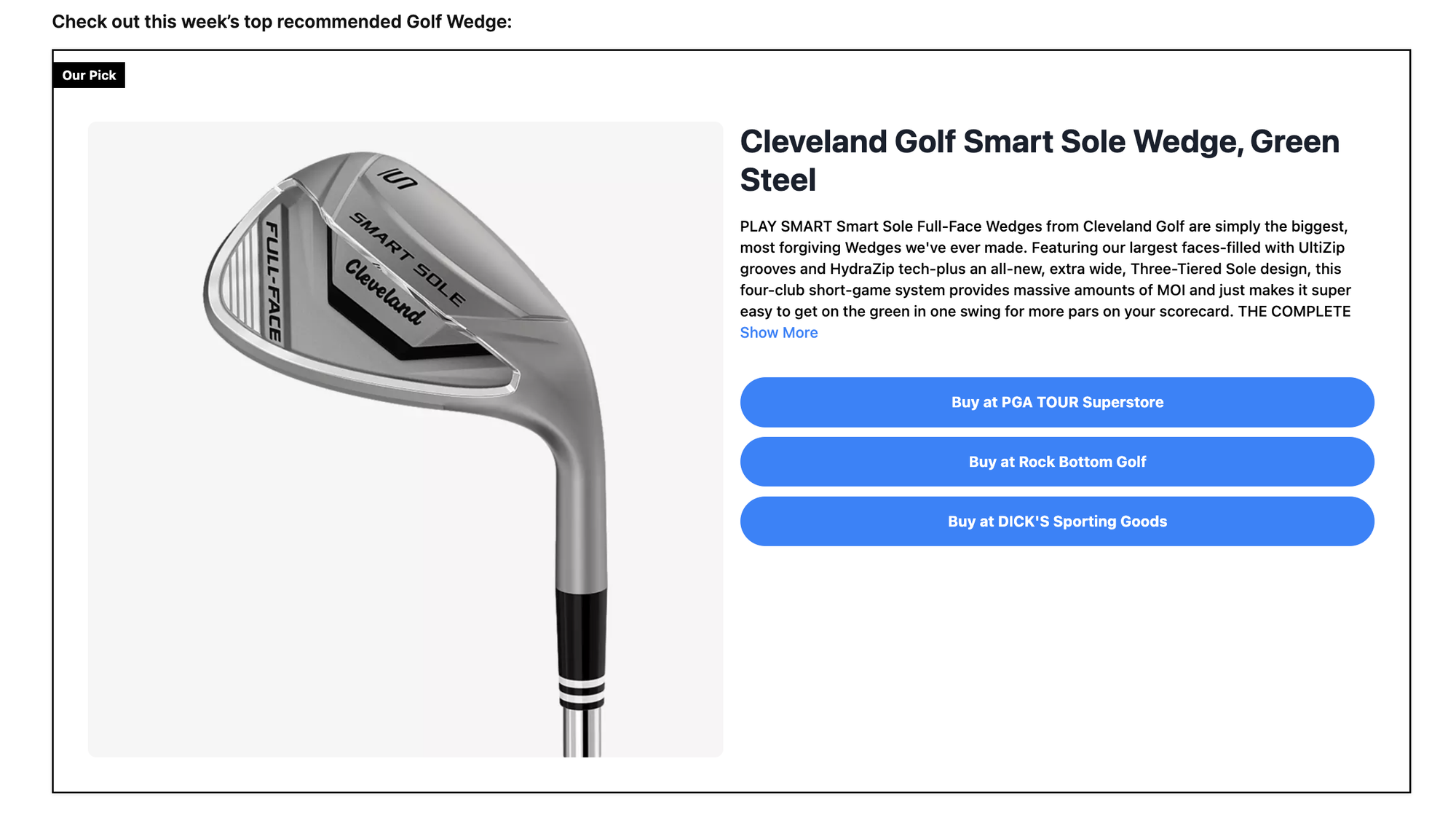
Simply head over to the Manage Snippet page on your Affiliate.com account.
On this page, you can see all the Snippets that you have created and added to your Channel. Simply click on the Snippet you would like to edit.
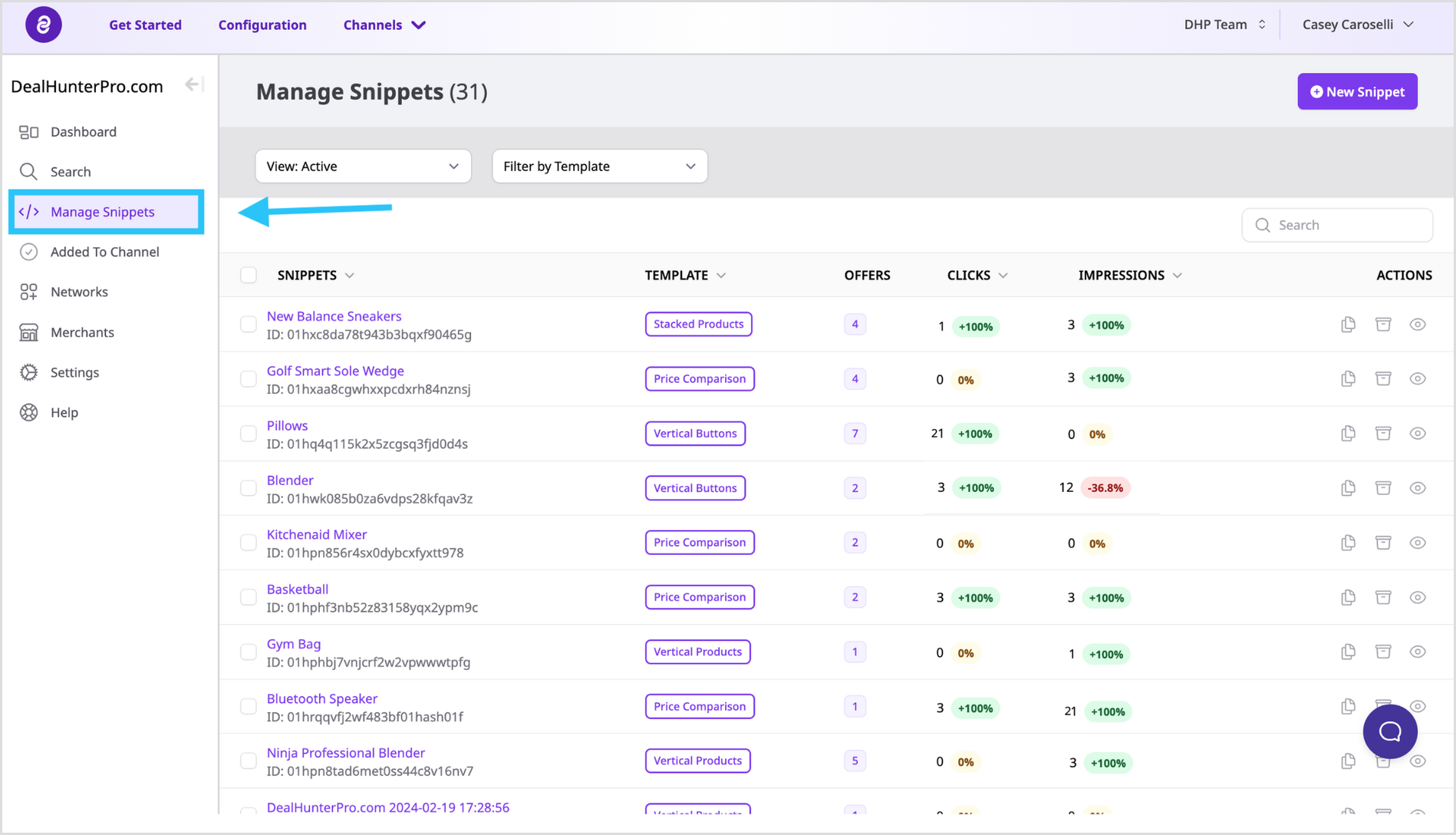
You can change the colors, layout, swap the products in the Snippet, edit the text, and more.
Once you like the way the Snippet looks, press Update Snippet.
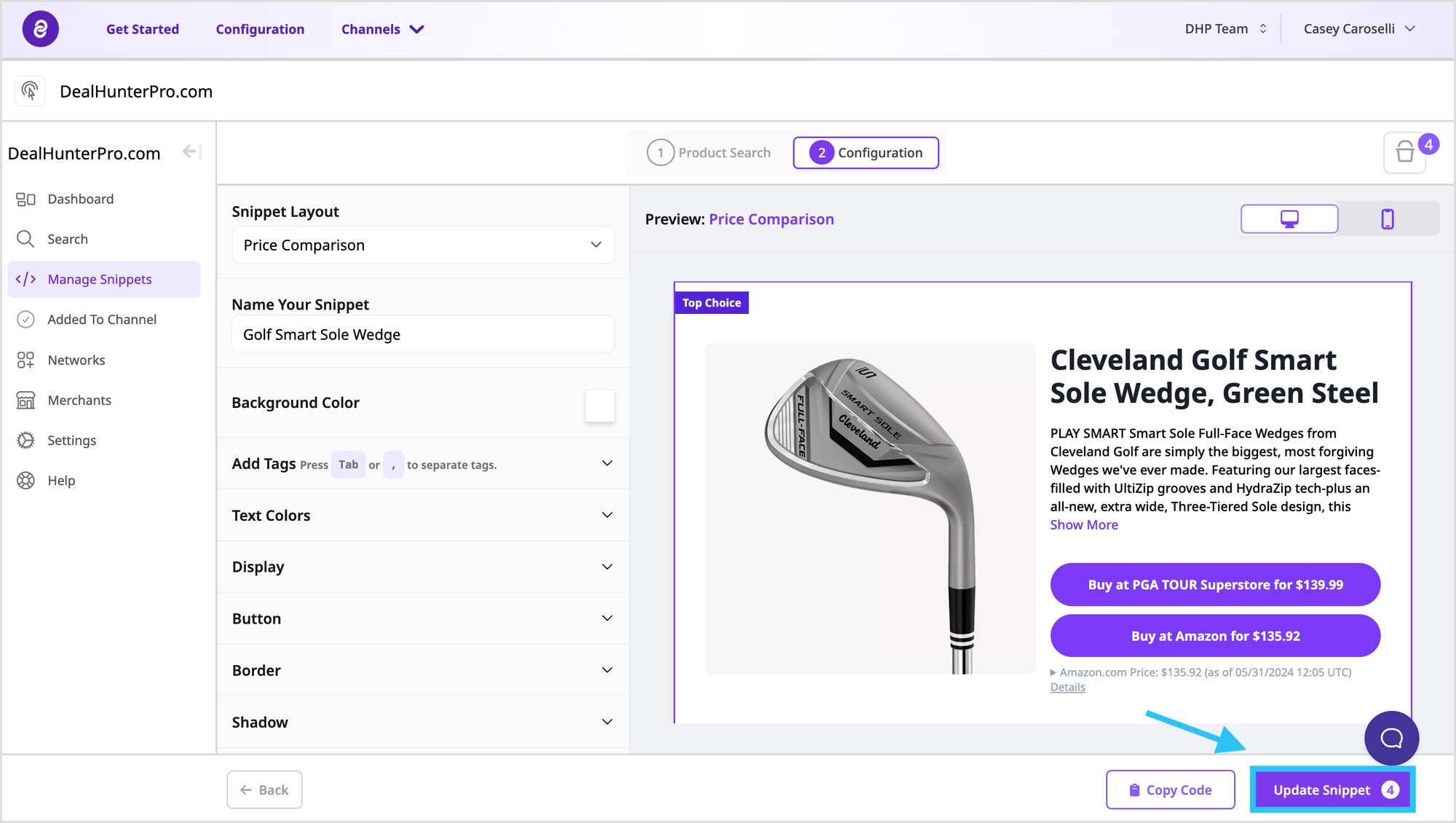
The Snippet will now be automatically update to reflect your recent edits wherever the Snippet embed code has been placed.
This means, the Snippet will now be updated on your live Channel(s).