AI Shopping product feeds: Match identical products across merchants for a clean catalog

AI shopping product feeds work when the inputs are consistent and comparable. In reality, titles vary, attributes drift, and two listings for the same item can appear unrelated. That creates cluttered pages and missed savings for users and revenue teams.
Affiliate.com aggregates normalized product data across more than 30 networks, tens of thousands of merchant programs, and over a billion products. By indexing identifiers and core commerce fields, you can match identical products across merchants even when names differ, then deduplicate or expand results based on the goal.
Method or Framework
Start from the strongest key
Begin with the most specific identifier you have. Barcode provides the highest confidence for cross merchant identity. Next in strength is MPN, the manufacturer part number. SKU is merchant scoped and useful within a single store. Amazon ASIN can be mapped to barcode when present. Prefer Barcode first. Fall back in this order only when needed.
Use any to widen, then filter to tighten
When a perfect key is missing, use the any field to search across name and description. Then layer filters for Brand, Category, and Model to isolate intent. This sequence balances recall and precision, which keeps candidates broad before you focus.
Layer price and availability filters
Use pricing fields to decide what is promotable today. Final Price shows what a shopper pays now. Regular Price anchors discount logic. Sale Discount expresses lift. Combine with inventory fields such as In Stock, Availability, and Stock Quantity to avoid dead links.
Control duplicates with deduplication settings
Turn deduplication on to present a single canonical product entry. Turn it off to list every merchant offer for the same product and build a price comparison. Both modes rely on normalized matching across networks and merchants.
Keep currency consistent
Use Currency and cross currency comparisons to avoid false winners. Inspect Final Price by currency. If you compare across currencies, preserve local context and note your conversion method for internal review.
Applied Example
Goal: build a clean catalog entry for Apple - AirPods Max sold by multiple merchants, surface the current best offer.
- IDs: Barcode 195949543890. SKU optional. MPN optional. ASIN optional.
- BASIC: Any left blank for precise runs. Name optional. Description optional.
- PRICING: Currency set. Regular Price. Final Price. Sale Price. Sale Discount. Ship Price.
- INVENTORY: In Stock true. Availability available. Stock Quantity optional. Last Updated captured.
- MERCHANT: Merchant Name. Merchant ID.
- NETWORK: Network Name. Network ID.
- SEARCH OPTIONS: Deduplication off. Sort Final Price ascending. Limit 50.
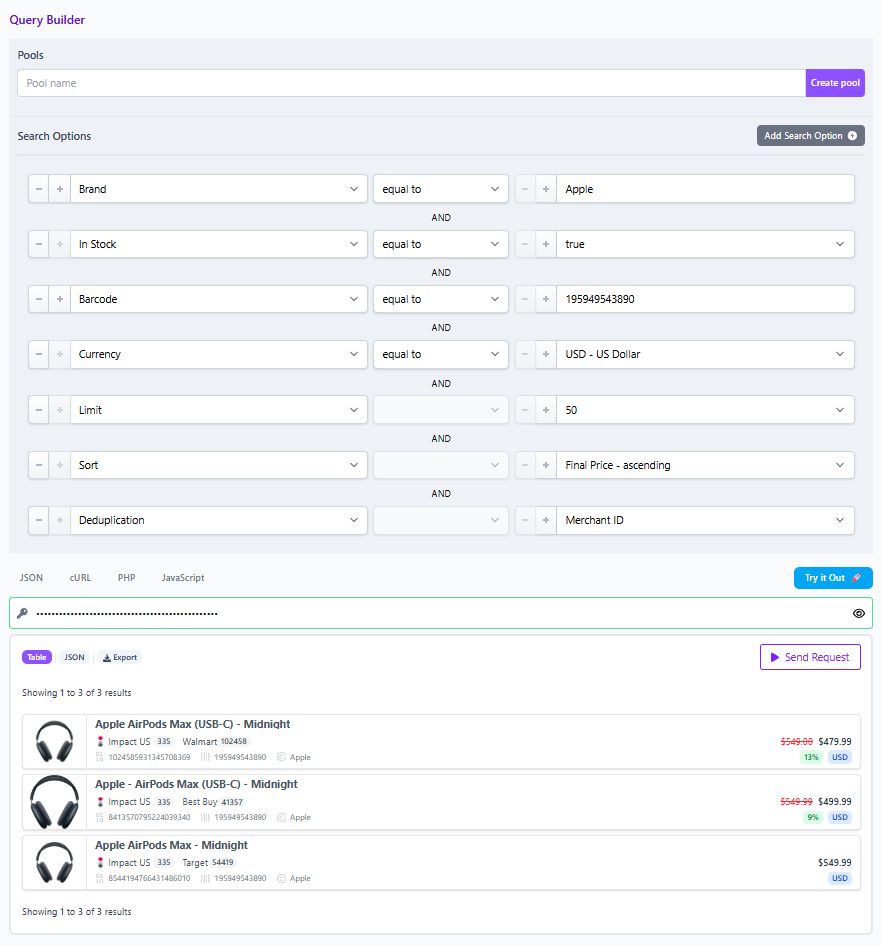
Run one. Match by Barcode to pull the exact SKU from all participating merchants and networks. Keep Deduplication off to see every offer. Sort by Final Price to reveal the best offer at time of writing. Add On Sale true to focus on active discounts.
Evaluate. Compare Final Price versus Regular Price and Sale Discount to confirm the real deal. Check Availability and In Stock to avoid out of stock listings. If you link to any merchant in content, include a disclosure near the first link that says We may earn a commission when you buy through links in this article.
Publish two views. For deal pages, keep Deduplication off and display Merchant Name, Final Price, Sale Discount, Availability, Commissionable Status, and a Commission URL with Image URL. For browsing pages, turn Deduplication on to show one product card and a purchase options drawer listing Merchant Name and Final Price.
Note on data freshness. Prices and stock are at time of writing. Affiliate.com refreshes from networks or merchants and does not provide live pricing. Verify in the live UI before you publish.
Field checklist for clean matching and comparison
- IDs: Barcode. MPN. SKU. ASIN.
- ATTRIBUTES: Brand. Model. Size. Color. Material.
- PRICING: Currency. Regular Price. Final Price. Sale Price. Sale Discount. On Sale. Ship Price.
- INVENTORY: In Stock. Availability. Stock Quantity. Last Updated. Commissionable Status.
- MERCHANT and NETWORK: Merchant Name. Merchant ID. Network Name. Network ID.
- URLs: Commission URL. URL. Direct URL. Image URL.
- SEARCH OPTIONS: Deduplication. Sort. Limit. Any. Name. Description.
Operator workflow end to end
Identify the product by Barcode or map ASIN to Barcode. Query across all merchants and networks. Filter for In Stock and On Sale as needed. Sort by Final Price or Sale Discount to rank offers. Toggle Deduplication based on presentation goal. Save a Comparison Set and copy the shareable query link for teammates. Hand off the link with a one sentence brief that states the intent, filters applied, and how to refresh.
