Automated & Accurate Product Pricing and Information

Automated and accurate product pricing and information is the difference between a helpful shopping module and a page that leaks trust. In Affiliate.com, product data refreshes from connected networks and merchants across more than thirty networks and over a billion products, then flows into your searches, Comparison Sets, and snippets.
The goal is simple, keep what readers see aligned to what merchants provide, while you decide the rules. You can anchor by identifiers for exact matching, filter for availability and currency, and choose whether to deduplicate offers or show every option for a single product.
Why accuracy matters to revenue and reader trust
Merchants run promotions, adjust prices, change inventory, and update titles daily. If your snippet shows an old price or an out of stock item, clicks drop and trust erodes. When your pages stay current, readers engage, and your team spends less time on manual updates.
How Affiliate.com keeps modules current
Affiliate.com pulls data from networks and merchants and applies your query rules on each render. That means pricing fields such as regular price, final price, sale price, and sale discount, plus availability fields like in stock and stock quantity, remain in sync with the latest upstream values. You control presentation with sort and deduplication, and you can swap products without touching templates.
Walkthrough: price change reflected automatically
Start with a product that is currently full price. Your snippet shows the merchant and the accurate price at time of writing.
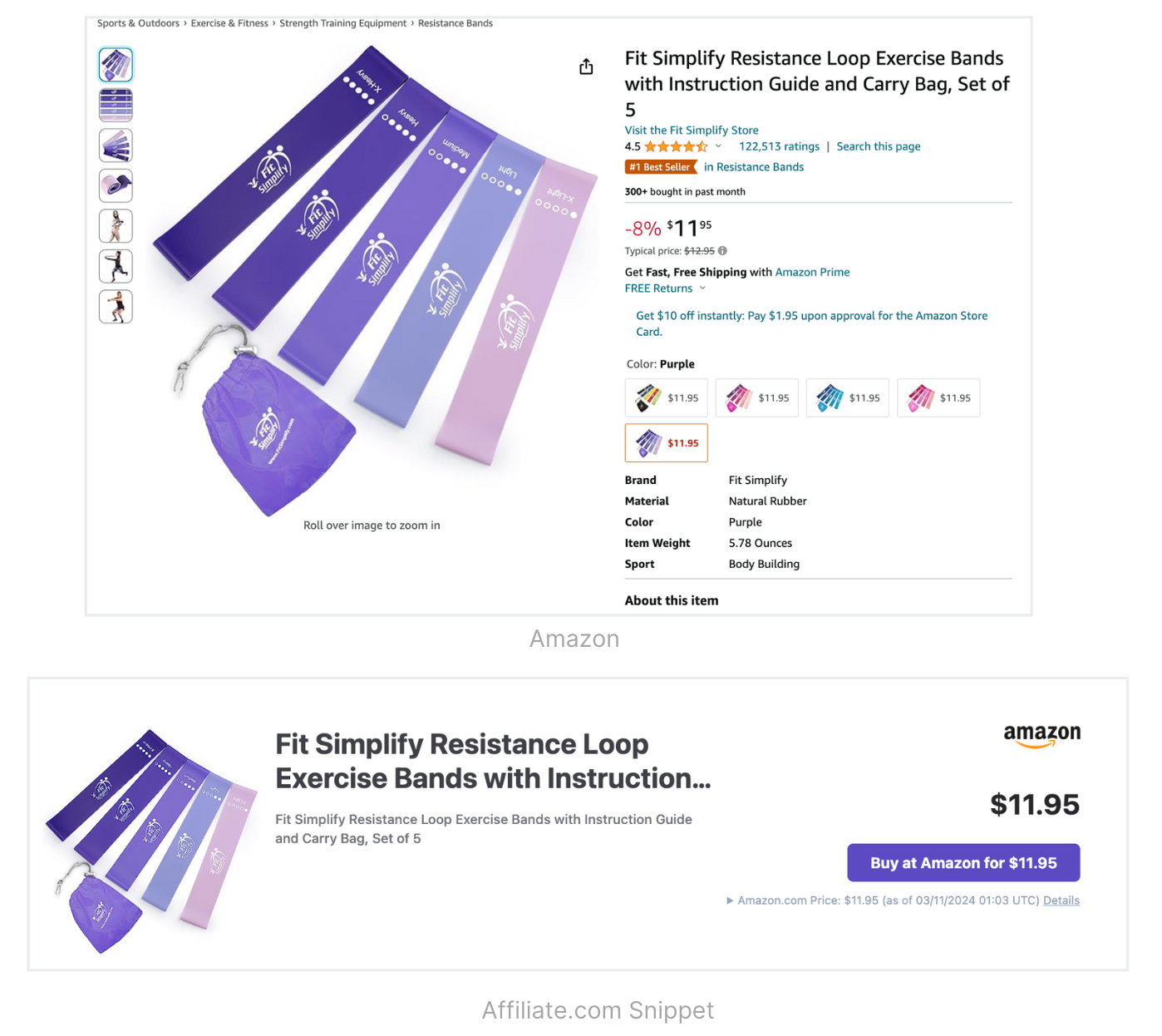
A few days later the product goes on sale. You do not edit the page. The next time the snippet renders, the new price appears and any sale labels update based on your fields.
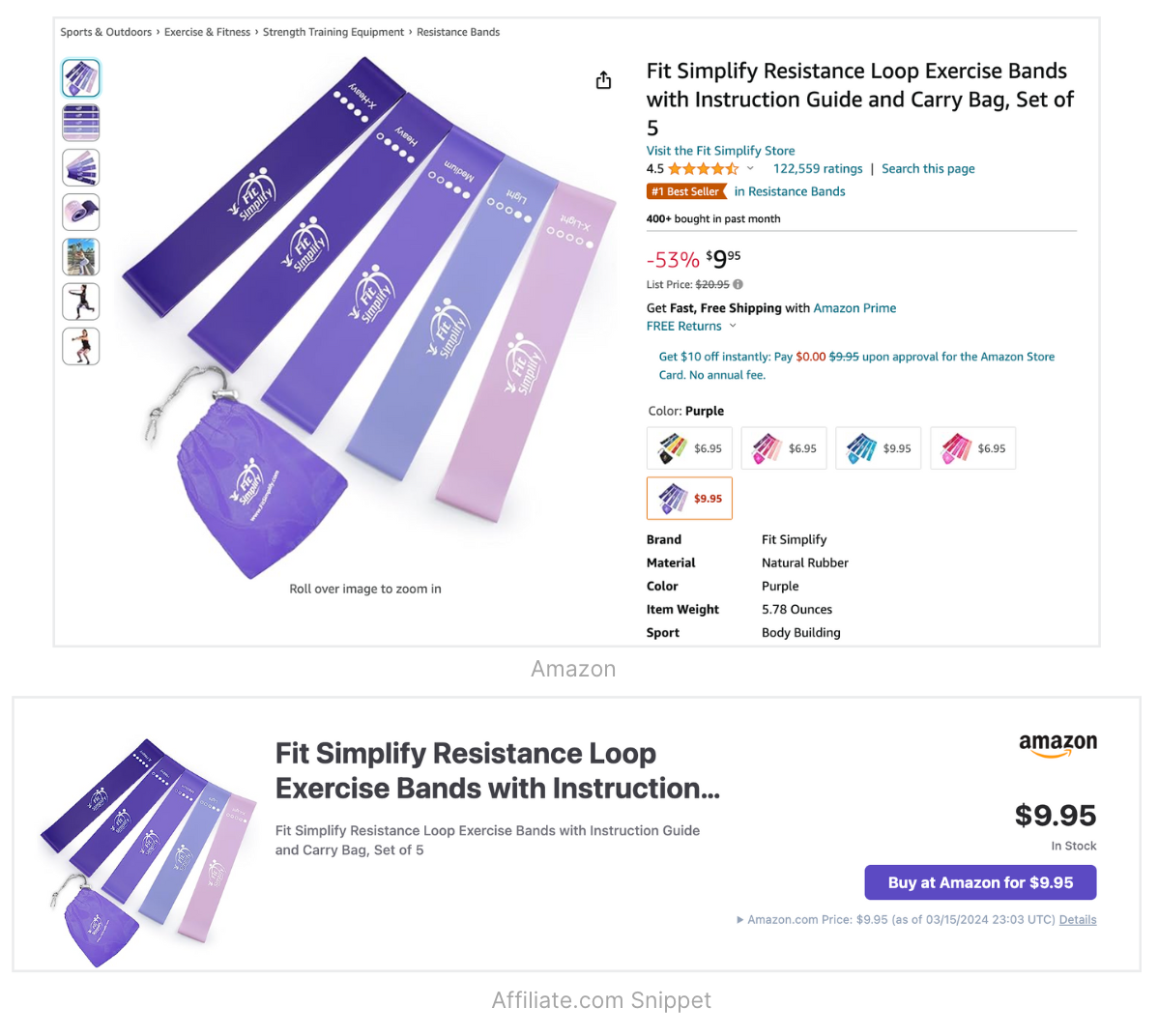
This is not a promise of live or real time pricing. It is a workflow that uses the freshest data available from networks or merchants. Always verify in the live UI before you hit publish for deal coverage.
Data foundations that make updates trustworthy
Accurate updates depend on normalized inputs and strong identifiers.
- Identifiers: barcode, SKU, MPN, or ASIN let you match the same item across merchants even when names differ.
- Pricing: final price, regular price, sale price, sale discount, and ship price enable correct math and clear calls to action.
- Availability: in stock, stock quantity, and availability flags protect readers from dead clicks.
- Governance: network name or ID and merchant name or ID limit results to approved partners.
- Search scaffolding: any, name, and description for discovery, brand and category for precision.
- Presentation: deduplication on for one canonical product with many offers, off to display all offers for a single identifier.
Mini workflow to keep product feeds accurate
- In the Query Builder, begin with any for recall, then narrow with brand or category.
- Anchor to barcode or MPN to ensure you are comparing the exact SKU.
- Set currency to your market and add a price floor or ceiling to meet editorial standards.
- Require regular price and sale price when you plan to show discount logic.
- Filter to in stock equals true, optionally add a stock quantity floor.
- Decide presentation, deduplication on for lists, off for price comparisons.
- Save as a Comparison Set, bind it to a snippet, and preview on mobile.
- Before publishing or promoting a deal, confirm price and availability in the live UI.
Operator tips for consistency
- Sort by last updated when freshness matters, by discount for deals, by final price for value pages.
- Use the commission URL field to ensure buttons use your tracking links.
- Pair with Short Names when space is tight so price and buttons stay above the fold.
- Keep a brief note of your price rules in the doc that accompanies the query so the team can reuse the logic.
Sign up for free and test it out for yourself: https://www.affiliate.com/pricing.
