Discount-Based Search
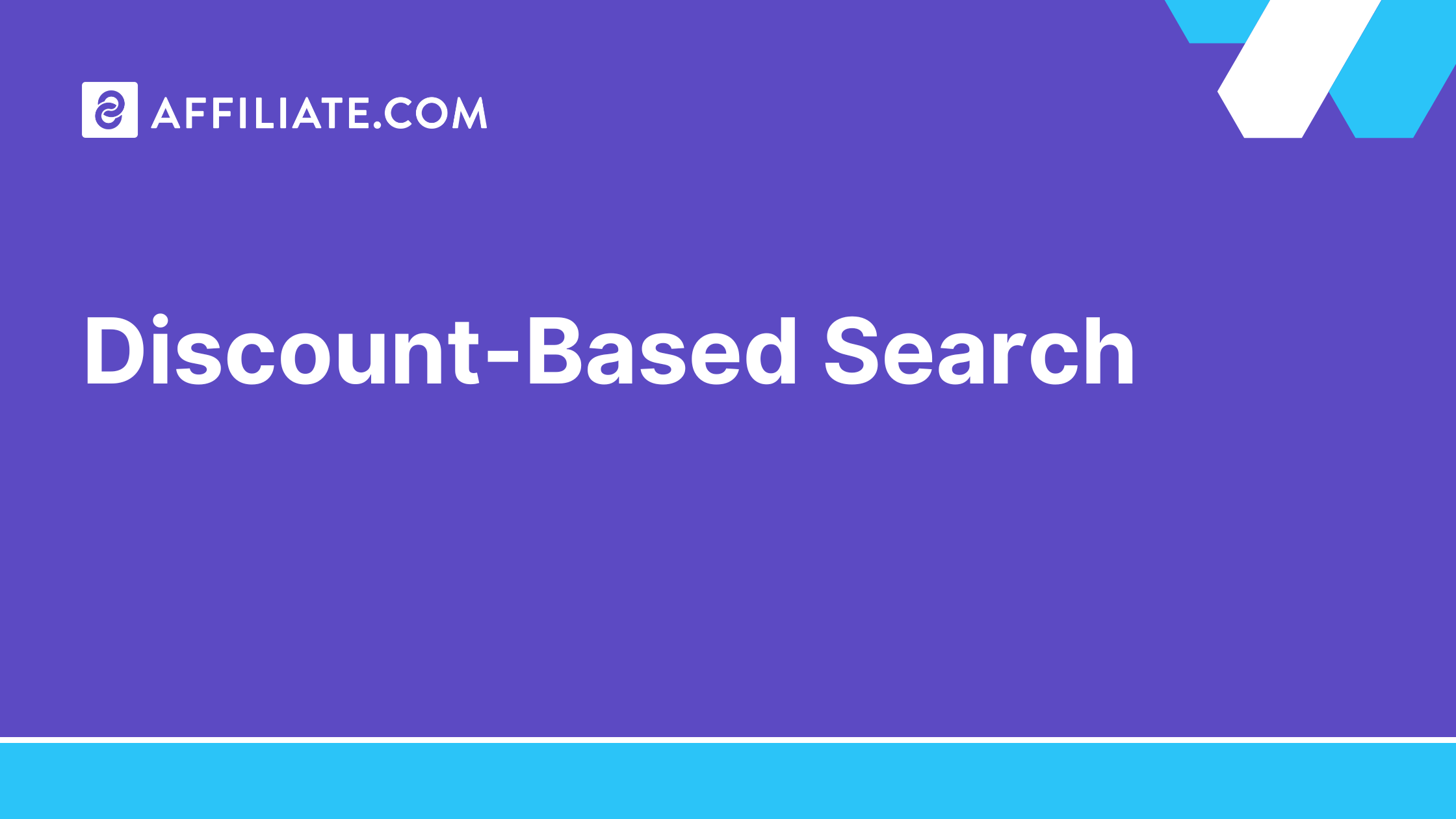
Using Affiliate.com’s API, which standardizes product data across affiliate networks, you can query products in multiple ways including by current discount.
For example, you can configure your queries to find products with major discounts, exact markdowns, within specific discount ranges, and more.
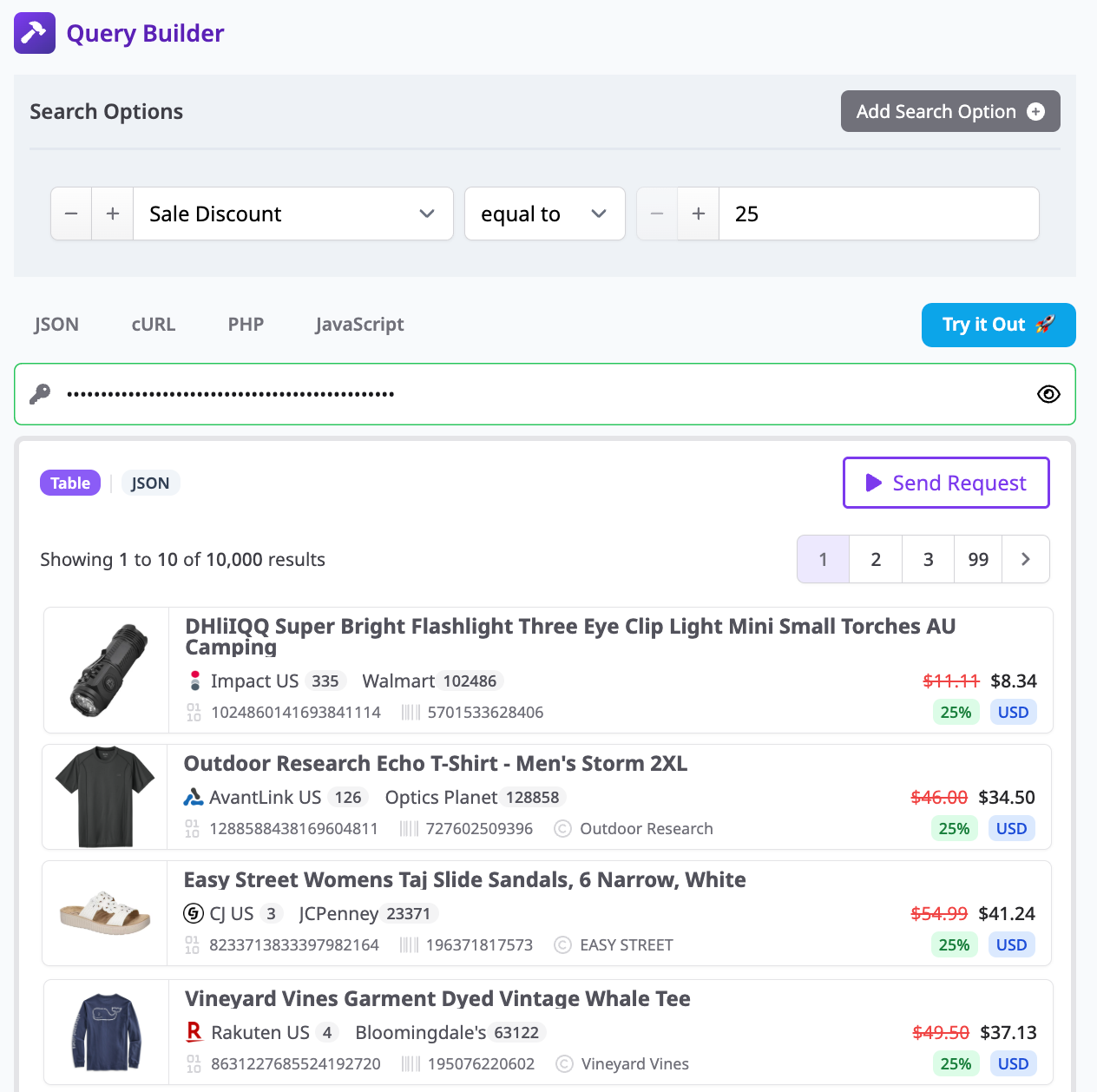
Search by Discount Range
- Merchant-Wide Deals: Query for all products with a discount of 30% or more, across all partnered merchants.
- Targeted Merchant Offers: Narrow your search to a single merchant, like Walmart, and display only products that are currently 10% off or more.
- Precise Discounts: Use an exact markdown filter to display only products that match that number, such as 25% off.
Combine Filters for Precise Results
Discount filters can also be used alongside other parameters. For example:
- Name + Discount: Look up “air fryer” and then sort results by highest discount. This puts the most discounted priced options at the top.
- Brand + Merchant + Discount: Find Nike products at Kohl's that are discounted by at least 20%.
- Currency + Description + Name + Stock: Find in stock coffee makers available in USD with coffee in the description.
To learn more, visit https://www.affiliate.com/programmatic-apis.
