Exclude Duplicate Products

Duplicate listings waste space, confuse readers, and distort comparison data. When the same product shows up multiple times with tiny title or image variations, click paths get noisy and measurement gets muddy. This guide shows how to exclude duplicate products with precision using Affiliate.com’s normalized catalog from more than 30 networks and over a billion products, and how to decide when to deduplicate or keep variants visible.
A duplicate product is the same physical item presented more than once. Normalized identifiers like barcode, SKU, MPN, and ASIN let you connect identical items across merchants even when titles differ. With that foundation, you can exclude duplicates confidently without hiding real variety.
How do Duplicate Products Appear in Search Results?
Here, you can see the Nike Air Jordan 9 G Retro appearing multiple times in the search results. This is due to the fact that the merchant uploaded separate listings for each available shoe size.
Signals that entries are duplicates
- Same barcode or ASIN across multiple rows
- Identical image URL with minor title changes
- Final price differences that stem only from rounding or region, not content
- Merchant level variants that are actually the same SKU
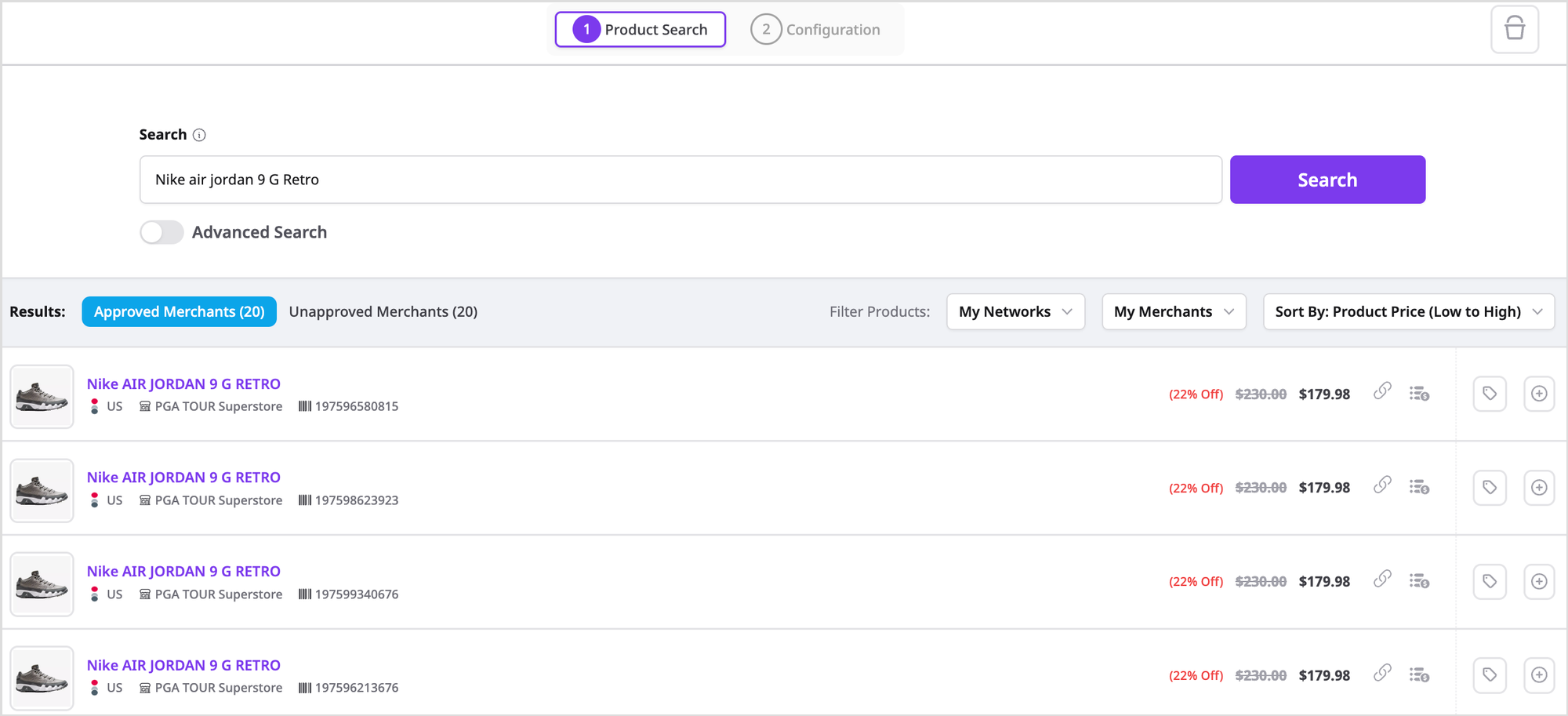
How can Duplicate Products be Removed?
There is a simple solution to exclude duplicate products. Under the advanced search filters, you can easily exclude duplicate products by Name, Image, or URL.
Toggle Advanced Search to be "on" and select the attributes you would like to exclude by.
Practical defaults
- Start with Image when titles are messy. Many feeds reuse the exact image file for identical items.
- Add Name if images vary slightly but text is templated.
- Use URL when a merchant splits identical products into multiple landing pages.
Each control can be used alone or together. After applying your choices, run the search and you will see a single representative result per matched group.
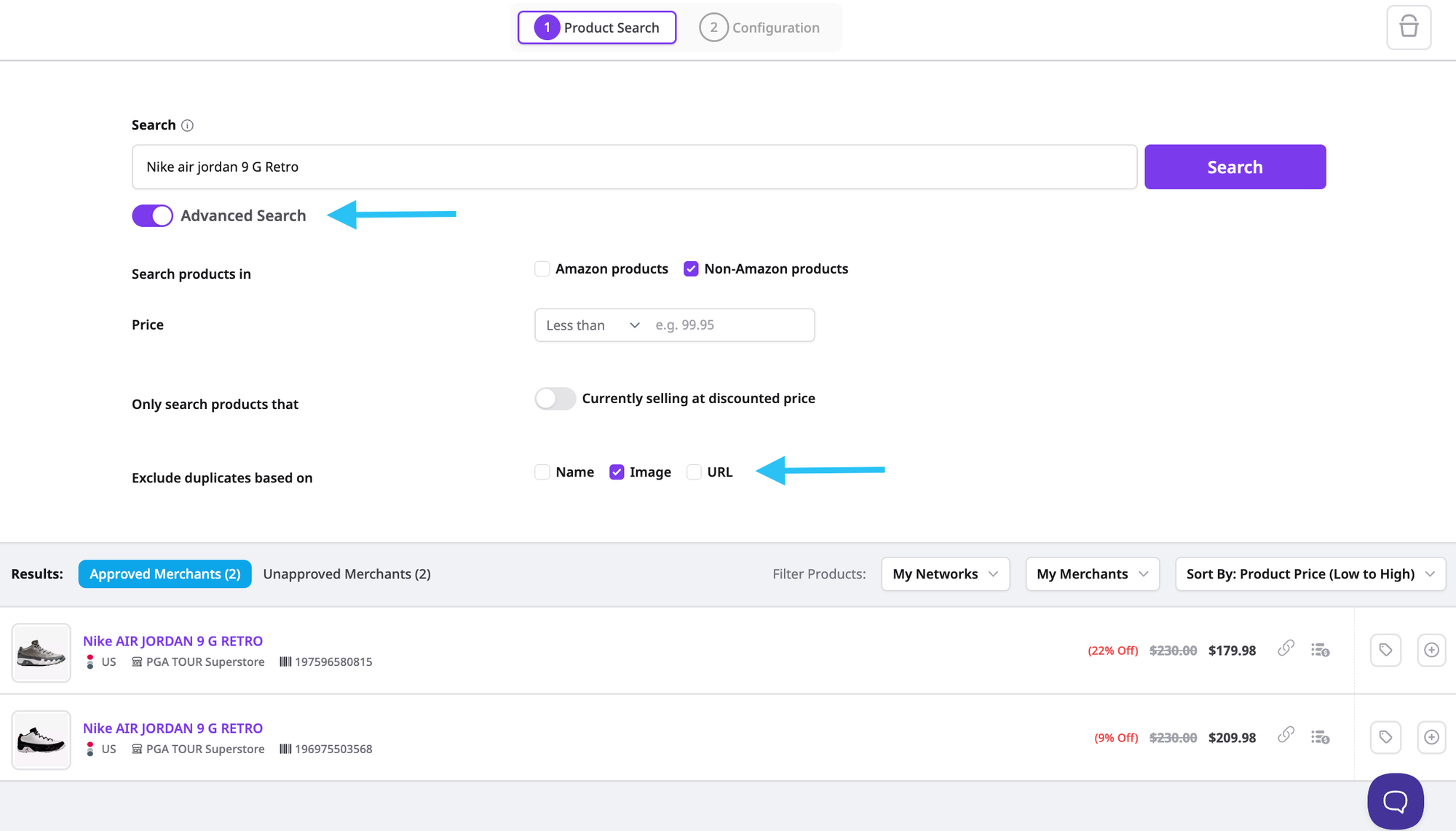
For each search, you have the flexibility to choose none, one, two, or all three options.
For example, exclude duplicates based on image. This will cause products with the same image to be removed from your search results and display only the most relevant product.
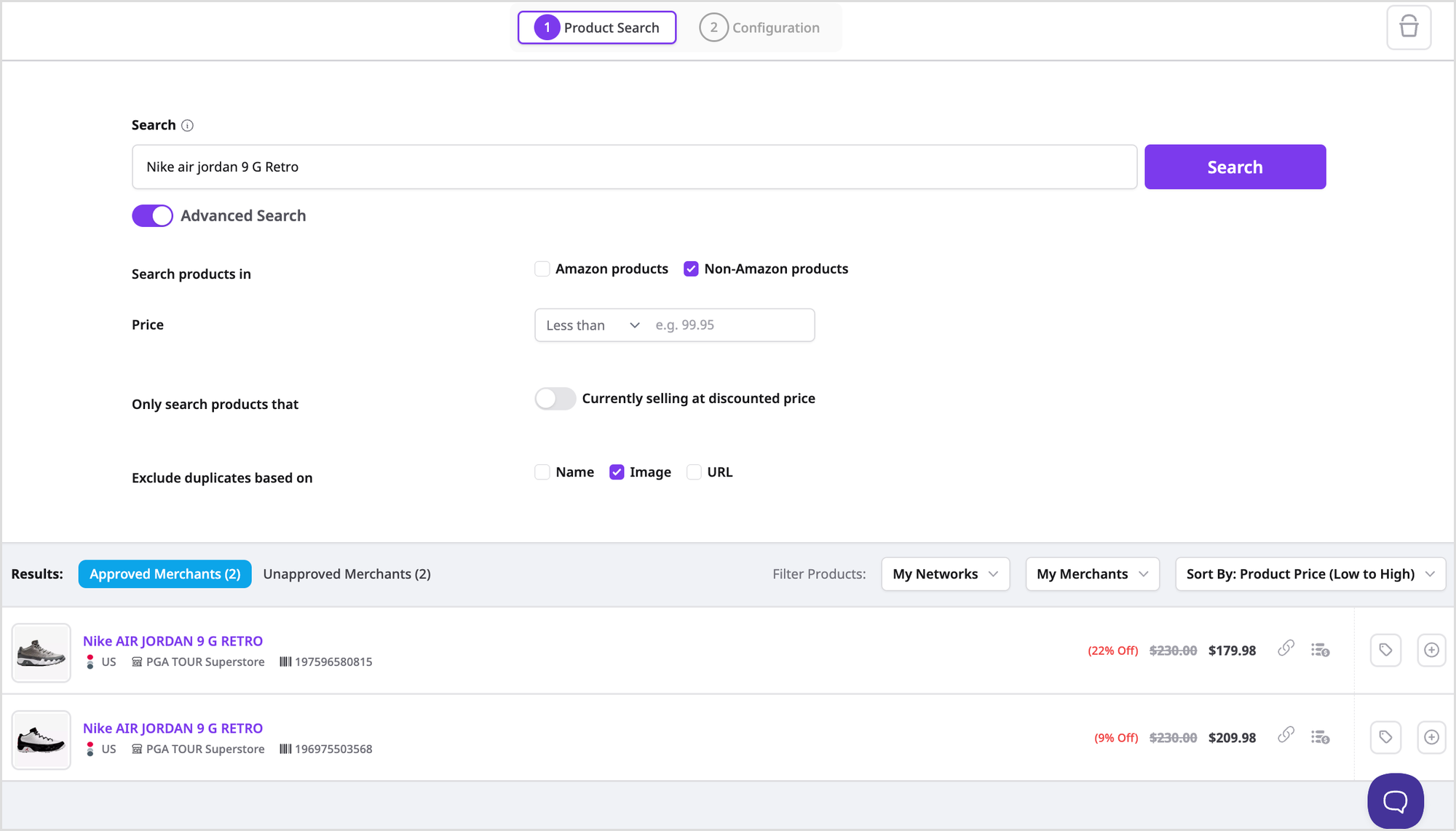
This makes it simple to refine your search and quickly find the exact products you're looking for.
A mini workflow you can reuse
- Anchor on an identifier. Search by barcode or ASIN to unify products that have inconsistent titles.
- Layer filters for quality. Add Availability is in stock, Brand equals your target, and Currency equals the audience region.
- Choose deduplication mode.
- If you are curating, toggle on Image plus Name.
- If you are comparing, leave deduplication off and sort by Final price then Discount.
- Tighten with merchant and network filters. Focus results to partners you already work with or want to feature.
- Share the result. Copy a Query Builder link to hand the exact selection to editors or engineers for use in modules or Comparison Sets.
For more information, click here.
