Include/Exclude Merchants in Queries

Querying Affiliate.com's API can be customized to include or exclude certain merchants.
Each selected network includes a dropdown of all its merchants that are currently supported on Affiliate.com.
By default, all merchants will be included in your search.
To include only specific merchants, select "include." Then, search for merchants to include or select them directly from the dropdown.
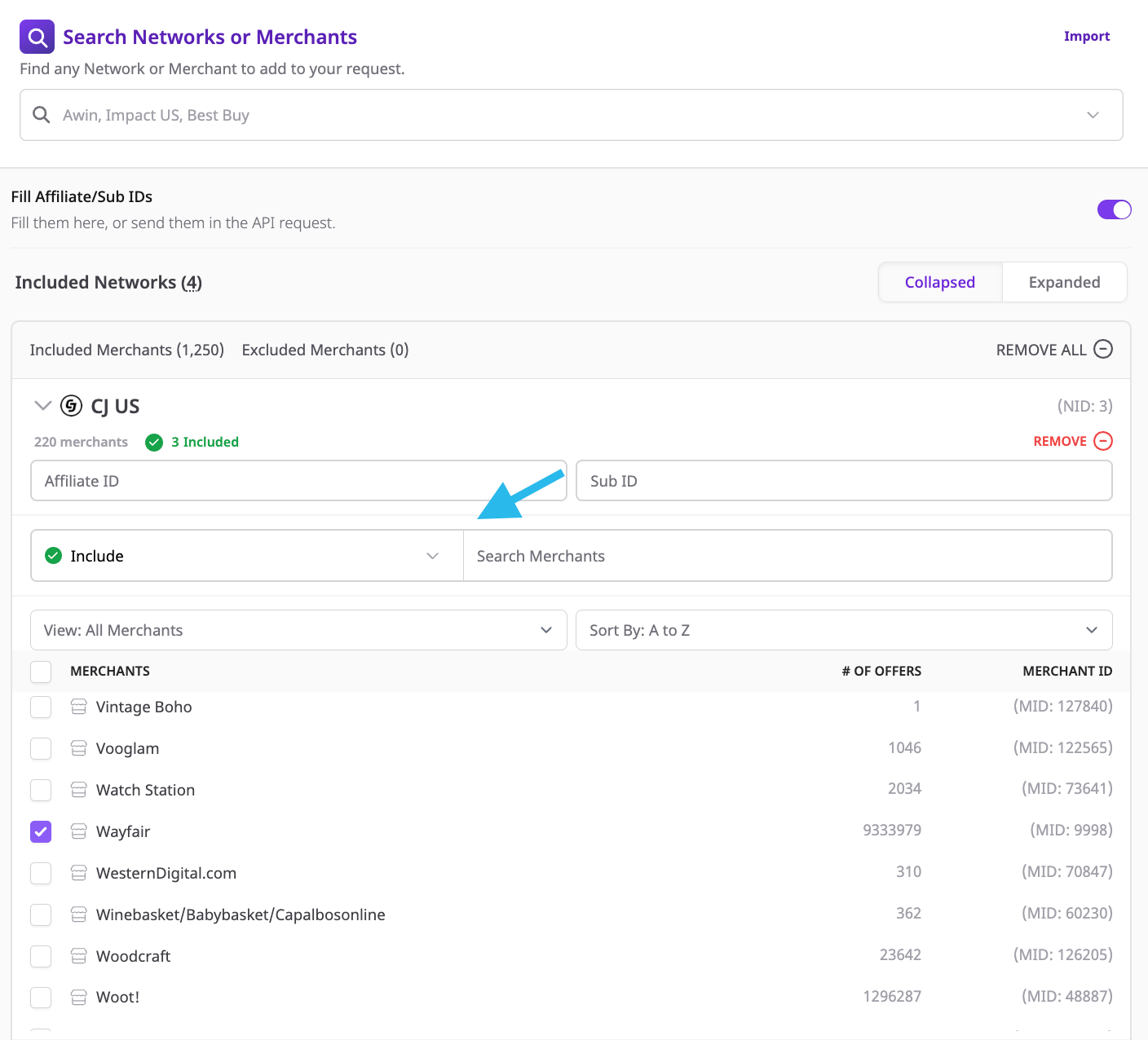
Next, run your query. You will now only see the selected merchants in your results.
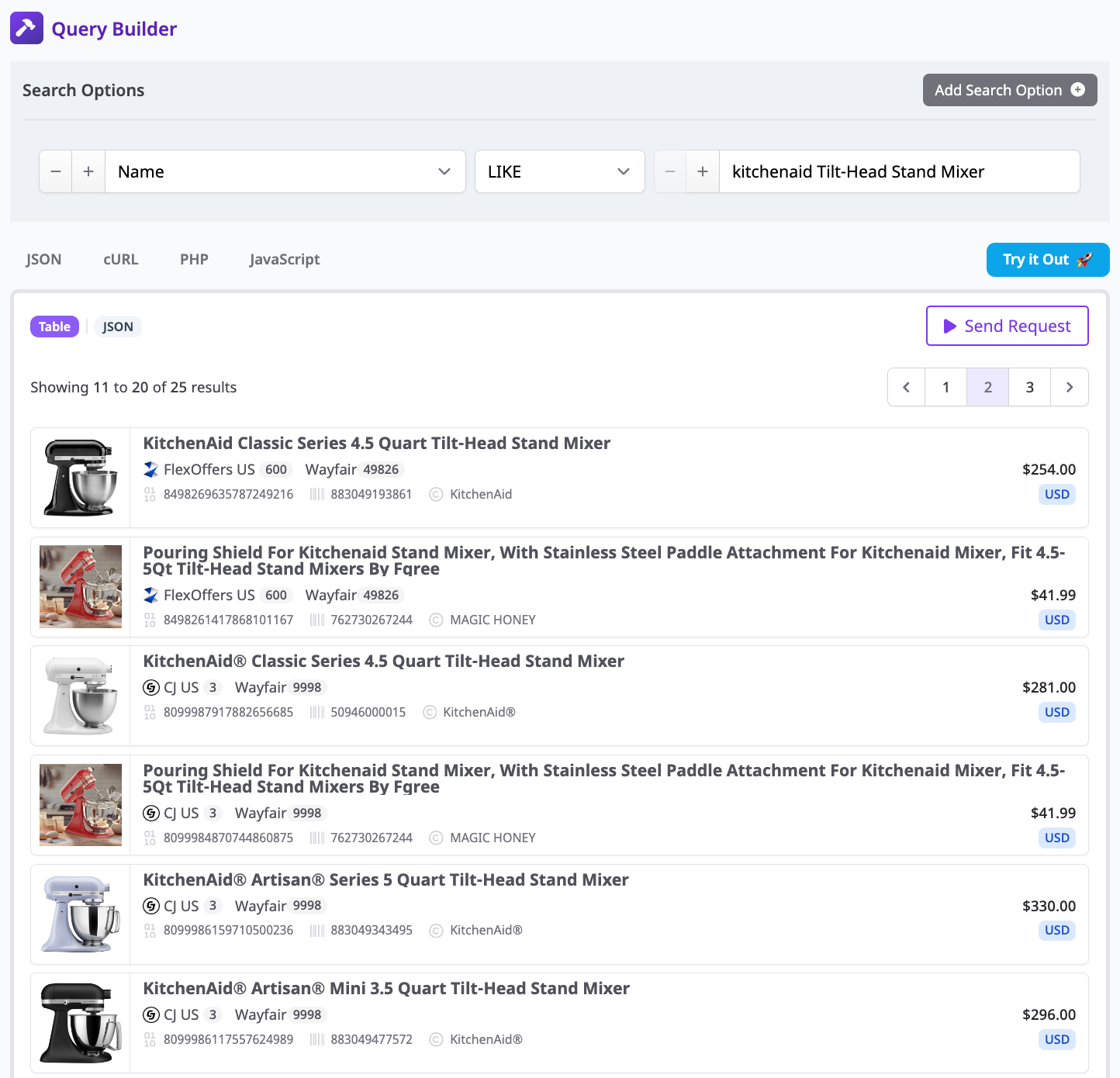
There is also the option to exclude merchants to remove their products from your results.
Instead of selecting include, simply select "exclude."
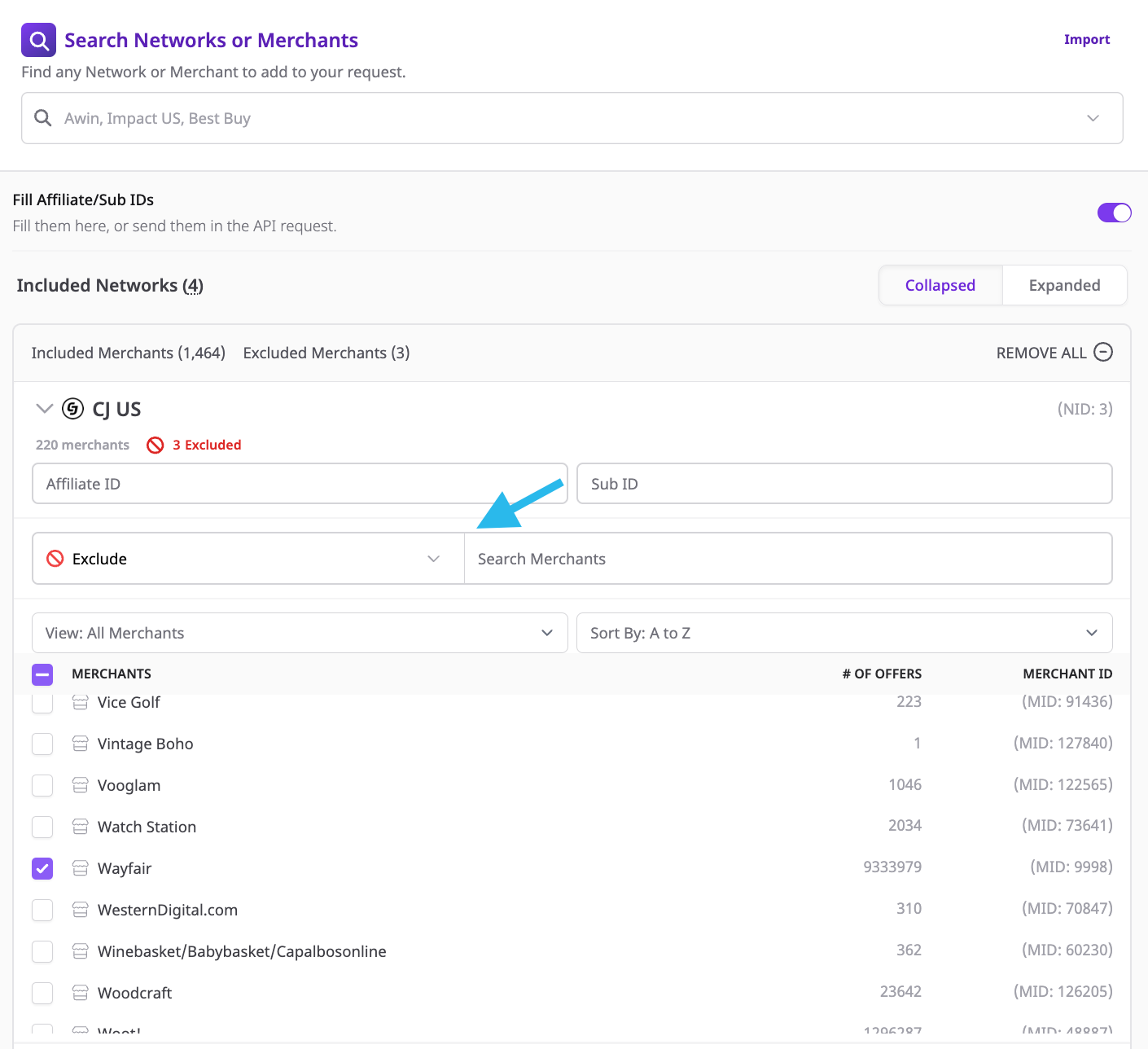
Excluded merchants’ products are automatically filtered out from your results.
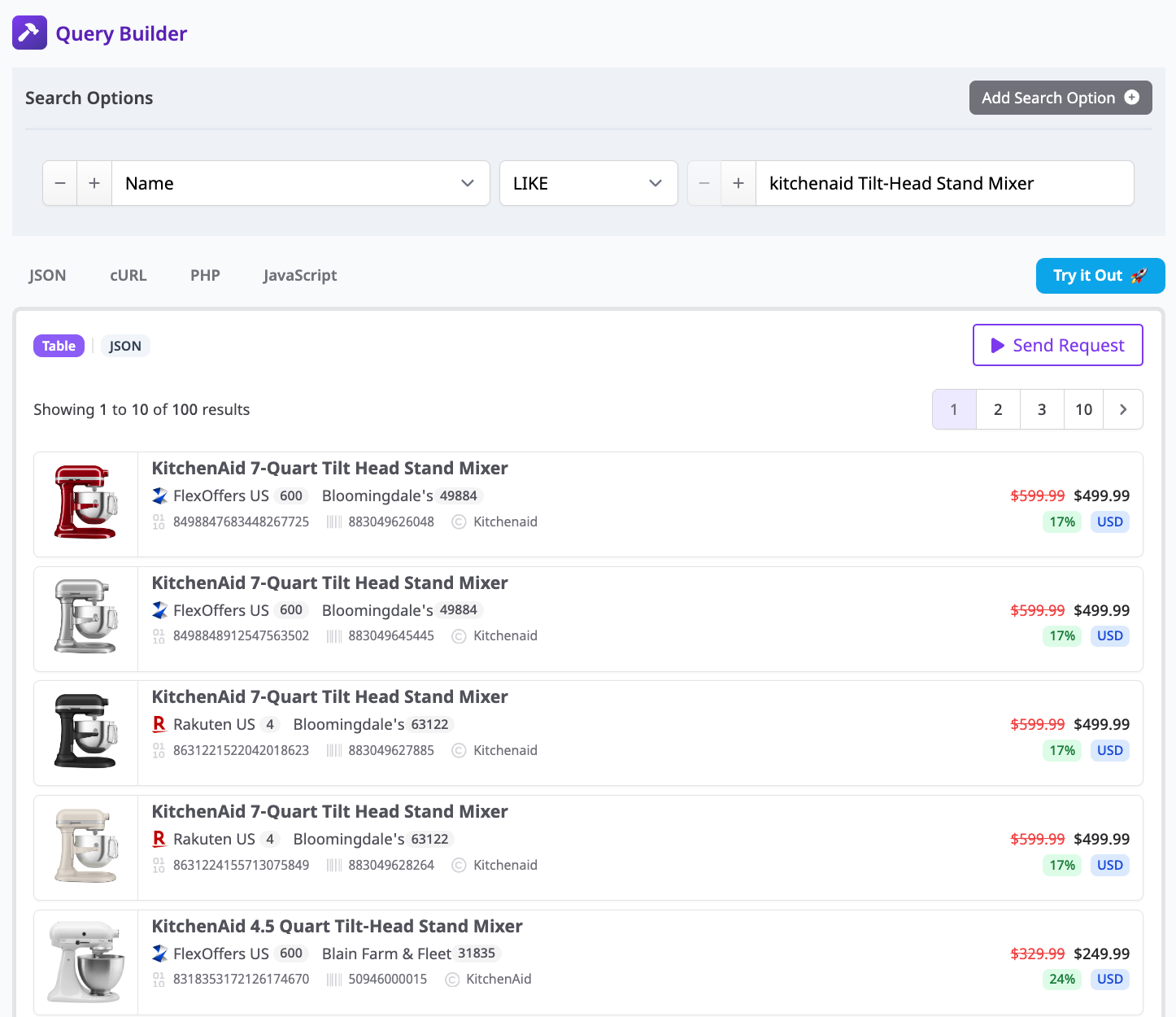
The include/exclude merchant feature lets you instantly refine and target the results that are the most interesting to you.
For more information, visit https://play.affiliate.com/.
