Multiple Offers Snippets
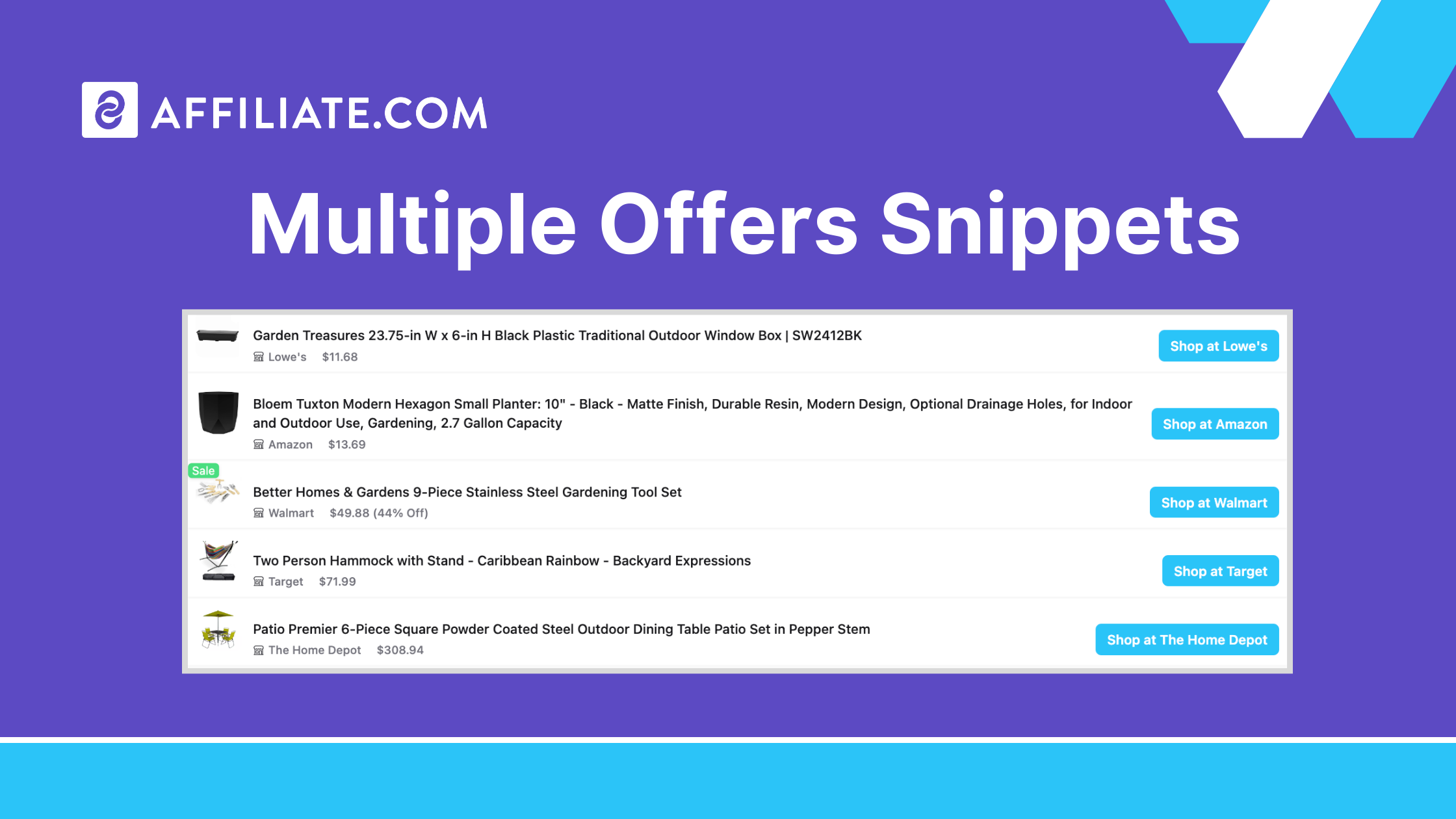
Multiple Offers Snippets display several distinct products in a single, compact unit. The format is purpose built for discovery moments: trend roundups, themed collections, and seasonal deal sweeps. By contrast, a Comparison Set shows one product with multiple merchant offers. Both are useful, but they answer different questions for the shopper.
Affiliate.com normalizes product data from more than thirty networks and tens of thousands of merchants. That lets you search by brand, barcode, price, discount, or availability, then assemble clean snippets without duplicates or guesswork. Use this article to tighten your strategy, plus grab field level workflows you can run in the Query Builder or API.
What a Multiple Offers Snippet is not
A Multiple Offers Snippet does not compare one item across merchants. It showcases several products, either from the same merchant or from different merchants, organized into a tidy, scannable block. Think of it as an editorial collection that can still be driven by precise filters and identifiers.
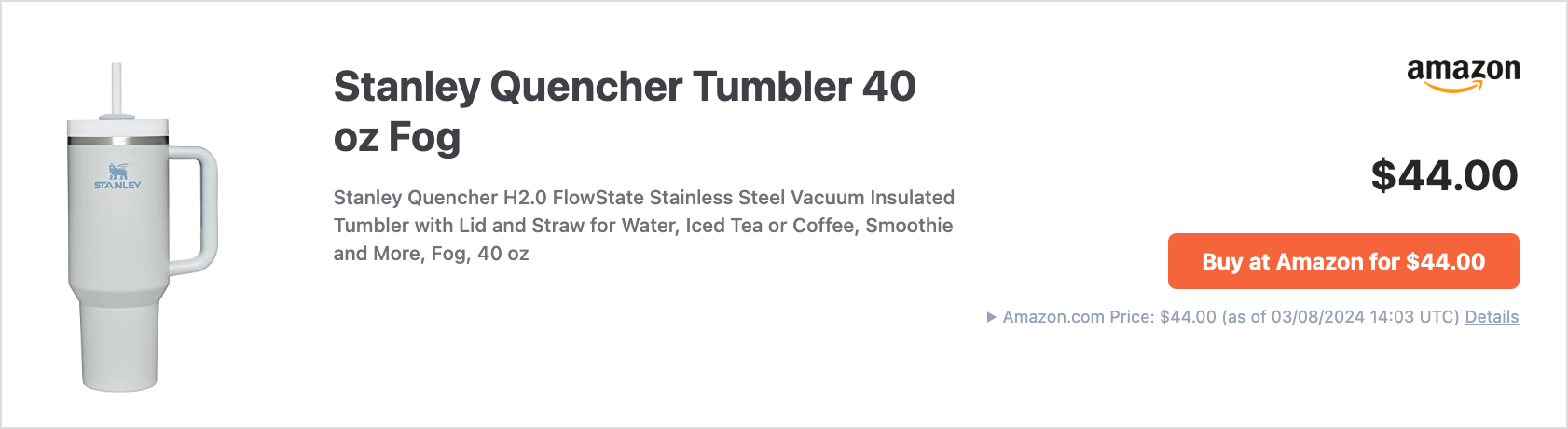
Single Offer versus Comparison Set versus Multiple Offers
Use a Single Offer when one product from one merchant is the point of the story, for instance a limited edition drop or a merchant exclusive.
- To learn more about how to generate Comparison Set Snippets, click here.
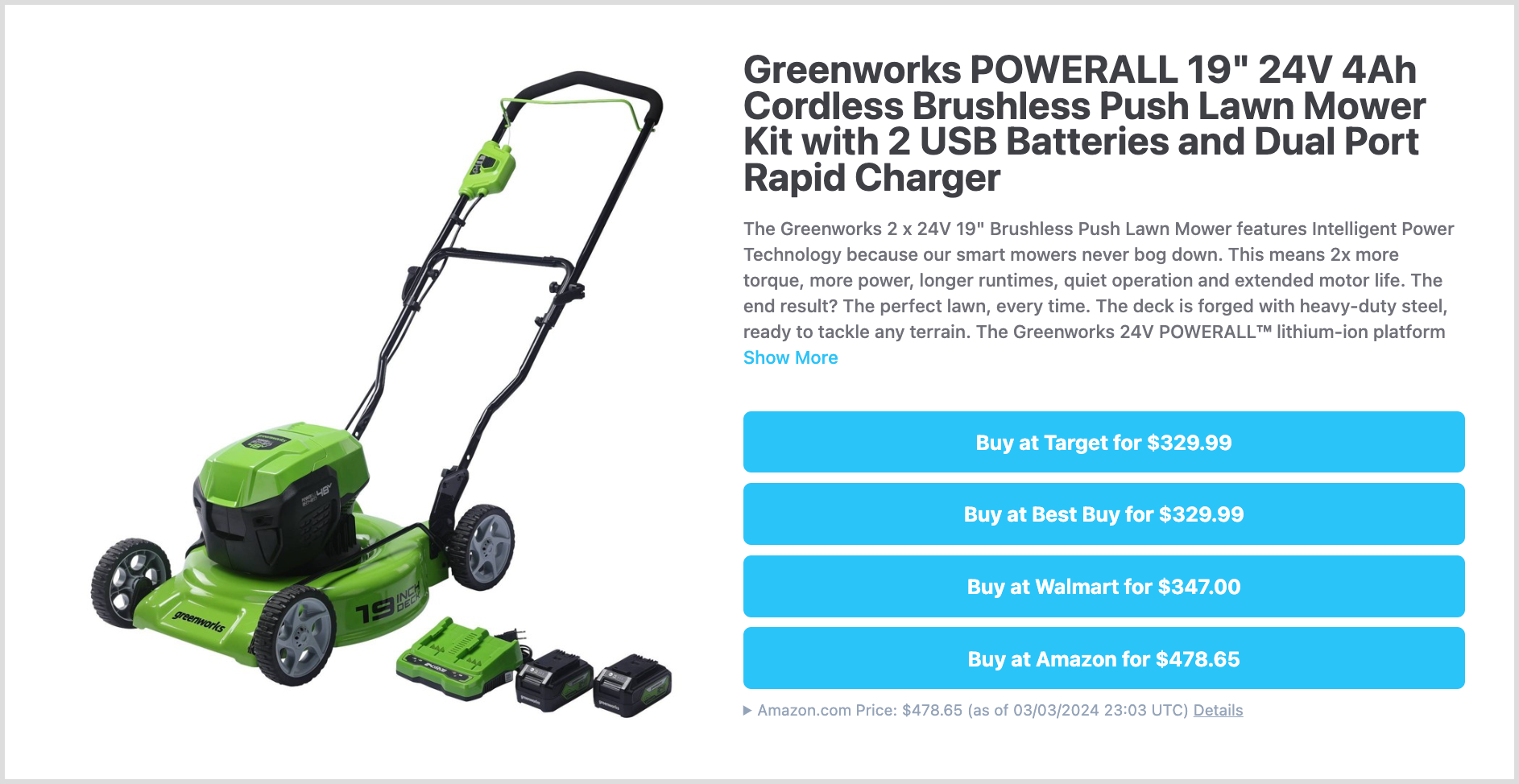
Snippets can also be displayed as a Multiple Offers Snippet.
What is a Multiple Offers Snippet?
A Multiple Offers Snippet is a Snippet that showcases various, different products.
Unlike a Comparison Set Snippet, a Multiple Offers Snippet does not compare the same product at various merchants. Instead, a Multiple Offers Snippet displays various products at either the same merchant, or at different merchants.
There are many use cases for how Multiple Offers Snippets can be optimized. To name a few:
You can use this Snippet to showcase trending products.
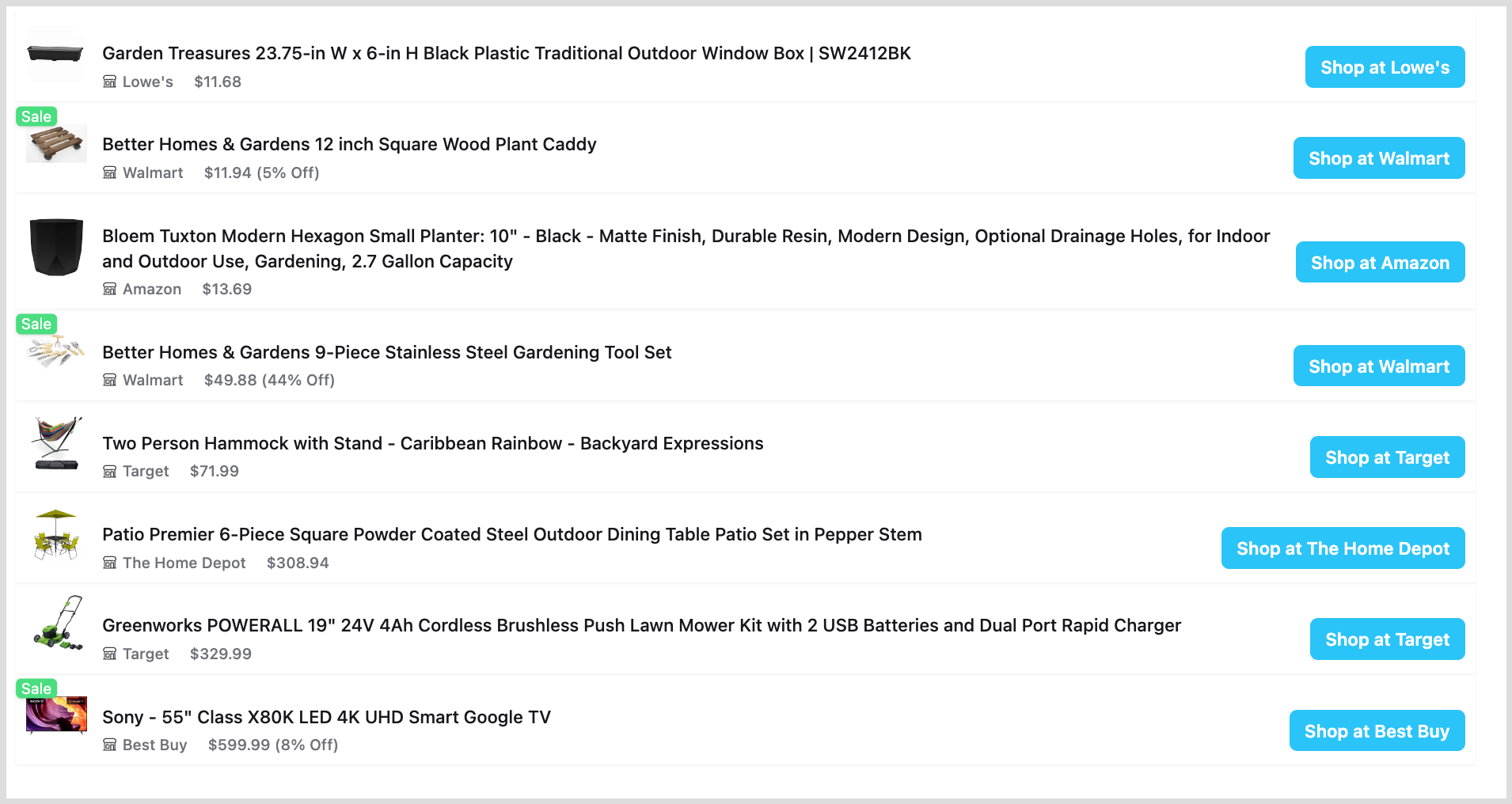
You can use it to let your audience know about great deals from a merchant.
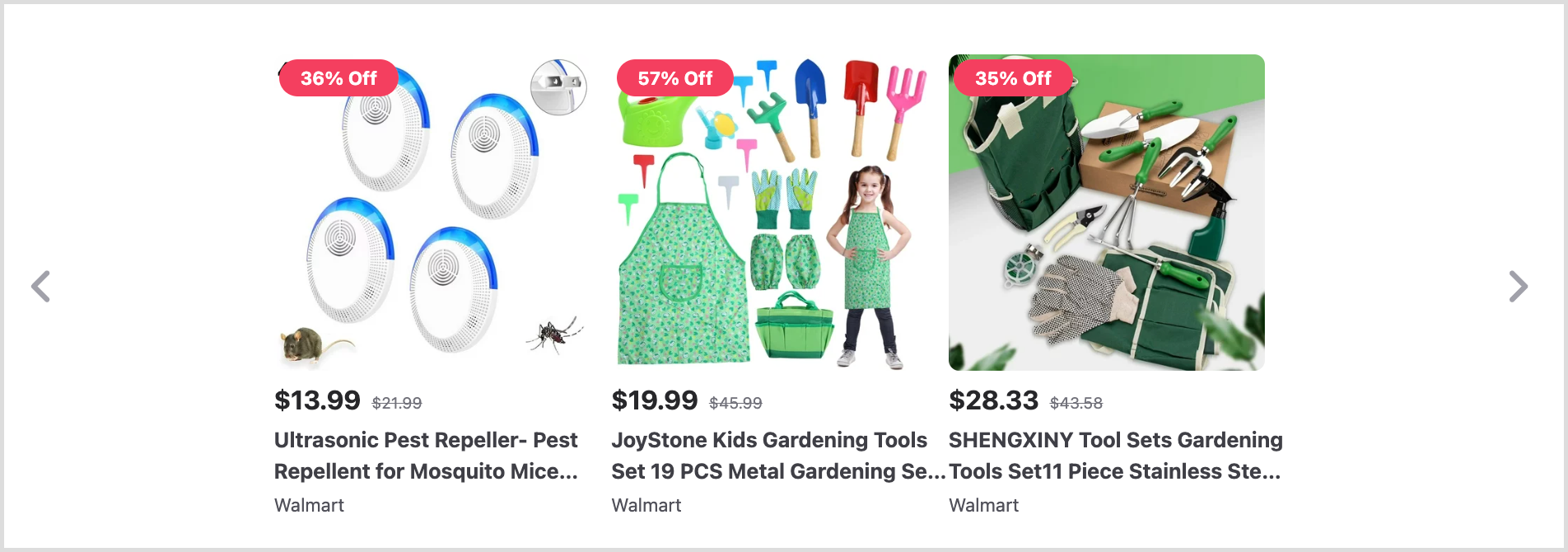
It can also be used to show any related products that are relevant to the content you are creating.
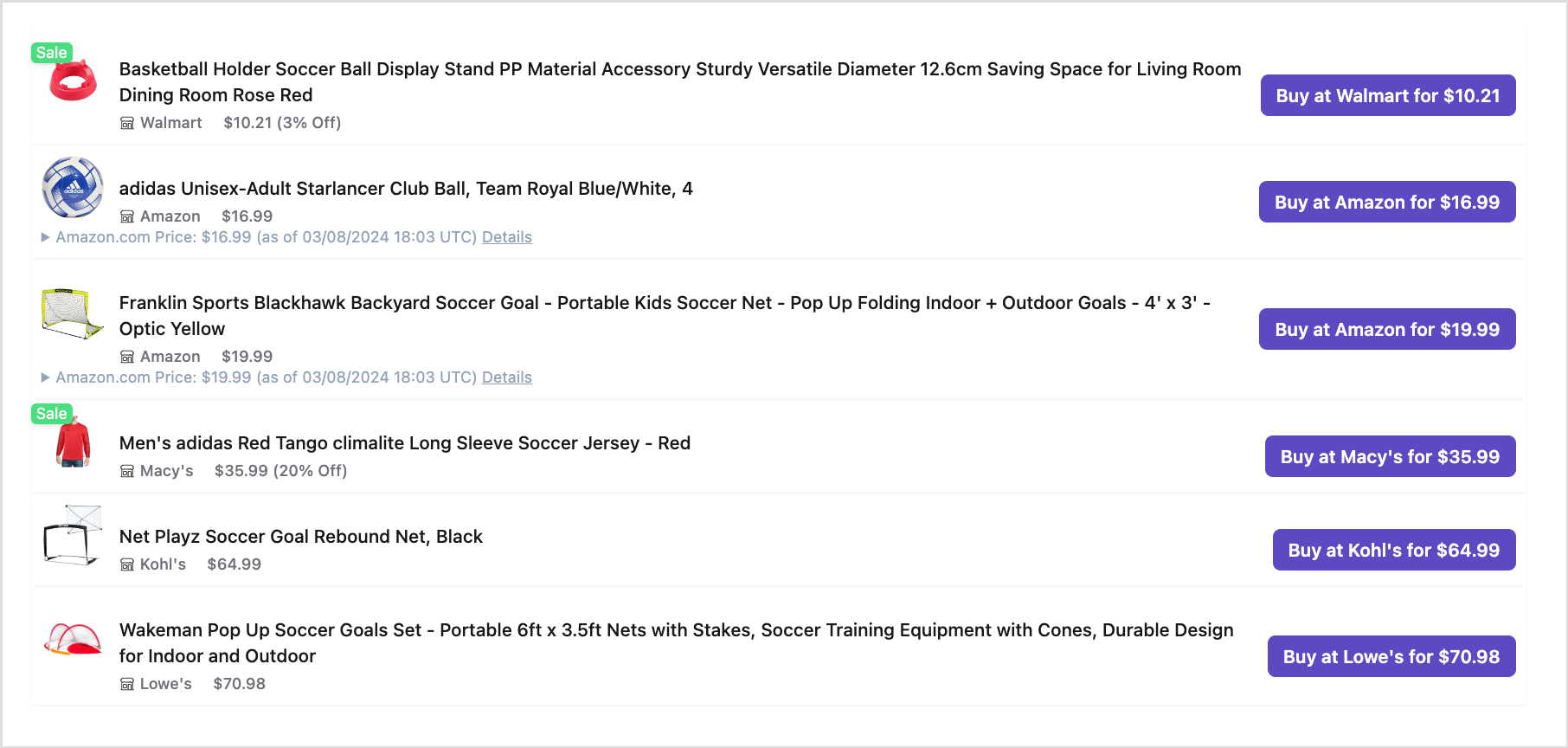
And, depending on the platform you're using, it may be more space-efficient to use one Multiple Offers Snippet instead of creating one snippet for each product.
To learn more about Snippets on Affiliate.com, click here.
