Naming Snippets: Best Practices

Naming Snippets is a small habit that compounds into speed, accuracy, and cleaner collaboration. In Affiliate.com, a Snippet is a reusable unit that renders a product or a product set, often the output of a saved query or a curated list. Clear names make these assets findable and governable as your library grows.
Because Affiliate.com aggregates normalized product data across more than 30 networks and tens of thousands of merchant programs, teams quickly accumulate many Snippets for tests, pages, and campaigns. Strong names create a shared mental model so anyone can trust what a Snippet contains without opening it, and so workflows like deduplicate or barcode match are applied with intent rather than guesswork.
Method or Framework
The CRISP naming model
Use CRISP, five compact tokens that tell the whole story in under 80 characters.
- Category or brand: the anchor for discovery
- Record scope: how the query groups data, for example barcode match or deduplicate on
- Intent: the use case, for example comparison set or deal module
- Source constraints: network or merchant filters if important
- Price context: currency and discount logic if relevant
Format guidance: write tokens in natural language separated by commas. Avoid internal shorthand that only one person understands.
Field driven, not title driven
Titles vary by merchant. Names that lean on normalized fields travel better. Prefer brand, barcode, MPN, final price, discount, availability, merchant ID, and network ID over free text titles. This mirrors how Affiliate.com matches identical products across merchants and avoids confusion when product names change.
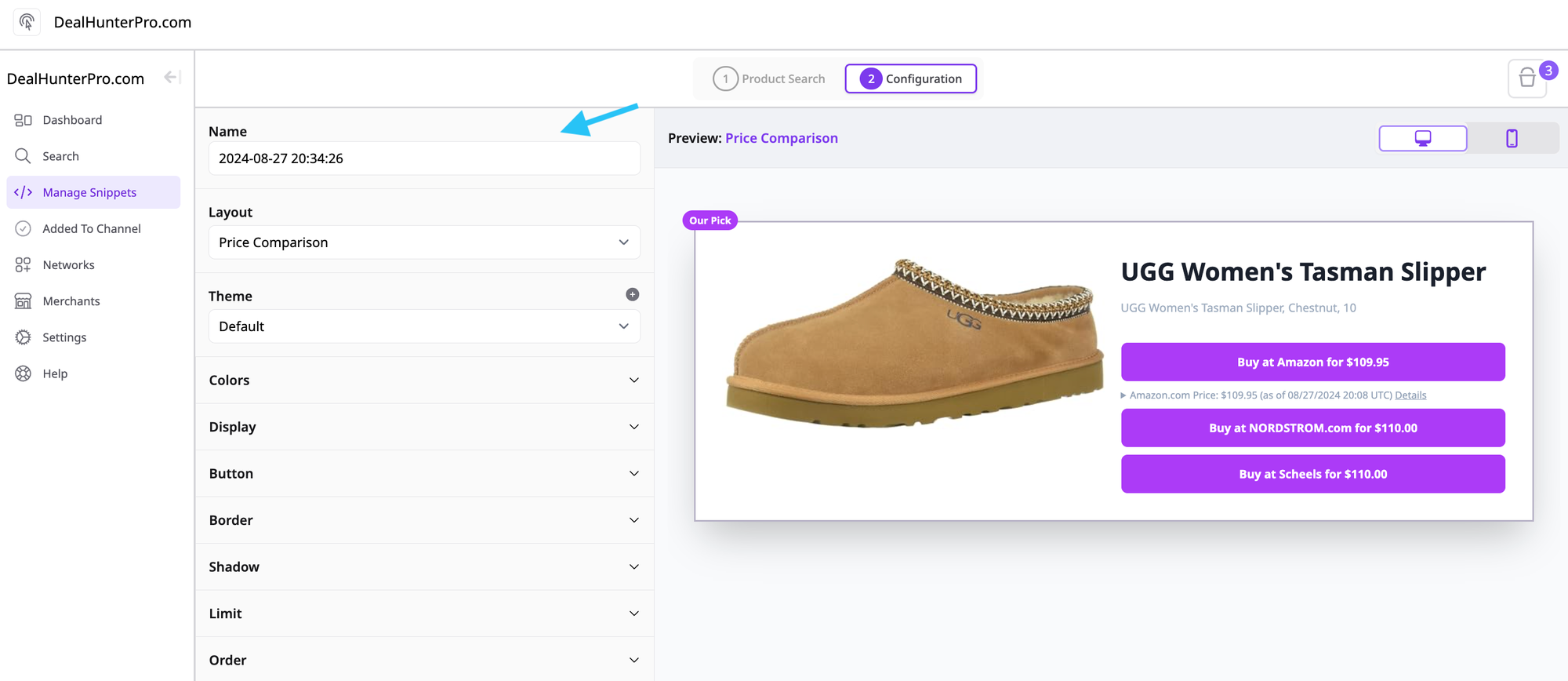
Applied Example
A publisher wants to surface a clean, opinionated deal block for a single water bottle sold by many merchants, with only in stock offers in USD and at least twenty percent off. The workflow:
- Start in Query Builder. In BASIC, search Any with the product keyword once, then move to identifiers.
- In IDs, set Barcode to the known GTIN.
- In INVENTORY, set In Stock to true and Availability to available.
- In PRICING, set Currency to USD, On Sale to true, and Sale Discount to greater than or equal to twenty.
- In SEARCH OPTIONS, set Deduplication to off if you want to expose multiple merchant offers, or on if you want a single representative result.
- In MERCHANT, include Merchant ID filters only if your approval list requires it. Optionally include Network ID in NETWORK.
- Click Share to copy the query link, then create the Snippet with that link so the set remains current as Affiliate.com refreshes from networks or merchants.
A precise name using CRISP might be:
Water bottle, barcode match, comparison set, multiple merchants, USD twenty plus off
The key fields behind the name:
- MERCHANT: Merchant ID, Merchant Name
- INVENTORY: In Stock, Stock Quantity, Availability, Commissionable Status
- URLs: Commission URL, URL, Direct URL, Image URL
- PRICING: Currency, On Sale, Sale Discount, Regular Price, Final Price, Sale Price, Ship Price
- IDs: ID, Barcode, SKU, MPN, ASIN
- NETWORK: Network Name, Network ID
- SEARCH OPTIONS: Limit, Sort, Deduplication
- BASIC: Any, Name, Description
- ATTRIBUTES: Brand, Category, Color, Condition, Gender, Manufacturer, Material, Model, Size, Tags, Last Updated
For a single merchant comparison with dedupe on, a good variant would be:
Stanley brand, barcode match, comparison set, Merchant ID 1234 only, dedupe on
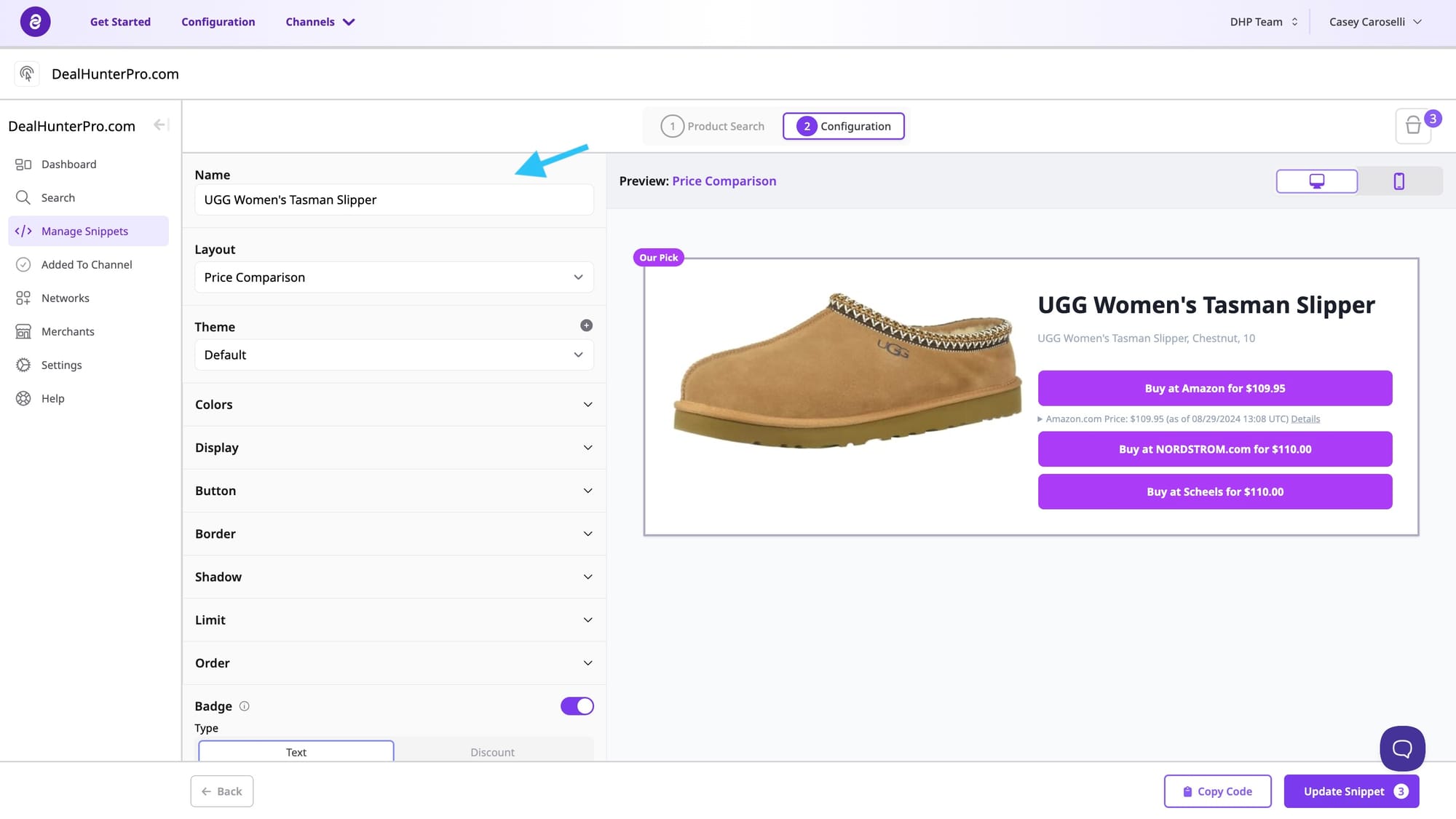
Or, you might use the title of the article or blog where the Snippet will be used, the purpose of the Snippet, or even a combination of these.
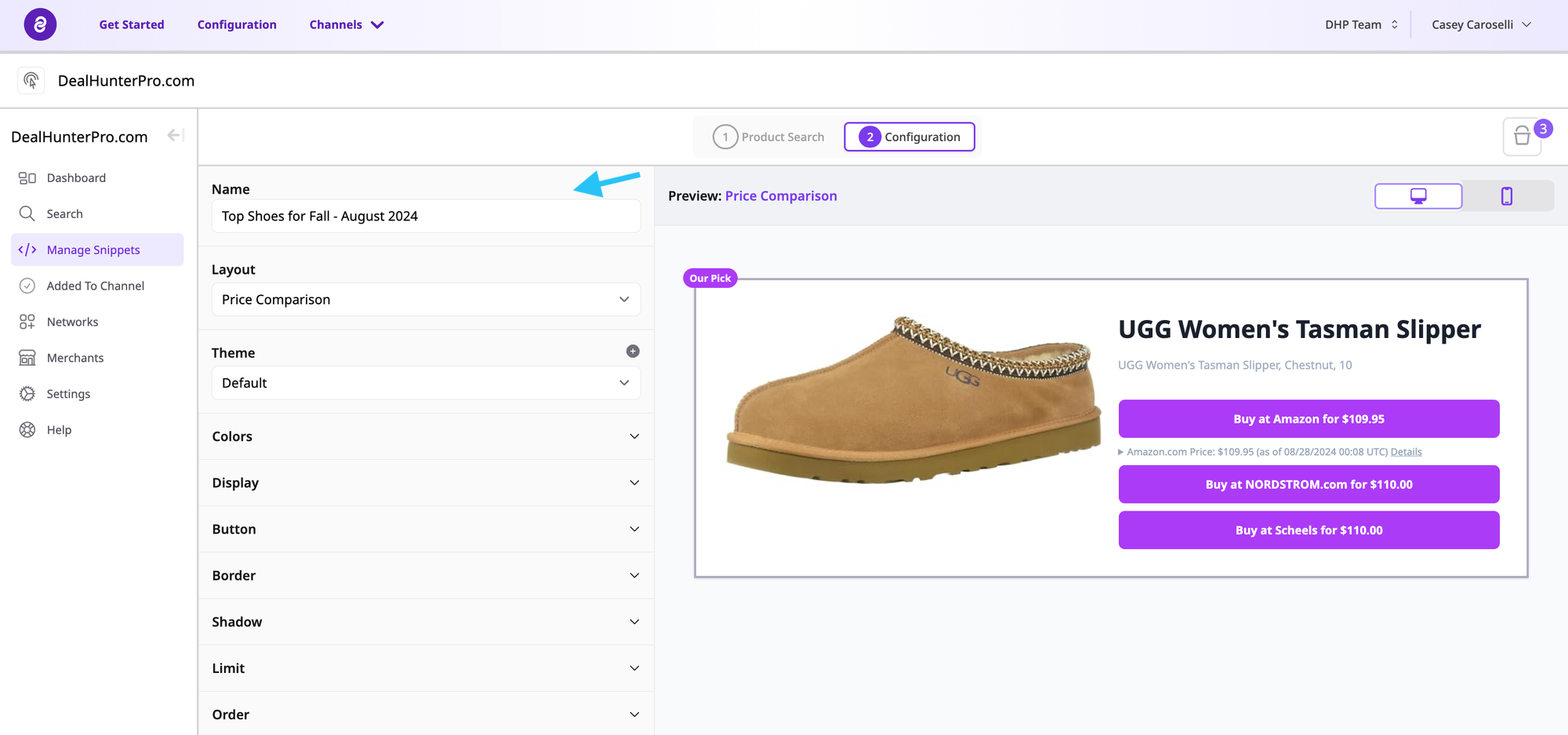
Try it out: https://app.affiliate.com/.
