Price Search Filters

When searching for products, you can optimize your results using a range of price-related filters including Currency, On Sale, Sale Discount, Regular Price, and Final Price.
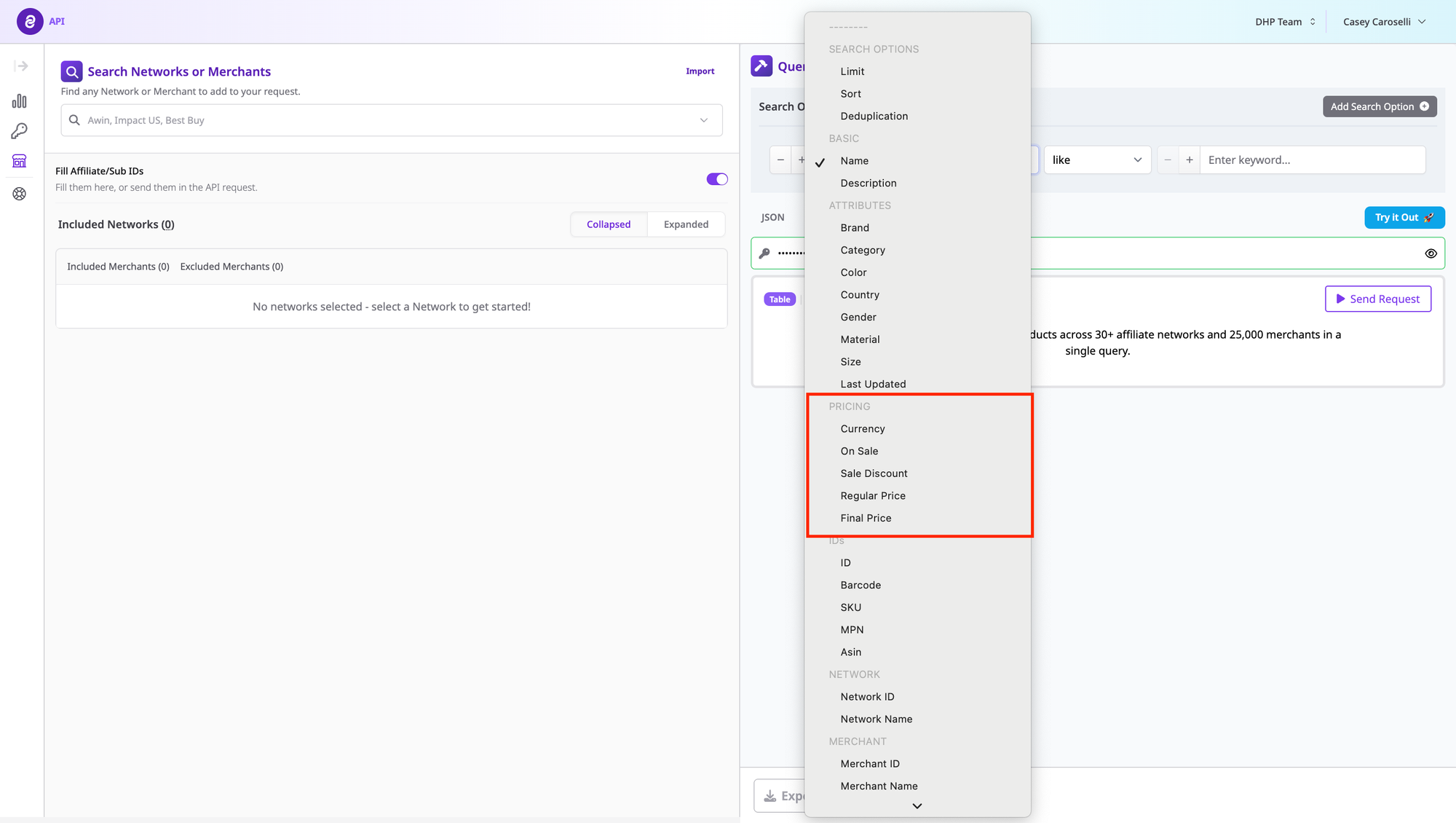
Currency Filter
The Currency Filter is used to focus on specific regions by narrowing results to your preferred currency, such as USD, CAD, AUD, and more.
On Sale Filter
The On Sale filter lets you choose between viewing only discounted products or excluding them entirely.
Set this Filter to "Yes"to see only sale items or "No" to exclude all sale items.
This option is useful for focusing on either discounted or regular-priced products, regardless of their actual price or discount amount.
Sale Discount Filter
The Sale Discount filter helps you find products based on their percentage off. You can search for items with discounts greater than, less than, or within a specific range (1-100%).
This is especially useful when looking for deals, such as finding all products currently marked down by more than 30%.
Regular Price Filter
The Price search filter is used to find products based on their regular price. You can find products less than, greater than, or within a price range that you set.
The Price search filter does not consider sale prices. So, if you set a price range between $100-$200, you won't see a product that costs $150 regularly but is currently on sale for $95. This filter only returns products without a sale price.
This filter can be helpful when you want to find products at a specific price, without including those products that are just currently on sale at that price
Final Price Filter
The Final Price search filter is used to find products based on their final price. You can find products less than, greater than, or within a the final price range that you set.
The Final Price search filter considers both the regular price and the sale price. It displays the lower of the two as the final price. So, if you search for products with a Final Price greater than $100. you will see all products that have either a regular price or a sale price greater than $100.
This filter can be helpful when you want to find products that are a certain price or within a certain price range, regardless of if they are on sale or not.
When using these search filters, keep in mind you can use them individually or in any combination.
For more information, visit https://www.affiliate.com/programmatic-apis.
