Search Product Attributes by Color Size Gender and More
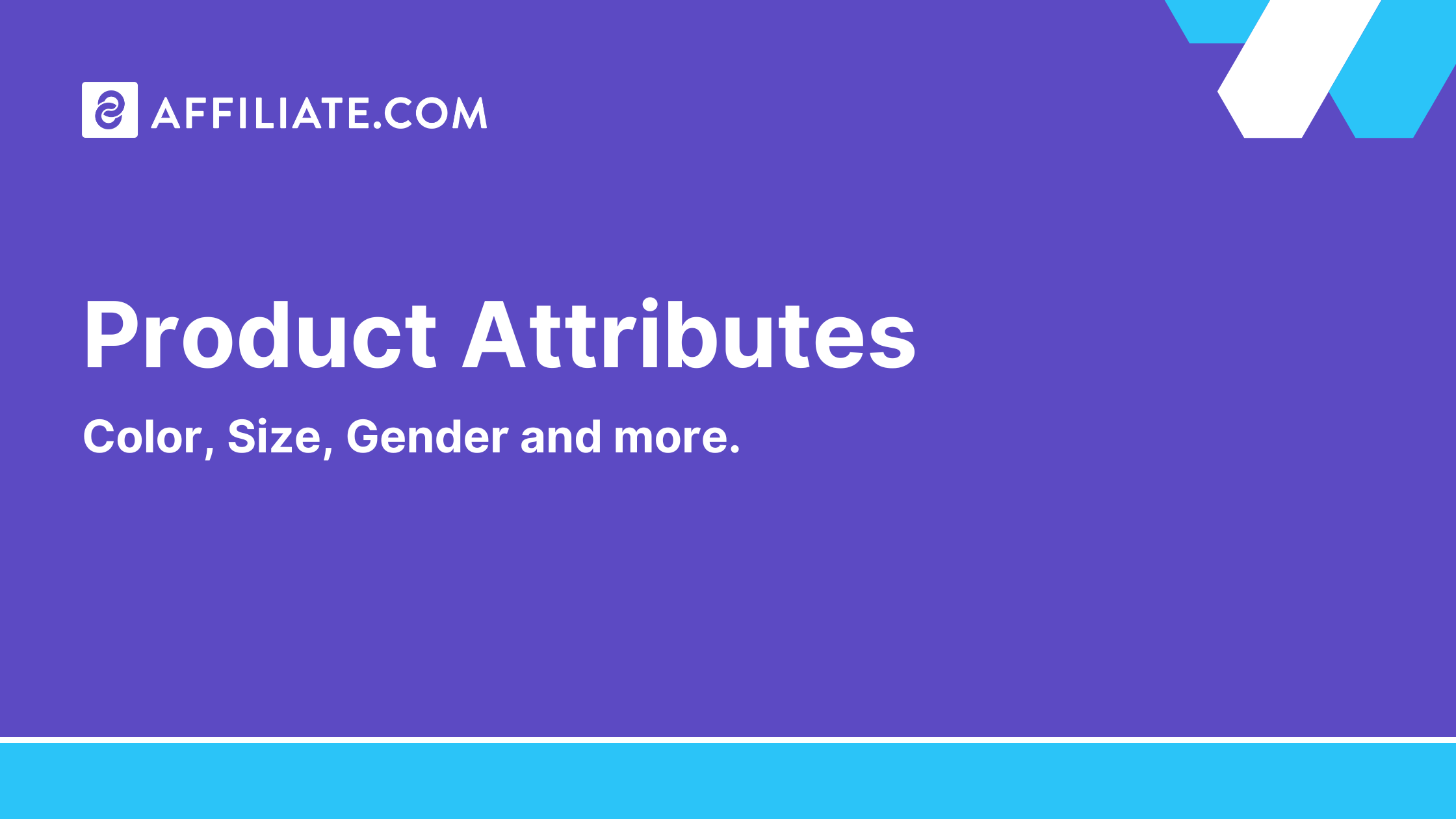
Search Product Attributes by Color Size Gender and More to turn messy feeds into precise, shippable product sets. Affiliate.com normalizes attributes across more than thirty networks and over a billion products, so you can filter on color, size, gender, material, brand, and other fields while staying in control of identity, currency, availability, and governance.
Attribute search is not decoration. It is how editors translate audience intent into clean lists and honest comparisons. Use attributes to narrow a large result to what fits your market, then anchor the final selection with identifiers and publish as a Comparison Set or snippet.
What attribute search covers
Affiliate.com indexes a wide set of attributes that appear in merchant and network feeds. The most used for apparel and hard goods include:
- Color and size for merchandising and fit
- Gender for category clarity when the merchant supplies it
- Brand and category for quick mapping to editorial sections
- Material, model, and tags for specialist needs
- Last updated for freshness checks before publishing
All of these can be combined with price fields, inventory flags, and partner filters.
Attribute first then identity
Start with attributes to shape the audience view. When you move from a browse list to a price comparison, switch to identifiers barcode, SKU, MPN, or ASIN to guarantee you are comparing the same product across merchants even if titles vary. Keep currency scoped to your locale and require in stock to protect readers.
Three applied examples from the screenshots
Blue backpacks
Use color plus brand and currency to merchandise a tight list that fits a style brief.
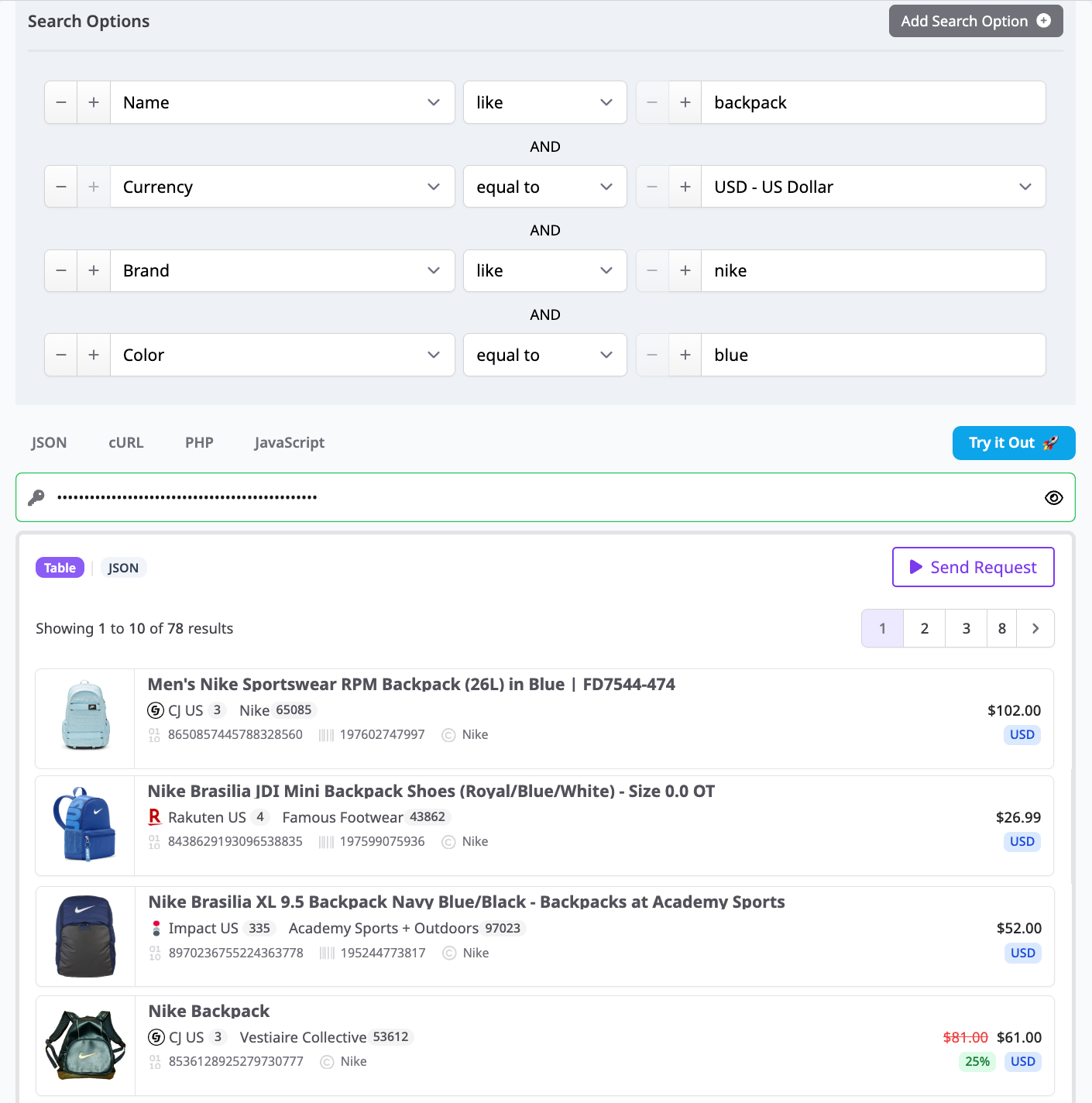
{
"filters": {
"name": {"like": "backpack"},
"currency": "USD",
"brand": "Nike",
"color": "blue",
"in_stock": true
},
"fields": ["name","brand","color","size","final_price","image_url","merchant_name","commission_url","last_updated"],
"deduplication": "on",
"sort": [{"final_price":"asc"}],
"limit": 100
}
When to use: seasonal roundups and style collections where variety matters more than a single exact model.
Mens jackets from approved merchants
Add gender for clarity, then enforce governance with merchant and network filters.
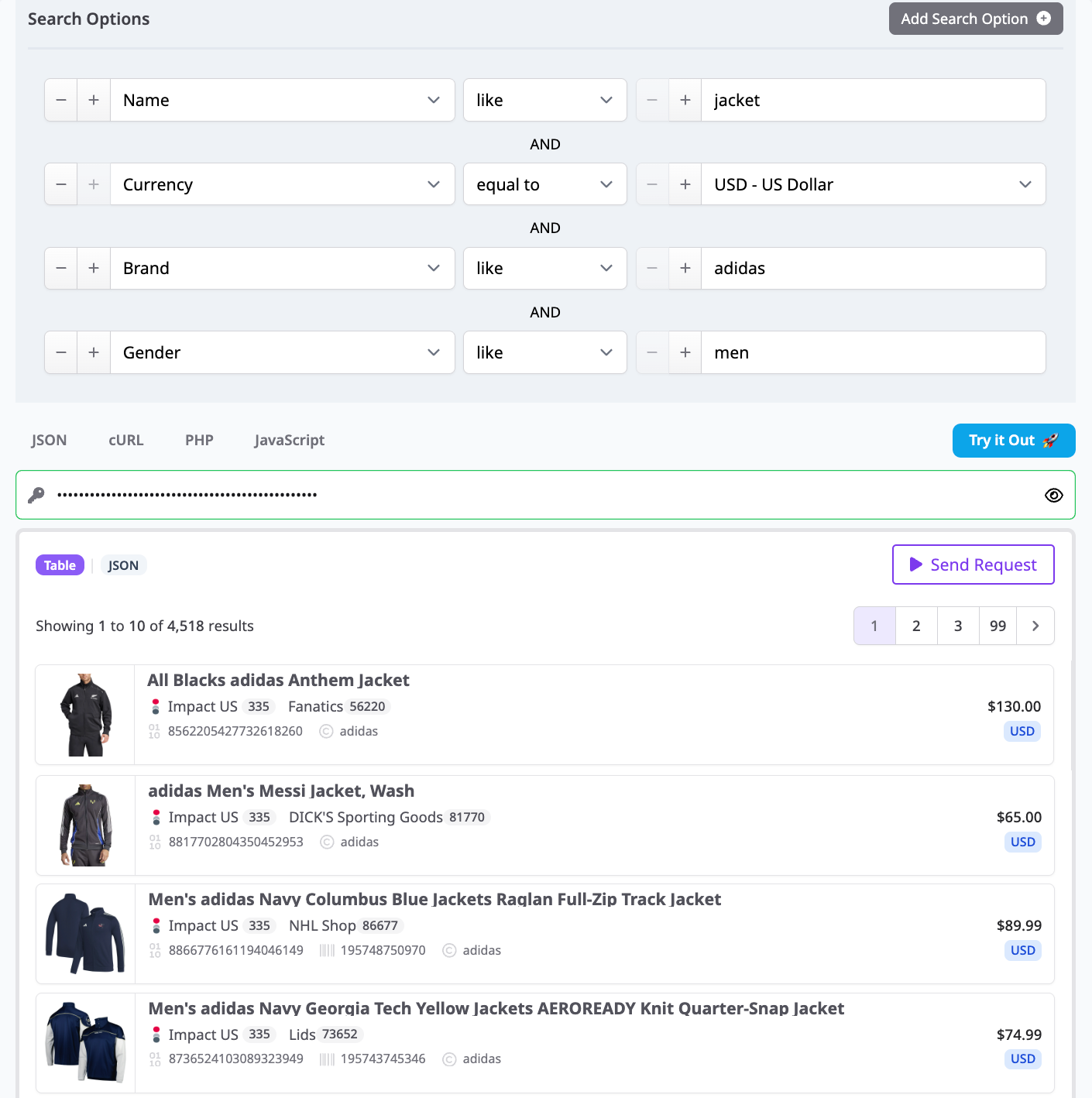
{
"filters": {
"name": {"like": "jacket"},
"currency": "USD",
"brand": "Adidas",
"gender": "men",
"network_id": ["impact_us","awin_uk"],
"merchant_id": ["12345","67890"],
"in_stock": true
},
"deduplication": "on",
"sort": [{"sale_discount":"desc"}]
}
Why it works: the result respects both editorial intent and partnership rules while highlighting credible deals via sale discount.
Running sneakers size 8 price filtered
Target a high intent size plus a budget band and keep the list tidy.
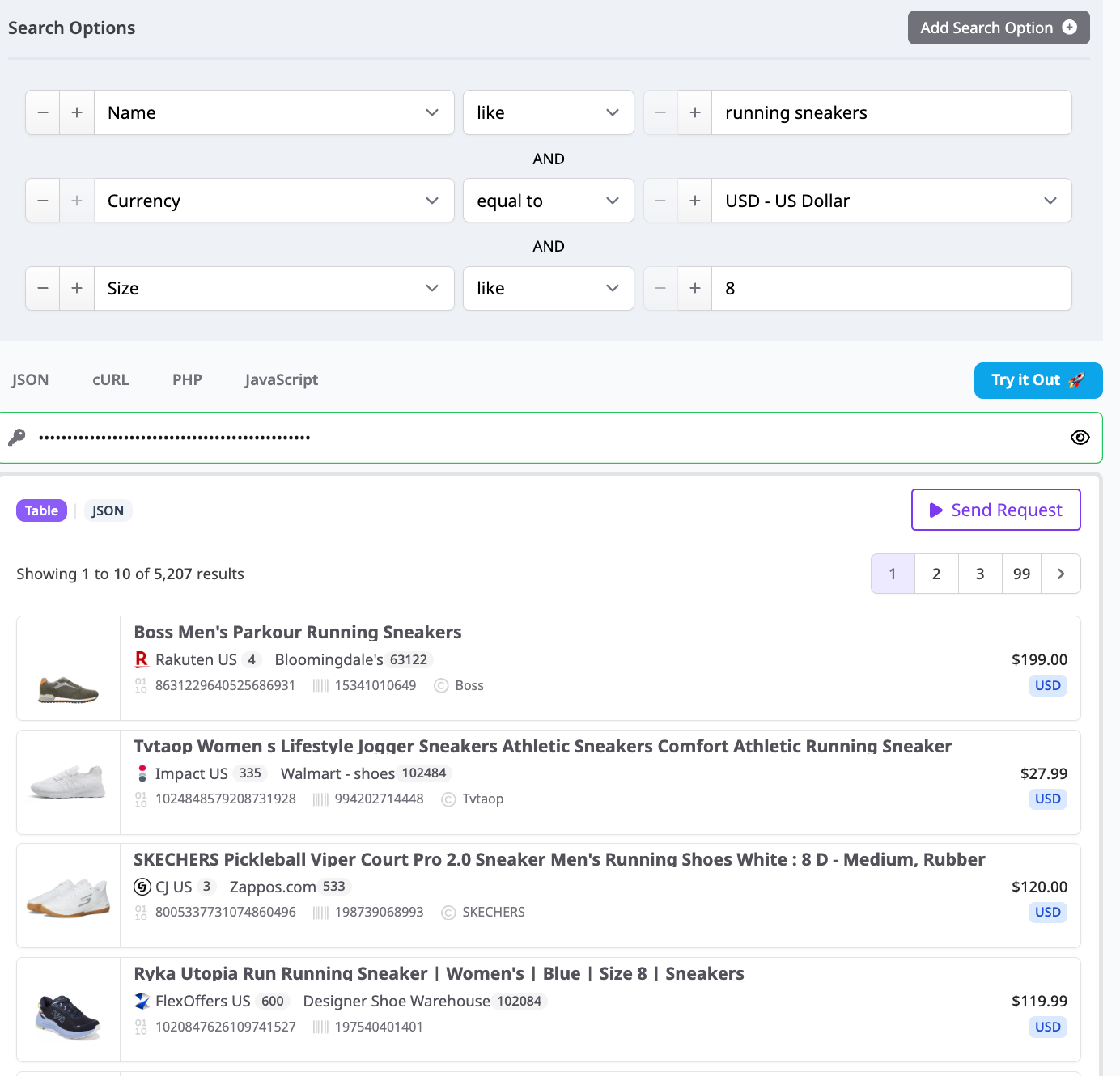
{
"filters": {
"name": {"like": "running sneakers"},
"currency": "USD",
"size": "8",
"final_price": {"lte": 200},
"in_stock": true
},
"deduplication": "on",
"sort": [{"final_price":"asc"}]
}
Tip: if you later want a true price comparison for one shoe, re run with barcode or MPN and turn deduplication off to show every matching offer.
Field checklist for attribute led queries
- Attributes: color, size, gender, material, category, brand, model, tags
- Pricing: currency, final price, regular price, sale price, sale discount, ship price
- Inventory: in stock, stock quantity, availability, commissionable status
- Governance: network name or ID, merchant name or ID, commission URL
- Identity for comparisons: barcode, SKU, MPN, ASIN
- Result controls: limit, sort, deduplication, last updated
Mini workflow from attribute idea to shippable module
- Explore: start with any or name plus two attributes such as color and size.
- Constrain: add currency equals your market and require in stock equals true.
- Govern: include network and merchant IDs to keep to approvals.
- Decide presentation: deduplication on for unique SKUs in a vertical list. Deduplication off when you pivot to a single product price comparison anchored by identifiers.
- Sort with intent: final price for value, sale discount for deal pages, brand A to Z for neutrality.
- Promote: save as a Comparison Set and render with Vertical Products, Price Comparison, or Buttons snippets.
- Verify: treat prices and stock as at time of writing and confirm values in the live UI before publishing.
For more information, visit https://www.affiliate.com/programmatic-apis.
