Snippet Layouts

Snippet layouts turn product data into clean, embeddable blocks that match intent and drive clicks. The Snippet Layouts system reads your targeted queries and Comparison Sets, then renders price, availability, and merchant options with controls for deduplication and sort.
A snippet is a reusable presentation of one or many products. It respects the same indexed fields you use in Product Search, including identifiers such as barcode and MPN for exact matching, pricing fields for real savings, and merchant or network filters for governance.
What you can build with Snippet Layouts
Each layout below maps to a screenshot. Keep the images in place in the same order.
Single Product Snippet
Highlights one product from one merchant, ideal for editorial callouts or long form reviews. Use identifiers to lock to the exact SKU, then set deduplication on to avoid alternate offers.
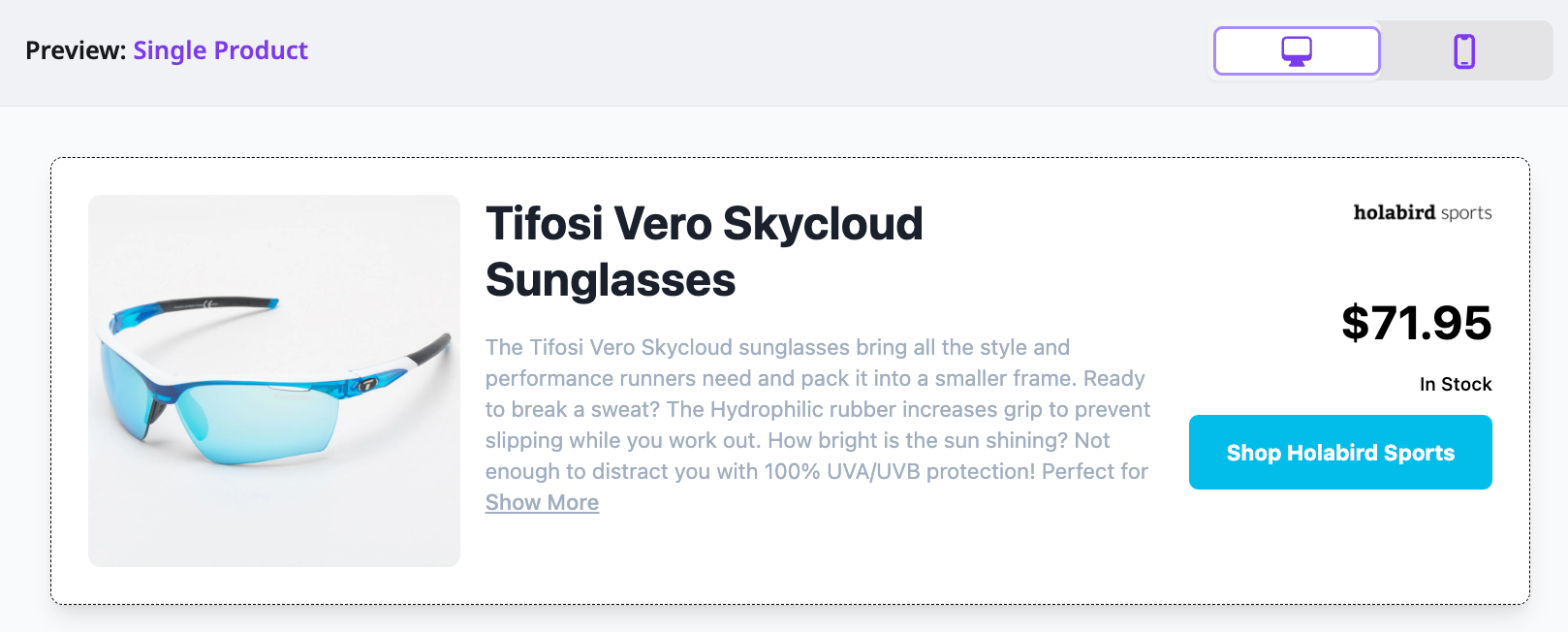
Suggested query setup
- Merchant name equals your partner of record
- Barcode or MPN equals the target item
- In stock equals true
- Final price present, sale price present if available
Operator tip
Sort by final price or last updated so the snippet always reflects your freshest listing.
Price Comparison Snippet
Displays the same product from multiple merchants for real comparison. Barcode matching anchors identical items, then deduplication off reveals all offers with their own prices and URLs.
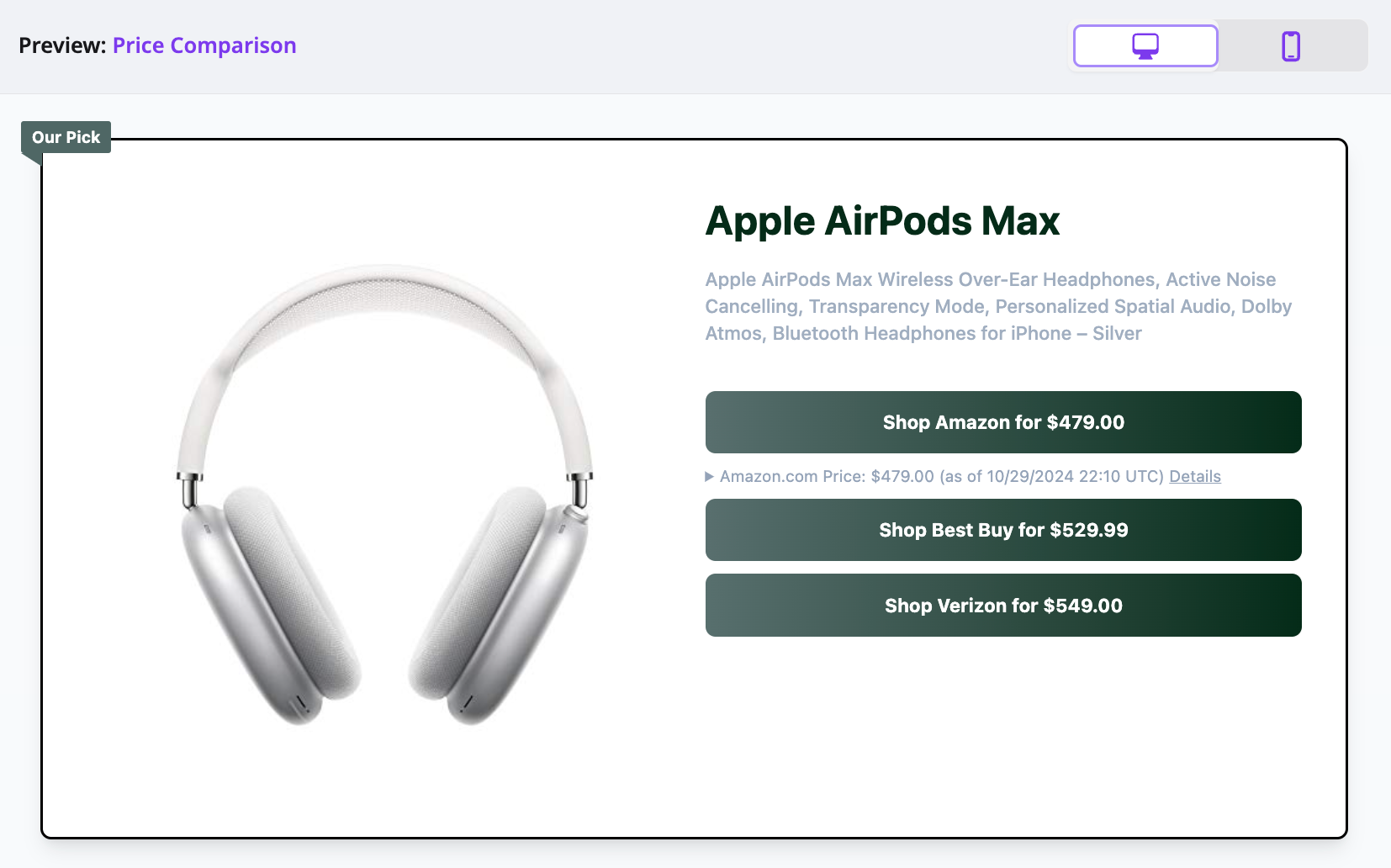
Suggested query setup
- Barcode equals the canonical code for the item
- Merchant ID in your approved list
- Currency equals your market
- Include regular price and sale price to show savings
Operator tip
Use cross currency comparison only when you need to include out of market merchants, otherwise keep currency scoped for cleaner UI.
Vertical Products Snippet
Shows a compact list of products from one or more merchants. Use it for category roundups or short lists.
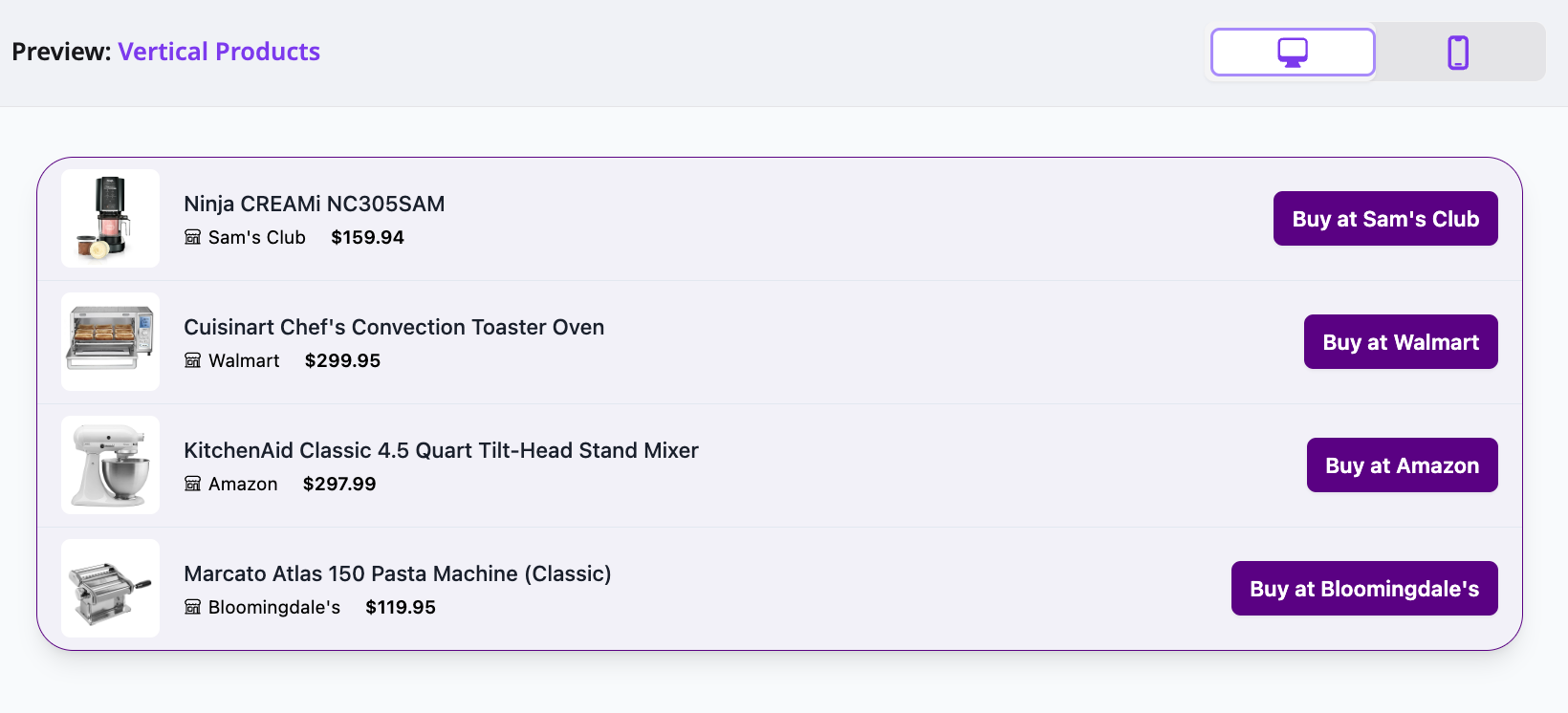
Suggested query setup
- Name or any contains the category term, for example air fryer
- Brand in a focused list to reduce noise
- In stock equals true
- Sort by sale discount to float deals
The same layout works for several products from one merchant when you want a curated brand or store moment.
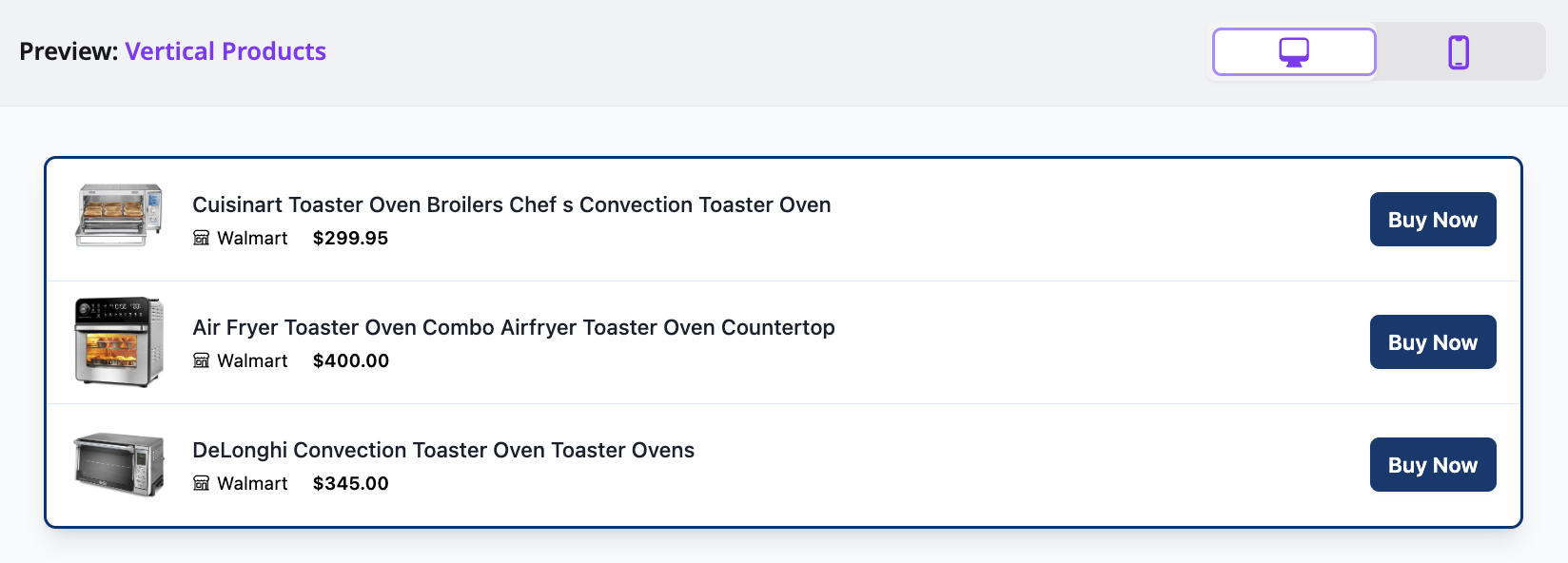
Suggested query setup
- Merchant ID equals your spotlight partner
- Name contains the product family, for example toaster oven
- Limit to three or four for a tidy list
- Deduplication on for unique SKUs
Carousel
Lets readers scroll through multiple products while conserving space. Carousels work well on mobile and in mid article slots.
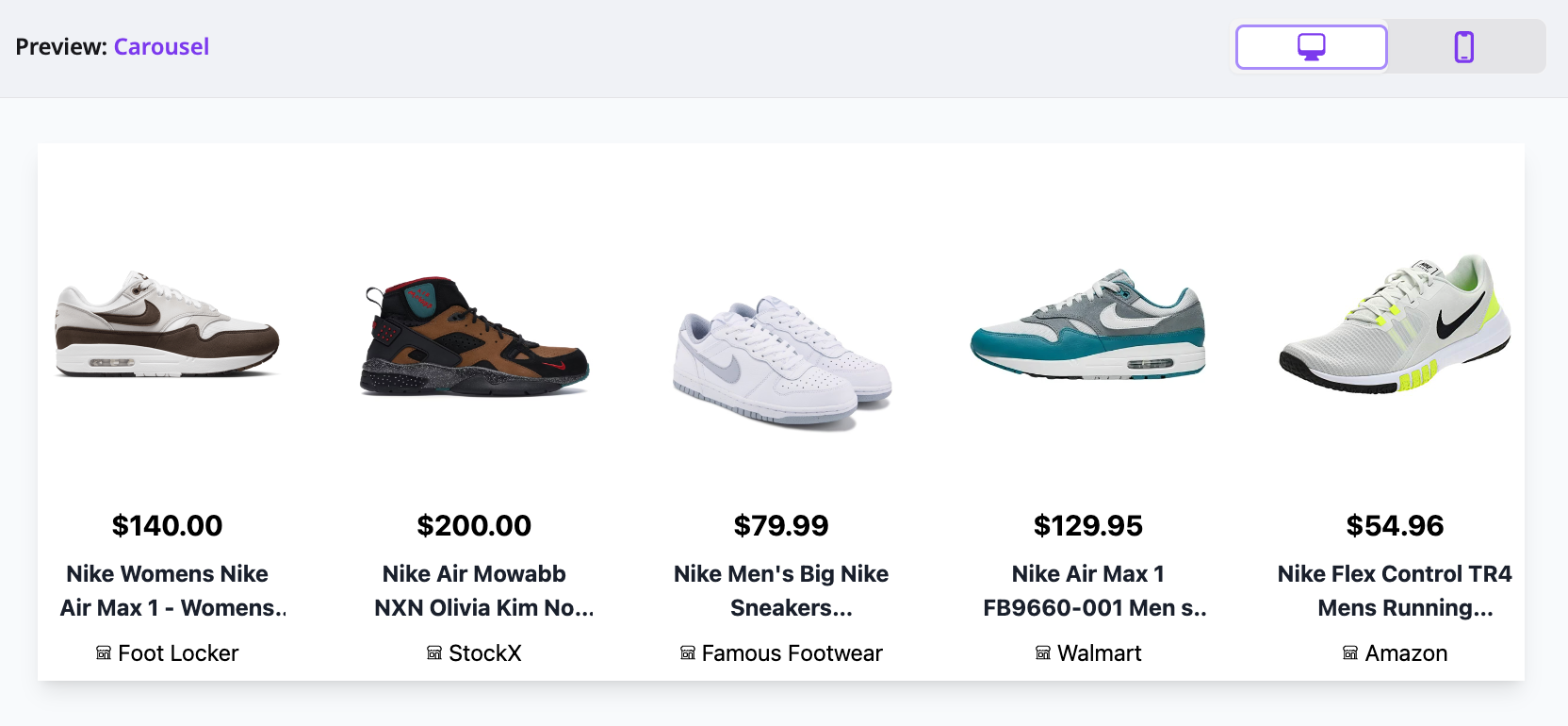
Suggested query setup
- Category equals your theme
- Price floor and ceiling set to your editorial budget
- In stock equals true
- Optional sale discount greater than a chosen threshold
Horizontal Buttons and Vertical Buttons
Button only layouts showcase where to buy without additional product chrome. They excel when creative owns the hero image and you need clean merchant calls to action.
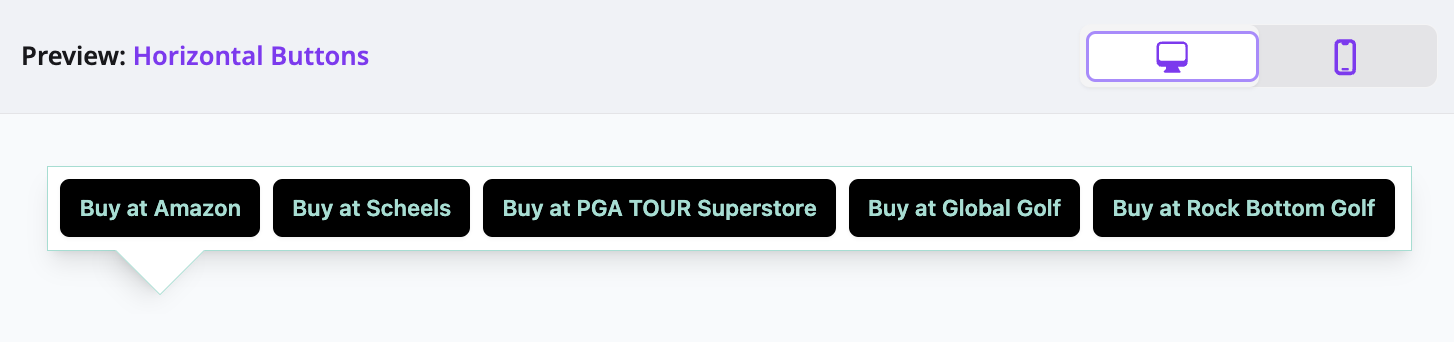
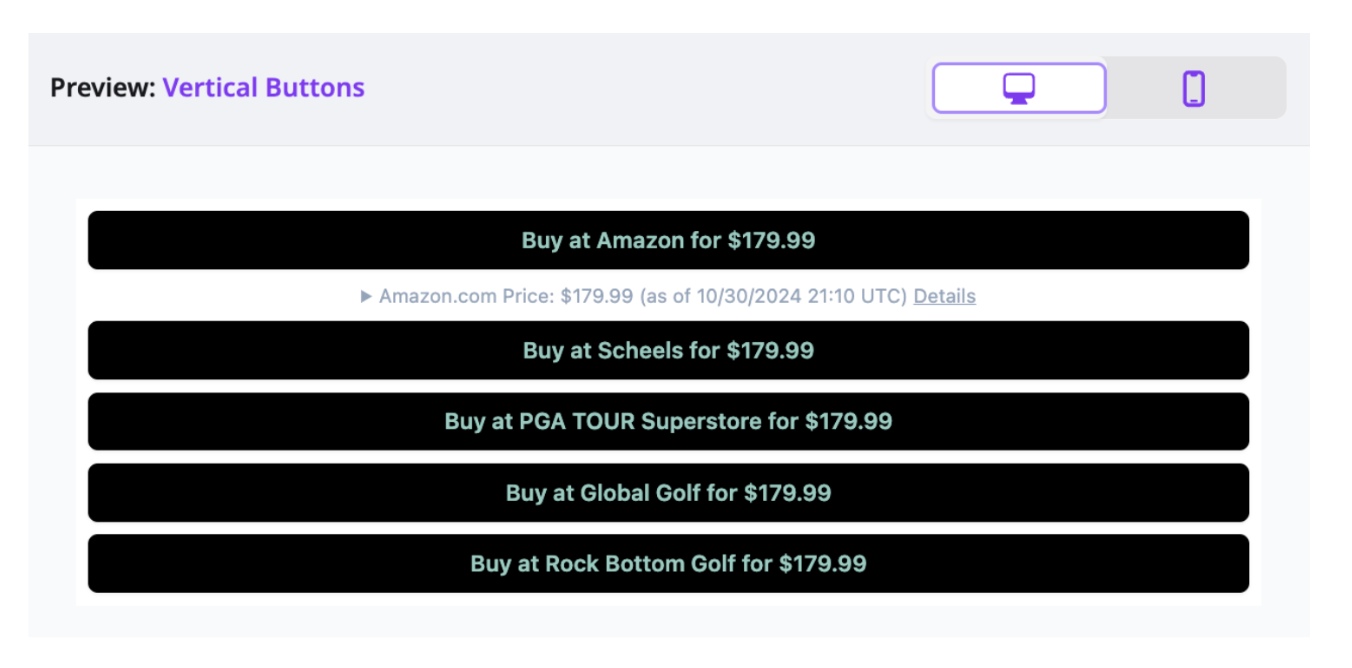
Suggested query setup
- Barcode equals the product, then deduplication off to expose all offers
- Merchant ID in your allowlist
- Commission URL present for each merchant
Data foundations that make snippets trustworthy
Precise snippets depend on normalized inputs. Match identical products across merchants with barcode, SKU, MPN, or ASIN so you are not comparing lookalikes. Use pricing fields intentionally, final price, regular price, sale price, and sale discount give you honest savings and clear copy. Availability fields, in stock, stock quantity, and availability, prevent dead clicks. Merchant and network filters enforce program rules and help you stay brand safe.
Presentation choices that matter
Decide how to handle deduplication based on intent. Keep deduplication on for single product and vertical lists when you want one canonical result per SKU. Turn deduplication off for price comparison and buttons when the goal is full offer coverage. Choose sort that matches the story, discount for deals, price for value, last updated for freshness.
