Added to Channel
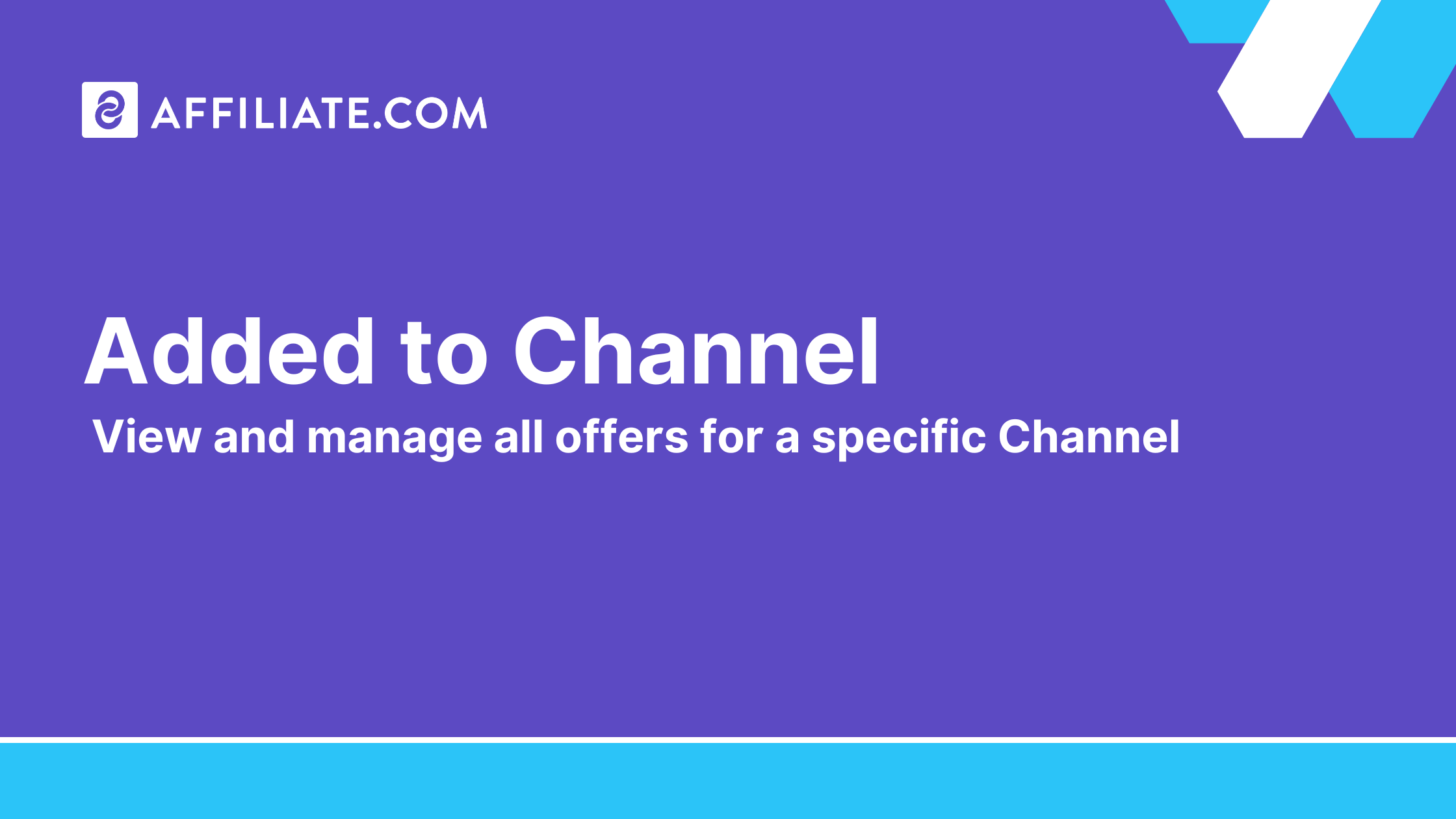
A Channel is any place where you publish affiliate offers. This includes your website, blog, or email.
The Added to Channel page in your Affiliate.com account serves as a place to instantly identify and manage all of the affiliate offers you have included for that specific Channel.
To access this information, simply click on Added to Channel page in the left hand side bar.
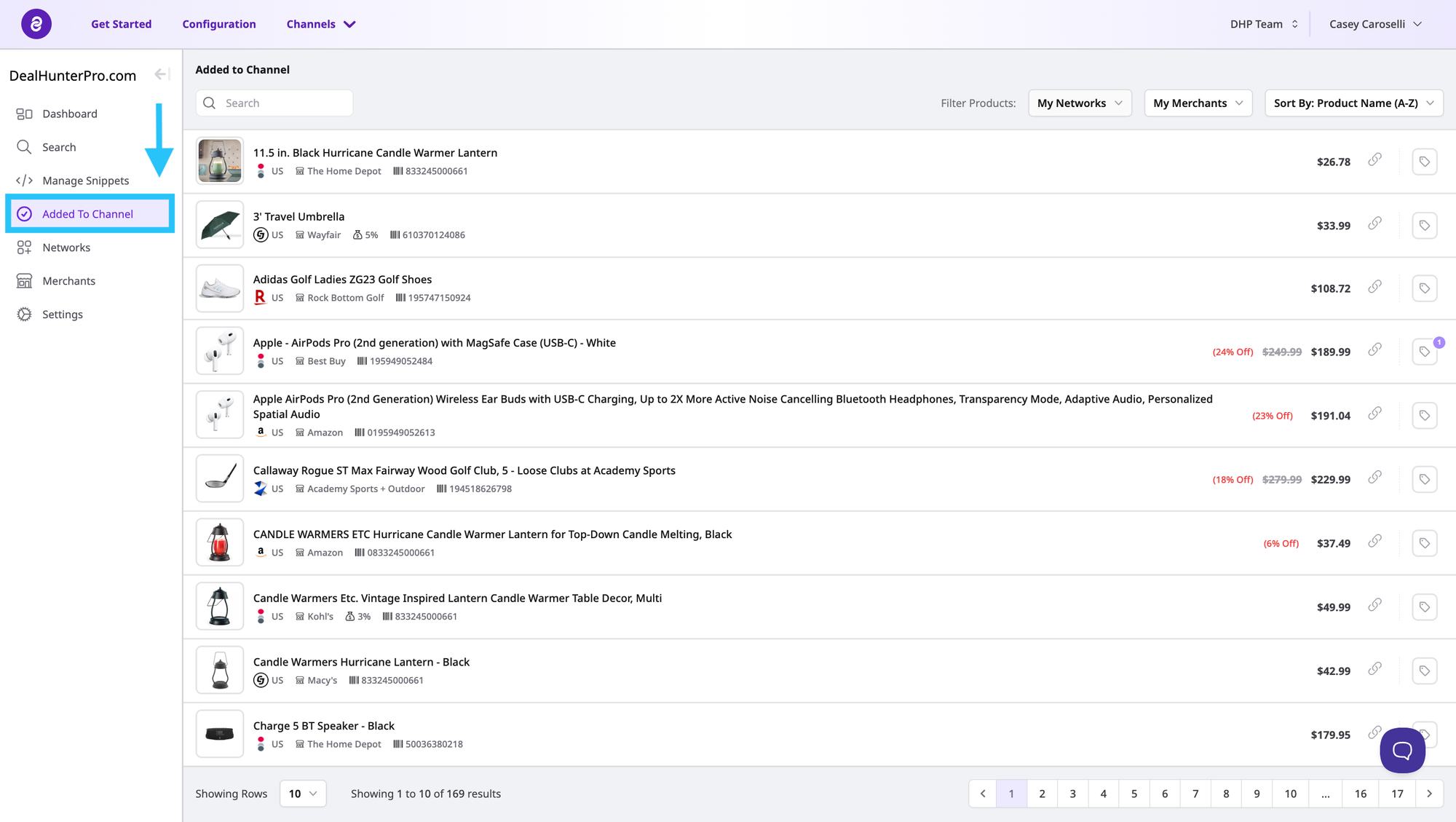
What is the Added to Channel page used for?
The Added to Channel page serves a variety of purposes. On this page, you can see all affiliate offers you have added for this Channel. This includes individual offers and all offers included in Snippets.
This page also provides insights into which of the affiliate networks these offers are from.
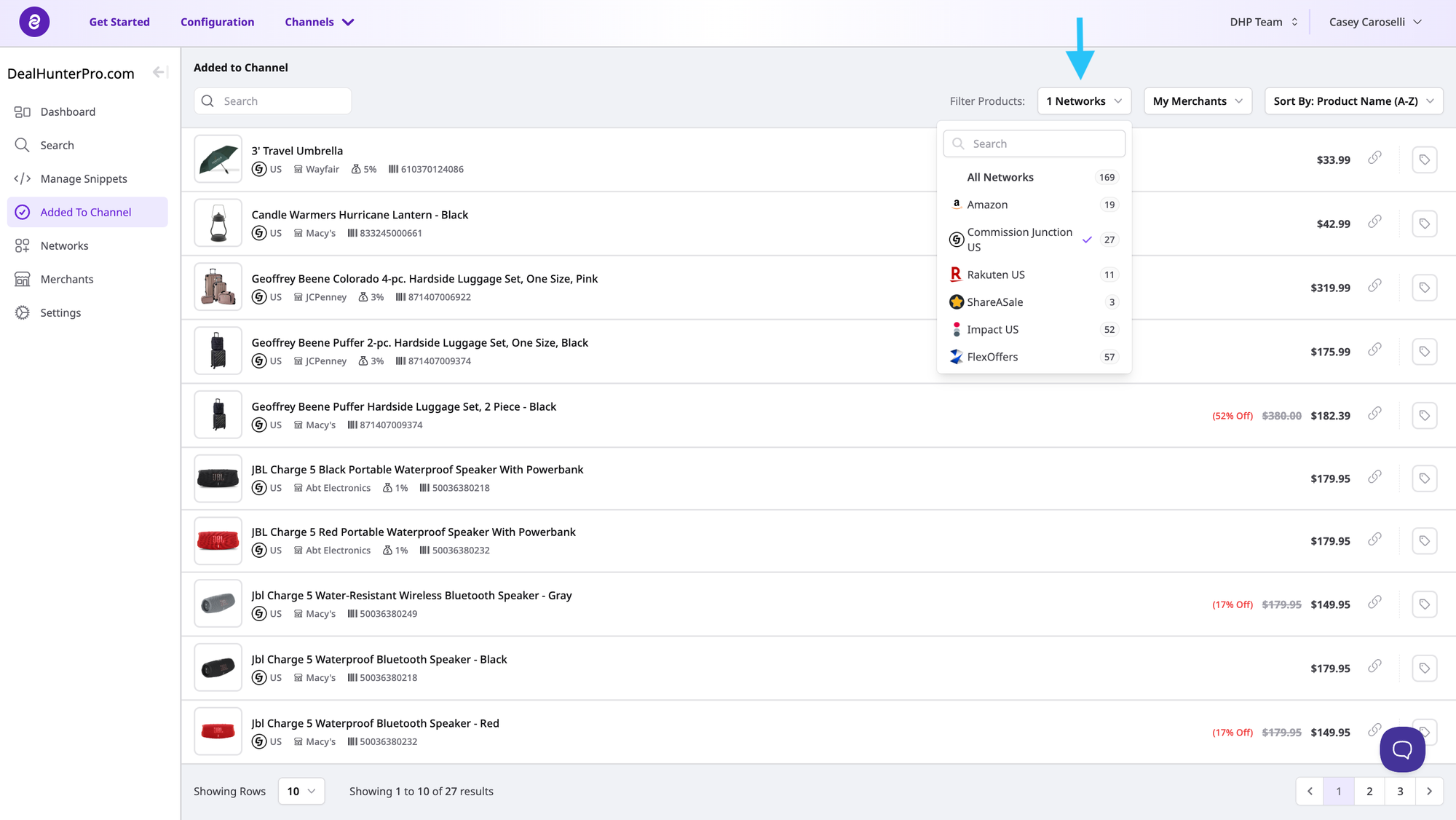
As well as which merchants these offers are from.
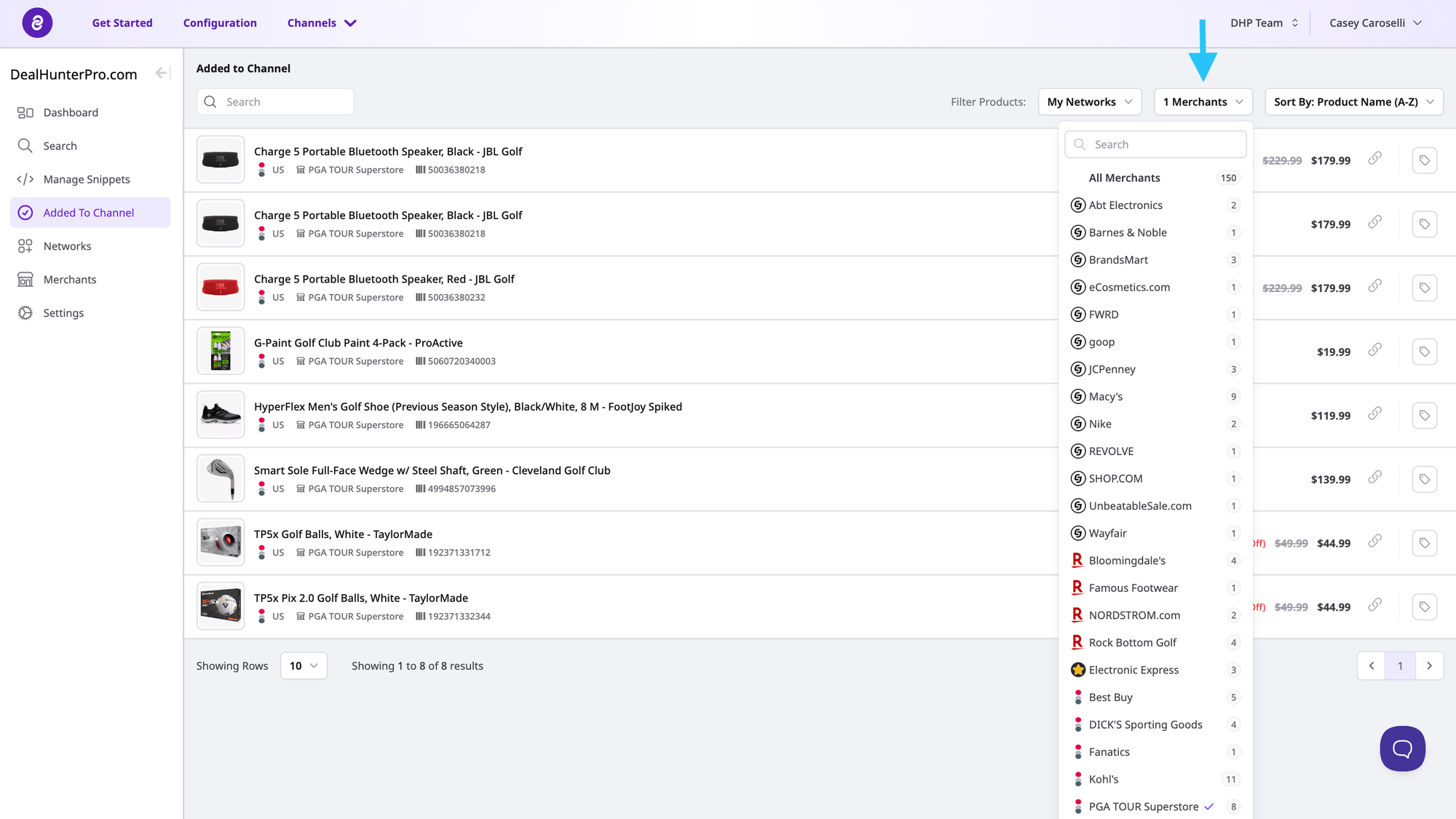
This allows you to view every network and merchant with offers included in your Channel.
Additional actions can be taken to further refine your results. For instant search for a specific product, or sort the results by name, price, or relevance.
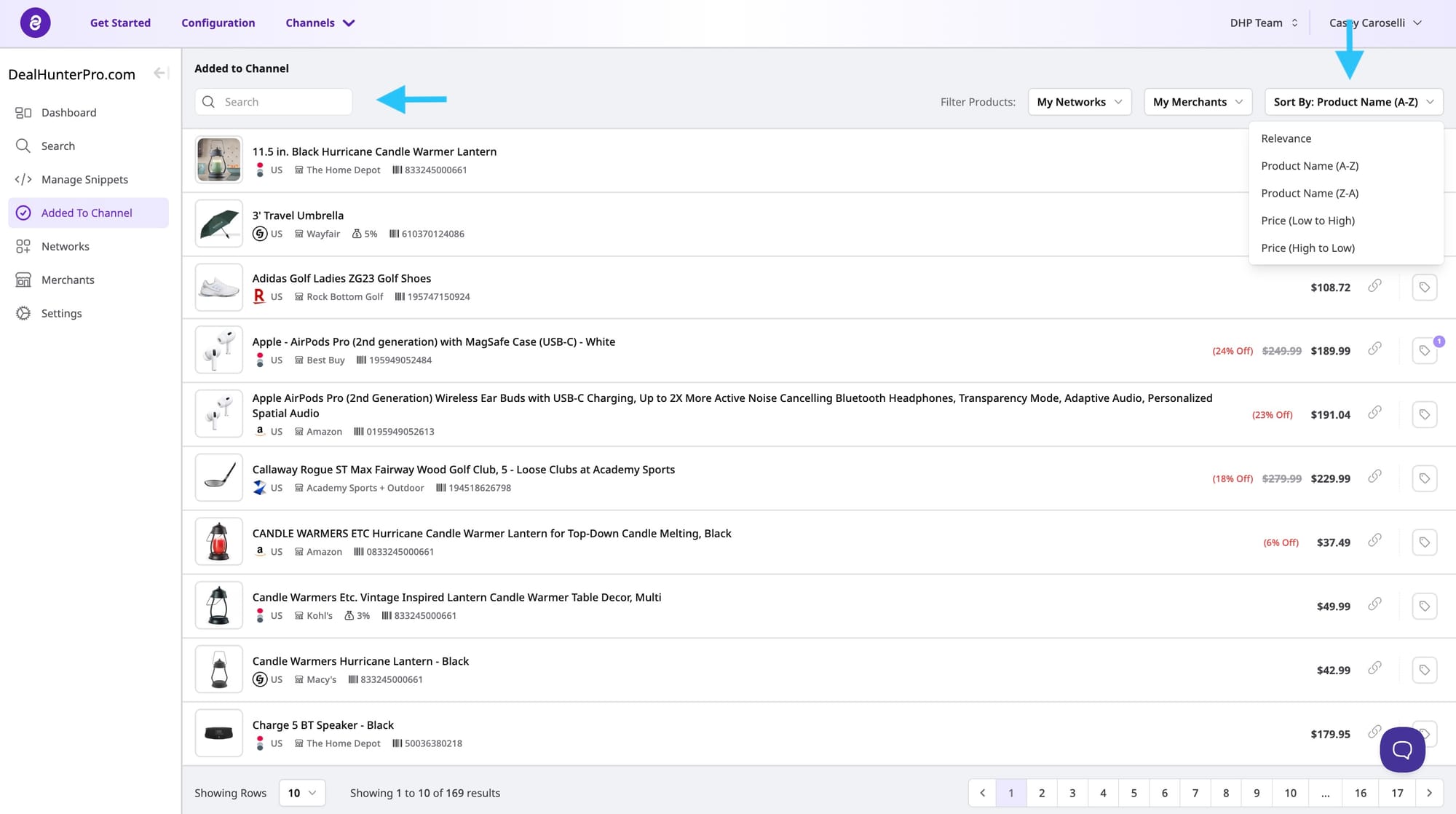
Plus, view updated information about each offer you have added to your Channel. This includes the product name, barcode, price, image and discount, if applicable.
Copy the product link or copy the product URL. Or, add a Tag to the offer to easily identify it at a later time.
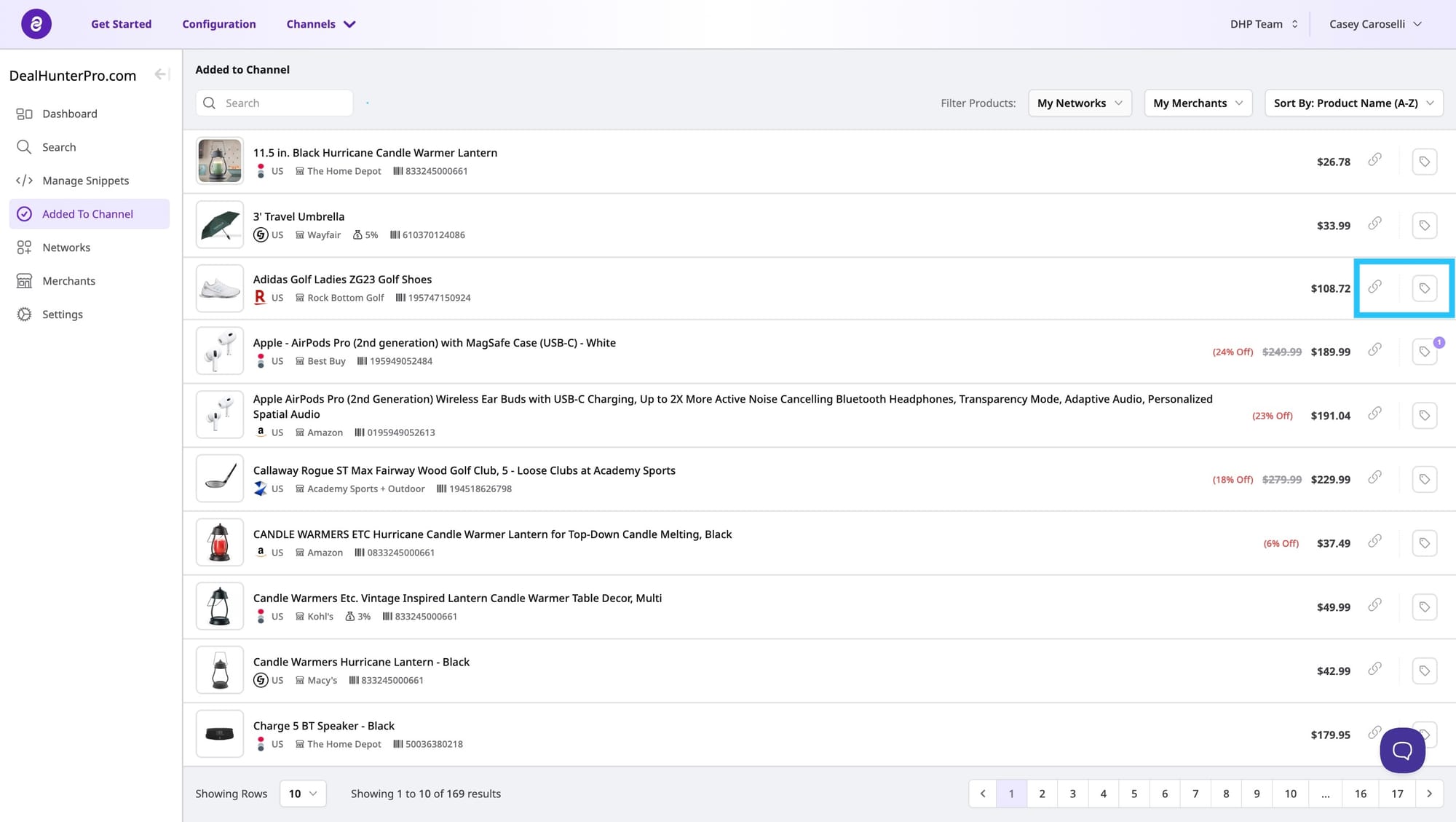
For more information, view additional documentation here.
